Hisense AX5100G Handleiding
Bekijk gratis de handleiding van Hisense AX5100G (87 pagina’s), behorend tot de categorie Soundbar. Deze gids werd als nuttig beoordeeld door 301 mensen en kreeg gemiddeld 4.5 sterren uit 151 reviews. Heb je een vraag over Hisense AX5100G of wil je andere gebruikers van dit product iets vragen? Stel een vraag
Pagina 1/87

Before using the soundbar, please read this manual thoroughly and retain
it for future reference.
340W
Max Audio Power
Model: AX5100G
5.1CH Soundbar with Wireless Subwoofer
USER MANUAL
FR
EN
ES
PT

2
Contents
1. Important Safety Instructions ......................................................................................................... 3
1.1 Safety .........................................................................................................................................................................................................3
1.2 Warning ....................................................................................................................................................................................................4
1.3 Supported Input Audio Formats .....................................................................................................................................................6
2. What’s in the Box .............................................................................................................................. 7
3. Identifying the Parts ........................................................................................................................ 8
3.1 Main Unit ................................................................................................................................................................................................8
3.2 Wireless Subwoofer ..............................................................................................................................................................................8
3.3 Wireless Rear Surround Speakers ....................................................................................................................................................9
3.4 Remote Control .....................................................................................................................................................................................9
4. Preparations ....................................................................................................................................10
4.1 Prepare the Remote Control ...........................................................................................................................................................10
4.2 Replace the Remote Control Battery ...........................................................................................................................................10
4.3 Placement and Mounting ................................................................................................................................................................10
4.4 Mounting the Soundbar on the Wall...........................................................................................................................................11
4.5 Mounting the Rear Surround Speakers on the Wall...............................................................................................................11
5. Connections .................................................................................................................................... 12
5.1 Dolby Atmos® ...................................................................................................................................................................................... 12
5.2 DTS: X ..................................................................................................................................................................................................... 12
5.3 Use the HDMI eARC Socket ........................................................................................................................................................... 12
5.4 Use the OPTICAL Socket .................................................................................................................................................................12
5.5 Connect to AUX Socket ....... ............................................................................................................................................................ 13
5.6 Use the COAXIAL Socket ................................................................................................................................................................. 13
5.7 Connect Power .................................................................................................................................................................................. 13
5.8 Pair up with the Subwoofer and Rear Surround Speakers ................................................................................................ 14
6. Basic Operation .............................................................................................................................. 14
6.1 Standby/On ......................................................................................................................................................................................... 14
6.2 Auto-Standby / Auto-Wake Feature .......................................................................................................................................... 14
6.3 Select Modes ....................................................................................................................................................................................... 15
6.4 Adjust the Bass/Treble Level .......................................................................................................................................................... 15
6.5 Turn the Surround Sound ON/OFF .............................................................................................................................................. 15
6.6 Adjust the Soundbar’s Volume .................................................................................................................................................... 15
6.7 Adjust the Surround’s Volume
Adjust the Brightness
..................................................................................................................................................... 15
6.8 ...................................................................................................................................................................... 15
6.9 Select Equalizer (EQ) Eect ............................................................................................................................................................ 15
6.10 Set the Audio Delay (AV SYNC) ..................................................................................................................................................... 15
7. DTS: X Operation ............................................................................................................................ 16
7.1 DRC / Dialog Control / Neural:X / Virtual:X Features ........................................................................................................... 16
8. OPTICAL / COAXIAL / HDMI eARC / AUX Operation .................................................................... 16
9. Bluetooth Operation ...................................................................................................................... 17
9.1 Pair Bluetooth-enabled Devices ................................................................................................................................................... 17
9.2 Listen to Music from Bluetooth Device ...................................................................................................................................... 17
10. USB Operation ................................................................................................................................ 18
11. Setup Menu ..................................................................................................................................... 19
12. Troubleshooting ............................................................................................................................ 19
13. Specications ................................................................................................................................. 21

3
1. Important Safety Instructions
10 Protect the power cord from being walked on
or pinched particularly at plugs, convenience
receptacles, and the point where they exit
from the apparatus.
11
the manufacturer.
12 Use only with the cart, stand, tripod,
bracket or table speci ed by the
manufacturer, or sold with the
unit. When a cart or rack is
used, use caution when moving the cart/
unit combination to avoid injury from
tip-over.
13 Unplug the unit during lightning storms
or when unused for long periods of time.
14 Refer all servicing to personnel.
Servicing is required when the unit has
been damaged in any way, such as power
supply cord or plug is damaged, liquid has
been spilled or objects have fallen into the
unit, the unit has been exposed to rain
or moisture, does not operate normally, or has
been dropped.
15 This equipment is a Class II or double
insulated electrical appliance. It has been
designed in such a way that it does not require
a safety connection to electrical earth.
16
on the unit.
17 Minimum distance around the unit for
18 The ventilation should not be impeded by
covering the ventilation openings with items,
such as newspapers, table-cloths, curtains, etc.
19 No naked sources, such as lighted
candles, should be placed on the unit.
20 Batteries should be recycled or disposed of as
per state and local guidelines.
21 The unit can be used in moderate or tropical
climates.
The lightning ash with arrowhead
symbol, within an equilateral triangle, is
intended to alert the user to the presence
of uninsulated “dangerous voltage” within
the product’s enclosure that may be of
su cient magnitude as to constitute a
risk of electric shock to persons.
Safety
1.1
1Read these instructions – All the safety and
operating instructions should be read before
this unit is operated.
2Keep these instructions – The safety and
operating instructions should be retained for
future reference.
3Heed all warnings – All warnings on the
appliance and in the operating instructions
should be adhered to.
4Follow all instructions – All operating and
usage instructions should be followed.
5Do not use this unit near water – The
appliance should not be used near water or
moisture – for example, in a wet basement or
near a swimming pool or similar location.
6Clean only with a dry cloth.
7Do not block any ventilation openings.
Install in accordance with the manufacturer’s
instructions.
8 Do not install near any heat sources such as
radiators, heaters, stoves, or other apparatus
9 The unit is supplied with a standard mains lead
and moulded plug which for safety reason must
into your wall socket, consult an electrician for
replacement of the obsolete mains socket.
CAUTION
RISK OF ELECTRIC SHOCK
DO NOT OPEN
AVIS
RISQUE DE CHOC
ÉLECTRIQUE NE PAS OUVRIR
The exclamation point within an
equilateral triangle is intended to alert the
user to the presence of important operating
and maintenance (servicing) instructions in
the literature accompanying the appliance.
EN
FR
ES
PT
Product specificaties
| Merk: | Hisense |
| Categorie: | Soundbar |
| Model: | AX5100G |
| Kleur van het product: | Zwart |
| Gewicht: | 2 g |
| Breedte: | 920 mm |
| Diepte: | 90 mm |
| Hoogte: | 60 mm |
| Snoerlengte: | 1 m |
| Gewicht verpakking: | 11700 g |
| Breedte verpakking: | 1000 mm |
| Diepte verpakking: | 454 mm |
| Hoogte verpakking: | 237 mm |
| Stroombron: | AC |
| Kleur: | Nee |
| Bluetooth: | Ja |
| Bluetooth-versie: | 5.0 |
| Ondersteund audioformaat: | ALAC, FLAC, MP3, MP4, WAV, WMA |
| Near Field Communication (NFC): | Nee |
| Connectiviteitstechnologie: | Bedraad en draadloos |
| Meegeleverde kabels: | AC, Optical |
| Audiosysteem: | 6 |
| Snelstartgids: | Ja |
| Inclusief AC-adapter: | Nee |
| Land van herkomst: | China |
| Pakketgewicht: | 11.7 kg |
| Aantal HDMI-poorten: | 1 |
| Aantal luidsprekers: | 7 |
| Volumeregeling: | Knoppen |
| Luidsprekers: | 7 |
| HDMI versie: | 2.0 |
| Equalizer-instellingen: | Ja |
| Audio Return Channel (ARC): | Ja |
| Gemiddeld vermogen subwoofer: | 60 W |
| Audio-uitgangskanalen: | 5.1 kanalen |
| Equalizer modus: | Bass, Movie, Music |
| Ophangsysteem voor aan de muur: | Ja |
| HDMI in: | 1 |
| Draadloze verbindingen: | Ja |
| Draadloze technologie: | Bluetooth, WIFI |
| Soundbar speaker RMS vermogen: | 340 W |
| Montagebeugels meegeleverd: | Nee |
| Aantal HDMI-uitgangen: | 1 |
| Subwoofertype: | Actieve subwoofer |
| Subwoofer-connectiviteit: | Draadloos |
| Wooferdiameter (subwoofer): | 214 " |
| Breedte van de subwoofer: | 214 mm |
| Hoogte van de subwoofer: | 294 mm |
| Diepte van de subwoofer: | 304 mm |
| Gewicht subwoofer: | 4 g |
| Aantal satellieten: | 2 |
| Wand montagekit: | Nee |
| Verbeterd kabelbeheer: | Nee |
| Afstandsbediening inbegrepen: | Ja |
| Wifi: | Ja |
| Stroomverbruik (typisch): | 0 W |
| Draadloze satelliet speakers: | Nee |
| Soundbar-modusbediening: | Ja |
| Virtuele surround: | Ja |
| TV Sound Share: | Nee |
| Kunstmatige intelligentie (AI)-kamerkalibratie: | Ja |
| Multiroom: | Nee |
| Subwoofer: | 1 |
| Uitgangsvermogen subwoofer: | 60 W |
Heb je hulp nodig?
Als je hulp nodig hebt met Hisense AX5100G stel dan hieronder een vraag en andere gebruikers zullen je antwoorden
Handleiding Soundbar Hisense

9 September 2025

5 Juli 2025

4 Juli 2025
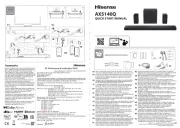
16 Juni 2025

6 December 2024

6 December 2024

2 November 2024

27 Juli 2023

2 Mei 2023

13 April 2023
Handleiding Soundbar
- Klipsch
- Rockville
- Roku
- Proscan
- Sonance
- Nedis
- Bticino
- Megasat
- Sennheiser
- Schneider
- Medion
- Klip Xtreme
- Kogan
- Thomson
- Bauhn
Nieuwste handleidingen voor Soundbar
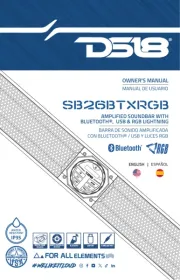
9 September 2025
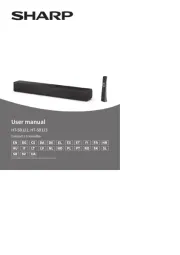
2 September 2025
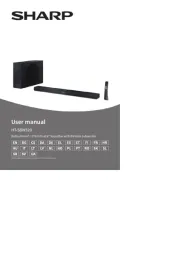
1 September 2025
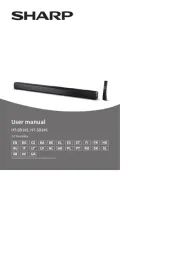
1 September 2025
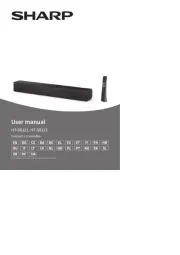
1 September 2025

1 September 2025
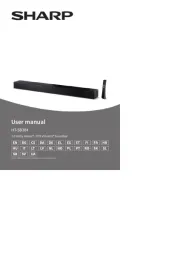
1 September 2025

14 Augustus 2025

14 Augustus 2025

11 Augustus 2025