GQ GMC-320 Handleiding
GQ
Meetapparatuur
GMC-320
Bekijk gratis de handleiding van GQ GMC-320 (30 pagina’s), behorend tot de categorie Meetapparatuur. Deze gids werd als nuttig beoordeeld door 47 mensen en kreeg gemiddeld 4.5 sterren uit 24 reviews. Heb je een vraag over GQ GMC-320 of wil je andere gebruikers van dit product iets vragen? Stel een vraag
Pagina 1/30

GQ GMC-320 Plus/GMC- 320S
Geiger Counter
User Guide
GQ Electronics LLC
Revision 2.14
Jun-2022

2
Document Revision History:
Re.1.00 ,Feb-2014 GQ Electronics LLC. Initial release for rmware 3.17
Re.1.01 ,Feb-2014 GQ Electronics LLC. Revised for rmware 3.18
Re.2.00 ,Jan-2015 GQ Electronics LLC. Revised for V4 rmware 4.00
Re.2.10 Jul-2015 GQ Electronics LLC. Content revise.
Re.2.11 May-2016 GQ Electronics LLC. Content revise.
Re.2.12 Sep-2016 GQ Electronics LLC. Content revise.
Re.2.13 Sep-2017 GQ Electronics LLC. Content revise.
Re.2.14 Jun-2022 GQ Electronics LLC. Content revise.

3
Table of Contents
User Guide ...................................................................................................................... 1
Table of Contents ............................................................................................................. 3
Overview 5.............................................................................................................................
Specications: ............................................................................................................. 6
Packing List: ................................................................................................................ 7
How it works? ....................................................................................................................... 7
Caution ................................................................................................................................. 7
Background Safe Levels ........................................................................................................ 7
Hardware setup ........................................................................................................... 8
Software set up ........................................................................................................... 8
Verify USB driver installation in Windows ........................................................................ 9
GQ GMC Geiger Counter Multi-Function Keys ............................................................. 10
S1 key ........................................................................................................................ 10
S2 key ........................................................................................................................ 10
S3 key ........................................................................................................................ 10
S4 key ....................................................................................................................... 10
Power saving mode .................................................................................................. 10
Popup Windows ........................................................................................................ 11
Graphic User Interface (GUI) .......................................................................................... 11
Graphic Icons: ........................................................................................................... 11
Graphic Mode:........................................................................................................... 13
Text Mode:................................................................................................................. 13
Large Font Mode: ..................................................................................................... 14
User Option ............................................................................................................... 14
Alarm Set ................................................................................................................... 14
Date and Time setting .............................................................................................. 15
Data Saving Setting .................................................................................................. 15
Threshold Data Saving Setting ................................................................................ 16
Add Note or Add Location for data saving 16.............................................................
Note/Location Input 16..................................................................................................
History data searching.............................................................................................. 17
History data menu..................................................................................................... 17
Erase Saved History Data........................................................................................ 18
Swivel Display Setting .............................................................................................. 18
Calibrate the reading ................................................................................................ 19
Factory reset ............................................................................................................. 20
Battery Status ............................................................................................................ 20
Battery Type .............................................................................................................. 20
Power saving mode .................................................................................................. 21
Motion Detection ....................................................................................................... 21
Reset Total Count ..................................................................................................... 21
Temperature Display ................................................................................................ 22
Gyroscope Data Display .......................................................................................... 22
Communication Baud Rate ...................................................................................... 22
Reverse Display ........................................................................................................ 22
Contrast Adjustment ................................................................................................. 23
Timed Count .............................................................................................................. 23
Set a schedule .......................................................................................................... 23
Set Timed Count Duration ....................................................................................... 23
Start a Timed Count ................................................................................................. 24
About .......................................................................................................................... 25
Model information ..................................................................................................... 25
Firmware version ...................................................................................................... 25
Unit serial number..................................................................................................... 25
Product specificaties
| Merk: | GQ |
| Categorie: | Meetapparatuur |
| Model: | GMC-320 |
Heb je hulp nodig?
Als je hulp nodig hebt met GQ GMC-320 stel dan hieronder een vraag en andere gebruikers zullen je antwoorden
Handleiding Meetapparatuur GQ
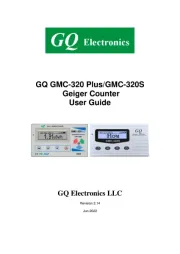
1 Mei 2025

24 September 2024

26 Februari 2024
Handleiding Meetapparatuur
- Draper
- Kimo
- PQ Plus
- EBERLE
- Corentium
- Fysic
- LaCie
- Sauter
- Victron Energy
- Rossmax
- Danfoss
- SRS
- PCE
- Kübler
- Electronics International
Nieuwste handleidingen voor Meetapparatuur

16 September 2025

16 September 2025

16 September 2025

15 September 2025

15 September 2025

15 September 2025

15 September 2025

15 September 2025

15 September 2025

15 September 2025