GOTIE GWK-100 Handleiding
Bekijk gratis de handleiding van GOTIE GWK-100 (8 pagina’s), behorend tot de categorie Flossers. Deze gids werd als nuttig beoordeeld door 29 mensen en kreeg gemiddeld 5.0 sterren uit 5 reviews. Heb je een vraag over GOTIE GWK-100 of wil je andere gebruikers van dit product iets vragen? Stel een vraag
Pagina 1/8
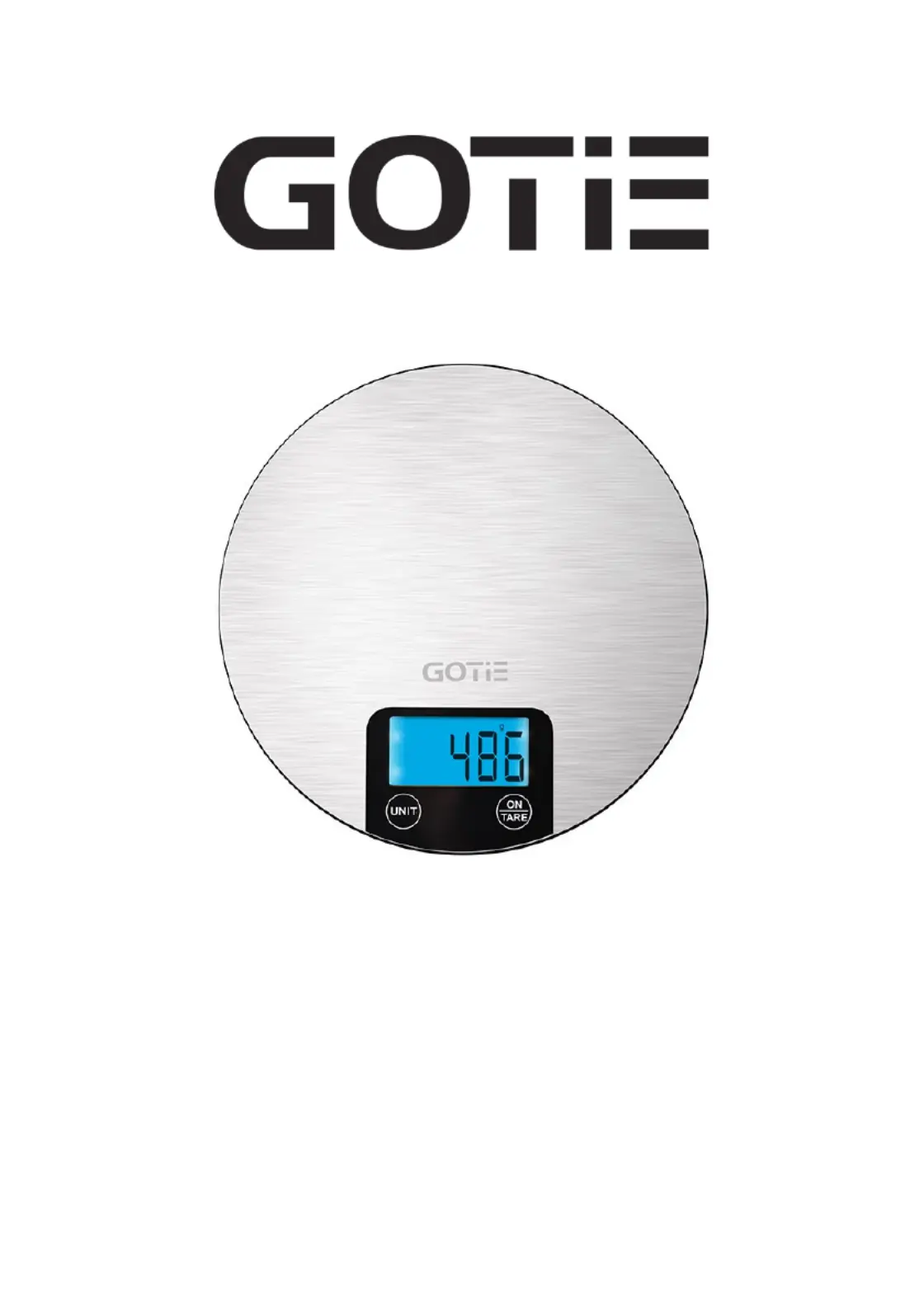
GWK-100
Product specificaties
| Merk: | GOTIE |
| Categorie: | Flossers |
| Model: | GWK-100 |
Heb je hulp nodig?
Als je hulp nodig hebt met GOTIE GWK-100 stel dan hieronder een vraag en andere gebruikers zullen je antwoorden
Handleiding Flossers GOTIE

3 Oktober 2022
Handleiding Flossers
Nieuwste handleidingen voor Flossers

3 Oktober 2022

3 Oktober 2022

3 Oktober 2022

3 Oktober 2022

3 Oktober 2022

3 Oktober 2022

3 Oktober 2022

3 Oktober 2022

3 Oktober 2022

3 Oktober 2022