EXSYS EX-6061-2 Handleiding
EXSYS
Netwerkkaart/adapter
EX-6061-2
Bekijk gratis de handleiding van EXSYS EX-6061-2 (2 pagina’s), behorend tot de categorie Netwerkkaart/adapter. Deze gids werd als nuttig beoordeeld door 54 mensen en kreeg gemiddeld 4.7 sterren uit 27.5 reviews. Heb je een vraag over EXSYS EX-6061-2 of wil je andere gebruikers van dit product iets vragen? Stel een vraag
Pagina 1/2

6 5
Die EX 6061 2 ist eine high speed 10Gigabit Ethernet PCI Express Karte. Sie ist mit einem - - -
externen Port ausgestattet. Sie unterstützt alle PCI Express Slots von x4 bis x16. Der serielle -
PCI Express Bus unterstützt optimal die Leistung des schnellen Tehuti Chipsatz. Die EX 6061 2 - - -
gewährleistet so eine sichere Datenübertragung und exzellente Performance von bis zu
10000Mbit/s! Es ist nicht möglich die I/O Adressen und Interrupts manuell einzustellen. Die
Einstellungen werden vom System (BIOS) und beim installieren des Betriebssystems automa-
tisch vorgenommen.
Kompatibilität: PCI Express p1-x4 bis x16 -
Betriebssysteme: Windows 7/ 8.x/ 10/ Server 20xx/ Linux 2.6.24 oder höher
Anschlüsse: 1x RJ45 10Gigabit Ethernet Anschluss
Lieferumfang: EX 6061 2, Treiber CD, Anleitung, LowProfile Bügel - -
Zertifikate: / FCC / RoHS / WEEE DE97424562 / WHQL
1
ANSCHLÜSSE & LED`S
BESCHREIBUNG & TECHNISCHE DATEN
AUFBAU
Anleitung
Vers. 1.0 / 07.02.17
EX 6061 2- -
RJ45 Anschluss
Status LED´s
Tehuti Chipset
RJ45 Anschluss:
LINK / Connected
ACT LAN DATA
Status LED´s:
Pin Signal Pin Signal Pin Signal
1 BI_DA+ 4 BI_DC+ 7 BI_DD+
2 BI_DA 5 BI_DC 8 BI_DD - - -
3 BI_DB+ 6 BI_DB -
RJ45 Anschluss
HARDWARE INSTALLATION
Please note the following installation instructions. Because there are large differences between the
PC’s, we can give you only a general installation instructions for the EX 6061- -2. Please refer your
computer’s reference manual whenever in doubt.
1. Turn off the power to your computer and any other connected peripherals.
2. Remove the mounting screws located at the rear and/or sides panels of your Computer and
gently slide the cover off.
3. Locate an available PCI -Express expansion slot and insert the card. Make sure that the card
is plugged in correctly.
4. Then attach the card with a screw to the rear panel of the computer.
5. Gently replace your computer’s cover and the mounting screws.
DRIVER INSTALLATION
Windows 7/ 8.x/ 10/ Server 20xx
After starting Windows is recognizes a new . Please insert the Driver CD “Ethernet Controller“-
in the CD Rom drive. Now start the installation with a click on (see Picture 1) -“Install Driver“
and after them please choose the selection box (see Picture 2), to proceed the “PCIe 10G“
installation:
Picture 1 Picture 2
Follow the installation instructions and complete the installation.
Windows will now install automatically you right driver for your particular operating system. After
the installation the operating system detects the card and automatically install them.
CHECK INSTALLED DRIVER
Open the >Device manager<. Now you should see at “Network adapters“ the following new
entry: <Tehuti Networks 10GbE Adapter> .
If you see this or a similar information the card is installed correctly.
Linux
You can check whether the driver is loading by using following commands:
# lsmod | grep tn40xx
# ifconfig – a
If there is a device name, ethX, shown on the monitor, the Linux driver is load. Then you can use
the following command to activate the ethX:
# ifconfig ethX up, where X=0,1,2...

2 3 4
HARDWARE INSTALLATION
Beachten Sie bitte die folgenden Installationshinweise. Da es große Unterschiede zwischen PC‘s
gibt, können wir Ihnen nur eine generelle Anleitung zum Einbau der EX 6061 2 geben. Bei Unklar-- -
heiten halten Sie sich bitte an die Bedienungsanleitung Ihres Computersystems.
1. Schalten Sie Ihren Rechner und alle angeschlossenen Peripheriegeräte aus und ziehen Sie
bei allen Geräten den Netzstecker.
2. Lösen Sie die Schrauben des Gehäuses auf der Rückseite Ihres Computers und entfernen
Sie vorsichtig das Gehäuse.
3. Suchen Sie jetzt einen freien PCI Express Steckplatz und stecken Sie die EX 6061 - - -2 vorsich-
tig in den ausgewählten PCI Express Steckplatz ein. Beachten Sie, das die EX- -6061 2 korrekt -
eingesteckt ist und das kein Kurzschluss entsteht.
4. Danach befestigen Sie die EX 6061 - -2 mit einer Schraube am Gehäuse.
5. Jetzt das Computergehäuse mit den Schrauben wieder schließen.
TREIBER INSTALLATION
The EX 6061 2 is a plug & play high speed 10Gigabit Ethernet PCI Express expansion card. It - - - -
provide 1 external RJ45 10Gigabit port. It uses data transfer rates up to 10000Mbit/s. The
design fully utilize the Tehuti chipset, which represents the latest in high speed network inter-
face technology. It provides a secure and very high data transfer rate. It supports all PCI-
Express slots x4 to x16 and almost every operating system. It is not possible to change the
address or IRQ settings manually, they will be obtained automatically by the system (BIOS) and
operating system.
Compatibility: PCI Express p2-x4 to x16 -
Operating System: Windows 7/ 8.x/ 10/ Server 20xx/ Linux 2.6.24 or higher
Connectors: 1x RJ45 10Gigabit Ethernet Connector
Extent of delivery: EX 6061 2, Driver CD, Manual, LowProfile Bracket - -
Certificates: / FCC / RoHS / WEEE DE97424562 / WHQL
CONNECTORS & LED‘S
DESCRIPTION & TECNICAL INFORMATION
LAYOUT
Manual
Vers. 1.0 / 07.02.17
EX 6061 2- -
RJ45 Port:
LINK / Connected
ACT LAN DATA
Status LED´s:
Pin Signal Pin Signal Pin Signal
1 BI_DA+ 4 BI_DC+ 7 BI_DD+
2 BI_DA 5 BI_DC 8 BI_DD - - -
3 BI_DB+ 6 BI_DB -
RJ45 Port
RJ45 Port
Windows 7/ 8.x/ 10/ Server 20xx
Windows erkennt beim Start einen neuen . Legen Sie nun die Treiber “Ethernet Controller“-
CD in Ihr CD Rom Laufwerk (z.B. Laufwerk D:) ein und starten Sie die Installation, indem Sie -
auf “Install Driver“ (siehe Abbildung 1) klicken und im nächsten Fenster wählen Sie bitte das
Feld (siehe Abbildung 2) aus, um mit der Installation fortzufahren:“PCIe 10G“
Abbildung 1 Abbildung 2
Folgen Sie den Installationsanweisungen und schließen Sie die Installation ab.
Windows installiert jetzt automatisch den richtigen Treiber für das jeweilige Betriebssystem.
Nach der Installation der Treiber erkennt das Betriebssystem automatisch die Karte und instal-
liert diese.
ÜBERPRÜFEN DES INSTALLIERTEN TREIBER
Öffnen Sie den >Geräte Manager< “Netzwerkadapter“ -. Jetzt müssten Sie unter folgenden
neuen Eintrag sehen: <Tehuti Networks 10GbE Adapter> .
Ist dieser oder ein ähnlich lautender Eintrag vorhanden, ist die Karte richtig installiert.
Linux
Sie können mit folgenden Kommandos überprüfen ob der Treiber installiert wird:
# lsmod | grep tn40xx
# ifconfig –a
Wenn nun ein Gerätename erscheint z.B. ethX dann wird der Linux Treiber installiert. Nun können
Sie mit folgendem Kommando die ethX aktivieren:
# ifconfig ethX up, wobei X=0,1,2...
Status LED´s
Tehuti Chipset
Product specificaties
| Merk: | EXSYS |
| Categorie: | Netwerkkaart/adapter |
| Model: | EX-6061-2 |
| Breedte: | 56 mm |
| Hoogte: | 82 mm |
| Gebruikershandleiding: | Ja |
| Connectiviteitstechnologie: | Bedraad |
| Ethernet LAN: | Ja |
| Aantal Ethernet LAN (RJ-45)-poorten: | 1 |
| Interface: | Ethernet |
| Duurzaamheidscertificaten: | RoHS |
| Netwerkstandaard: | IEEE 802.3ad, IEEE 802.3u |
| Ondersteunt Windows: | Ja |
| Temperatuur bij opslag: | -40 - 85 °C |
| Intern: | Ja |
| Ondersteunt Linux: | Ja |
| Hostinterface: | PCI Express |
| Maximale overdrachtssnelheid van gegevens: | - Mbit/s |
| Meegeleverde drivers: | Ja |
| Ondersteunde server operating systems: | Windows Server 2008 R2, Windows Server 2012, Windows Server 2012 R2 |
| Full duplex: | Ja |
| Bedrijfstemperatuur (T-T): | 0 - 60 °C |
| Relatieve vochtigheid in bedrijf (V-V): | 5 - 95 procent |
Heb je hulp nodig?
Als je hulp nodig hebt met EXSYS EX-6061-2 stel dan hieronder een vraag en andere gebruikers zullen je antwoorden
Handleiding Netwerkkaart/adapter EXSYS

26 Juli 2025

25 Juli 2025

25 Juli 2025

25 Juli 2025

25 Juli 2025

25 Juli 2025

25 Juli 2025

25 Juli 2025

25 Juli 2025

24 Juni 2025
Handleiding Netwerkkaart/adapter
- Dahua Technology
- SMK-Link
- Trendnet
- Intermec
- Digicom
- Aeon Labs
- Digium
- Altronix
- Vigitron
- D-Link
- Netgear
- Totolink
- ATen
- Perfect Choice
- Atomos
Nieuwste handleidingen voor Netwerkkaart/adapter
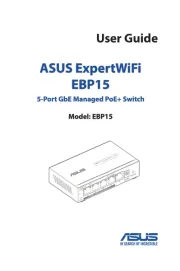
31 Augustus 2025

11 Augustus 2025

11 Augustus 2025

5 Augustus 2025

29 Juli 2025

28 Juli 2025

28 Juli 2025
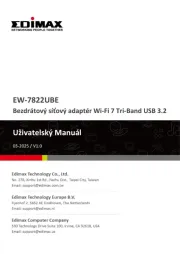
28 Juli 2025
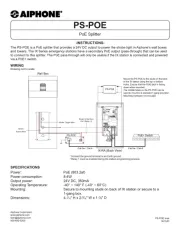
28 Juli 2025

28 Juli 2025