EXSYS EX-48023 Handleiding
EXSYS Niet gecategoriseerd EX-48023
Bekijk gratis de handleiding van EXSYS EX-48023 (4 pagina’s), behorend tot de categorie Niet gecategoriseerd. Deze gids werd als nuttig beoordeeld door 16 mensen en kreeg gemiddeld 4.0 sterren uit 7 reviews. Heb je een vraag over EXSYS EX-48023 of wil je andere gebruikers van dit product iets vragen? Stel een vraag
Pagina 1/4
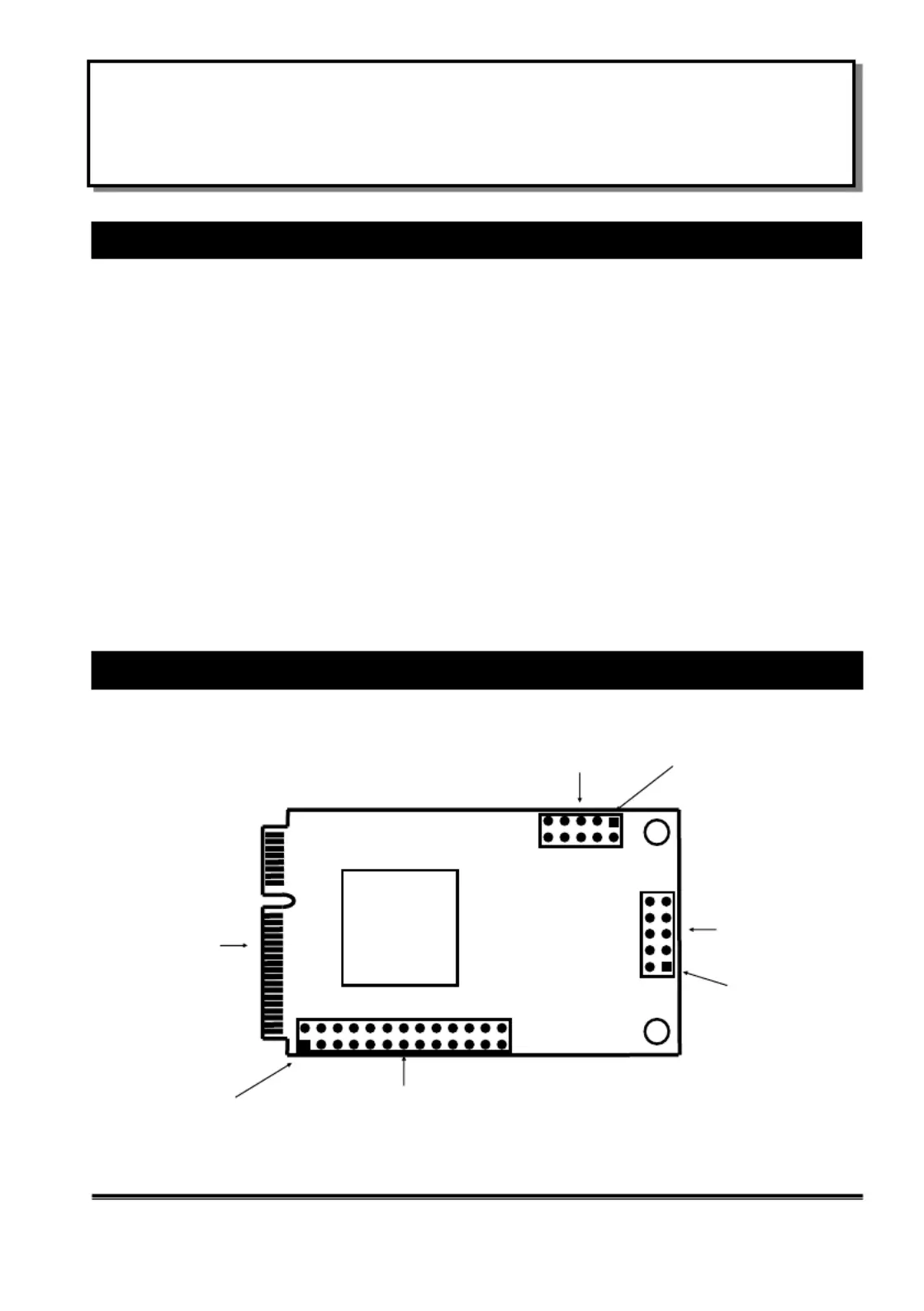
1
EX- 48023
RS- 232 Multi Serial/Parallel Mini PCIe card
1. Introduction
Congratulation on your purchasing this high performance Mini PCI Express (Mini PCIe)
multiserial/parallel card. The card is high speed PCI Express bus based and plug--and-
play compliant. Its enhanced serial ports (256byte deep FIFO) are fully 16C550 UART -
compatible with most of the RS232C devices available from the market.
Features:
Full p1-x1 Mini PCI Express Throughput, 250Mbytes/sec
Fully Compliant with PCI Express Base Specifications, Revision 1.1
Extended 16C650 UARTs, Fully Compatible with 16C550, Baud Rate up to
921.6Kbps
Available Models: 1S, 2S and 2S+1P over one single Mini PCI Express slot.
Supports Win 2000, 2003, XP32, XP64, Vista32, Vista64, Win732, Win764, ------
Mac OS and Linux
2. Board Layout
J3: S2, nd 2’
RS232 port
J2: S1, 1’st
RS232 port
J4: P1, Parallel port
Mini PCIe
golden
fingers
Pin #1
Pin #1
Pin #1
Product specificaties
| Merk: | EXSYS |
| Categorie: | Niet gecategoriseerd |
| Model: | EX-48023 |
| Gewicht: | 100 g |
| Breedte: | 51 mm |
| Diepte: | 30 mm |
| Gebruiksaanwijzing: | Ja |
| Connectiviteitstechnologie: | Bedraad |
| Soort serieële aansluiting: | RS-232 |
| Certificering: | CE, FCC |
| Duurzaamheidscertificaten: | RoHS |
| Ondersteunt Windows: | Ja |
| Temperatuur bij opslag: | -40 - 75 °C |
| Intern: | Ja |
| Mac-compatibiliteit: | Nee |
| Ondersteunt Linux: | Ja |
| Hostinterface: | Mini PCI Express |
| Seriële poort(en): | 2 |
| Chipset: | MosChip MCS9901CV |
| Parallelle poort(en): | 1 |
| Bedrijfstemperatuur (T-T): | 0 - 55 °C |
| Relatieve vochtigheid in bedrijf (V-V): | 5 - 95 procent |
| Output interface: | Parallel, Serial |
Heb je hulp nodig?
Als je hulp nodig hebt met EXSYS EX-48023 stel dan hieronder een vraag en andere gebruikers zullen je antwoorden
Handleiding Niet gecategoriseerd EXSYS

4 December 2025

1 December 2025

1 December 2025

29 November 2025

26 November 2025

25 November 2025

13 November 2025

11 November 2025

10 November 2025

10 November 2025
Handleiding Niet gecategoriseerd
Nieuwste handleidingen voor Niet gecategoriseerd

23 Januari 2026

23 Januari 2026

23 Januari 2026

23 Januari 2026

22 Januari 2026

22 Januari 2026

22 Januari 2026

22 Januari 2026

22 Januari 2026

22 Januari 2026