EXSYS EX-47920 Handleiding
EXSYS Niet gecategoriseerd EX-47920
Bekijk gratis de handleiding van EXSYS EX-47920 (4 pagina’s), behorend tot de categorie Niet gecategoriseerd. Deze gids werd als nuttig beoordeeld door 103 mensen en kreeg gemiddeld 4.7 sterren uit 8 reviews. Heb je een vraag over EXSYS EX-47920 of wil je andere gebruikers van dit product iets vragen? Stel een vraag
Pagina 1/4
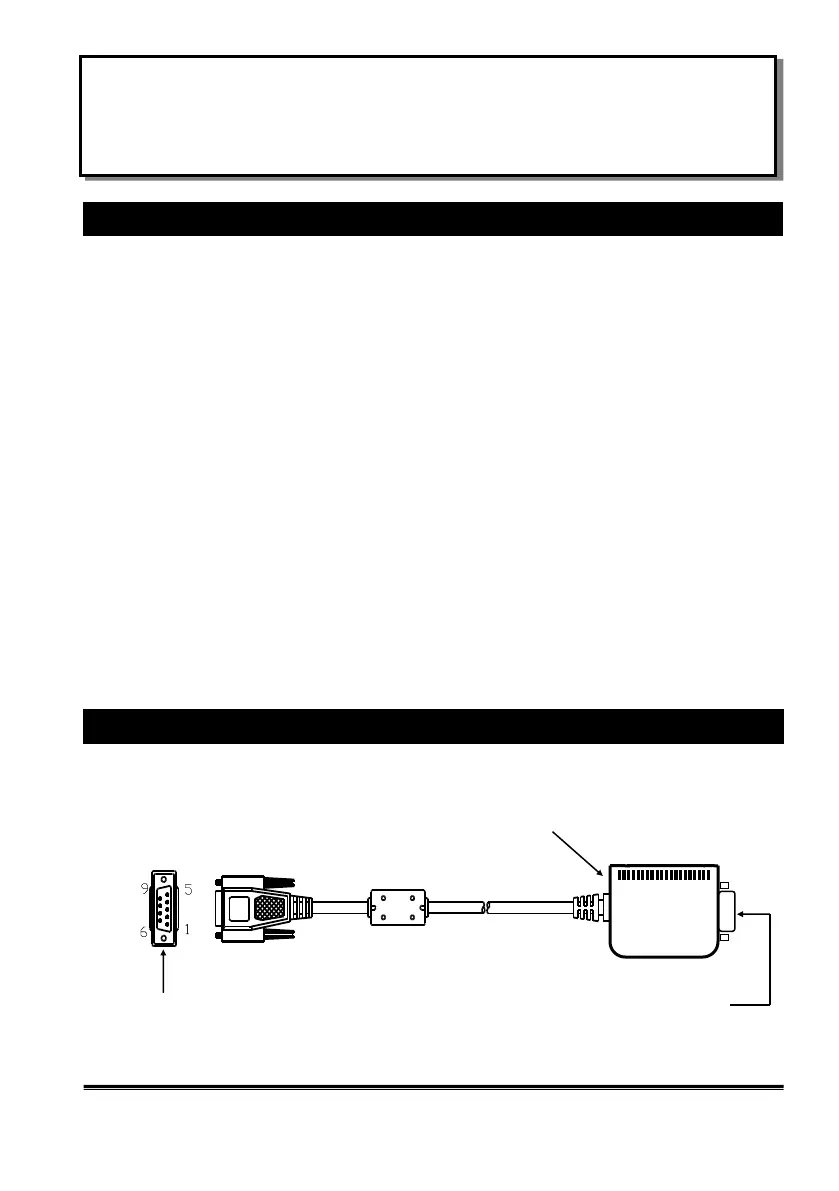
1
EX-47920
RS232 to RS232 Isolator and Surge Protector
1. Introduction
Thank you for purchasing this RS232 (to RS232) Isolator and Surge Protector. It is de-
signed for your PC, workstation, thin client, or server to provide an instant isolation so-
lution for the RS232 serial devices. It provides a DB9 female connector (DCE, with 3-
wire signals, TXD, RXD, and GND) that can be connected directly to your PC’s RS232
port. An external 5V DC power source should be applied to its input DC jack. The pow-
er source can be supplied by either an AC power adapter or an USB-to-DC-Jack con-
version cable.
Features:
Provides one RS232 to RS232 Adaption
Supports up to 2,500Vrms Isolation for all RS232 Signals
Supports 3 RS232 Signals (TXD, RXD, GND)
Supports DB9 Female (DCE) to DB9 Male (DTE) Connector Conversion
Supports Baud Rate up to 921.6 Kbps
+5V DC External Power is Required, Powered by AC Adapter or USB Port with
and USB-to-DC-Jack Cable
Compact Size for Critical Applications
No Driver Required for All Operating Systems
2. Layout
9-pin female DSUB RS232 Connector
(configured as DCE, from Host)
9-pin male DSUB RS232
Connector (to Device)
Mini DC Jack connector
for 5V DC power Input
Product specificaties
| Merk: | EXSYS |
| Categorie: | Niet gecategoriseerd |
| Model: | EX-47920 |
| Kleur van het product: | Zwart |
| Gewicht: | 200 g |
| Hostinterface: | RS-232 |
| Afmetingen (B x D x H): | 49 x 41 x 22 mm |
| Relatieve vochtigheid in bedrijf (V-V): | 5 - 95 procent |
| Output interface: | RS-232 |
Heb je hulp nodig?
Als je hulp nodig hebt met EXSYS EX-47920 stel dan hieronder een vraag en andere gebruikers zullen je antwoorden
Handleiding Niet gecategoriseerd EXSYS

4 December 2025

1 December 2025

1 December 2025

29 November 2025

26 November 2025

25 November 2025

13 November 2025

11 November 2025

10 November 2025

10 November 2025
Handleiding Niet gecategoriseerd
Nieuwste handleidingen voor Niet gecategoriseerd

23 Januari 2026

23 Januari 2026

23 Januari 2026

22 Januari 2026

22 Januari 2026

22 Januari 2026

22 Januari 2026

22 Januari 2026

22 Januari 2026

22 Januari 2026