EXSYS EX-42372IS Handleiding
EXSYS Niet gecategoriseerd EX-42372IS
Bekijk gratis de handleiding van EXSYS EX-42372IS (8 pagina’s), behorend tot de categorie Niet gecategoriseerd. Deze gids werd als nuttig beoordeeld door 37 mensen en kreeg gemiddeld 4.2 sterren uit 9 reviews. Heb je een vraag over EXSYS EX-42372IS of wil je andere gebruikers van dit product iets vragen? Stel een vraag
Pagina 1/8
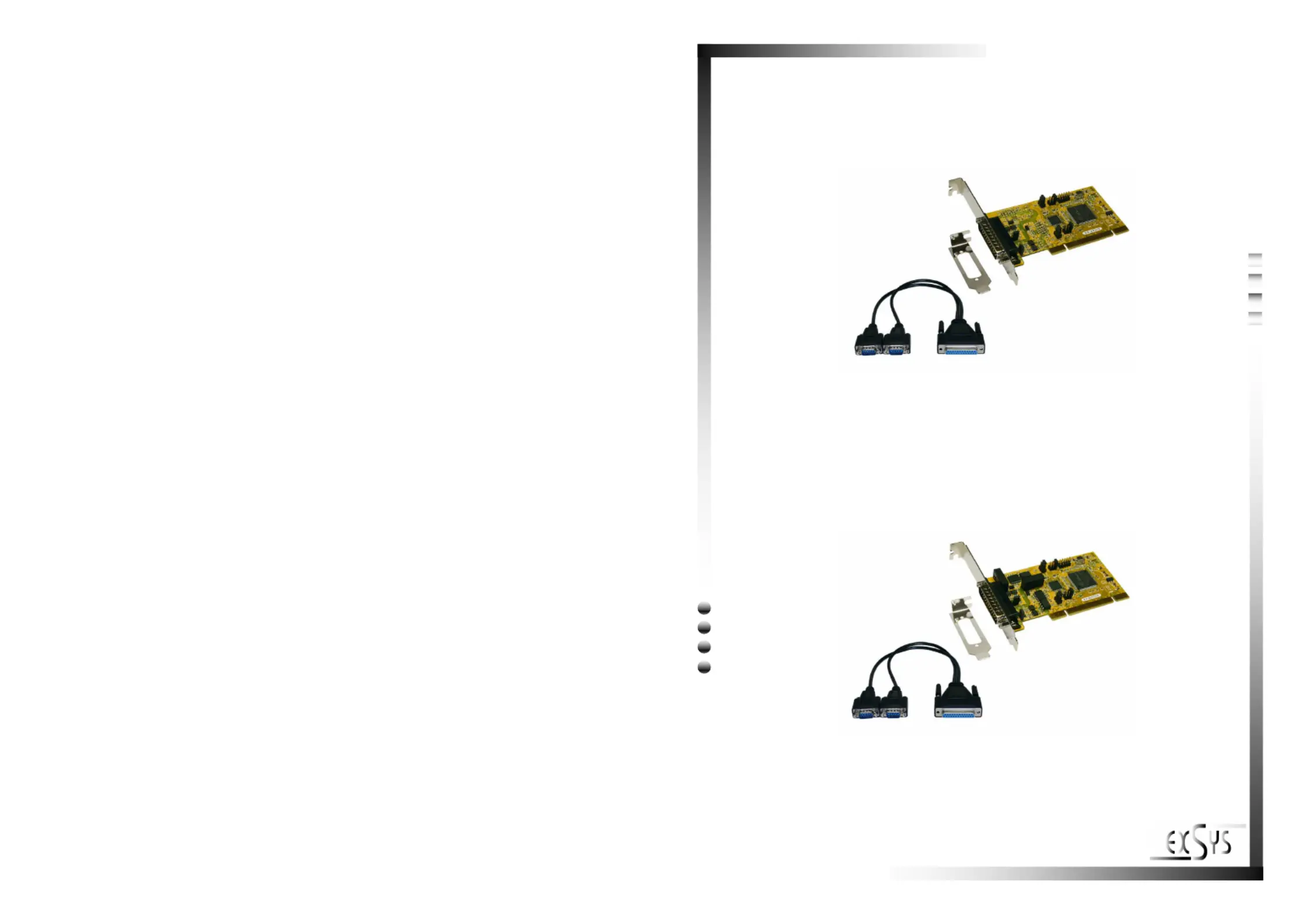
Bedienungsanleitung
Vers. 1.1 / 31.05.13
User Manual
EX-42372
RS-422/485 Board
EX-42372IS
RS-422/485 Board
Surge Protection & Optical Isolation
Product specificaties
| Merk: | EXSYS |
| Categorie: | Niet gecategoriseerd |
| Model: | EX-42372IS |
| Connectiviteitstechnologie: | Bedraad |
| Soort serieële aansluiting: | RS-422/485 |
| Ondersteunt Windows: | Windows 2000, Windows 7 Ultimate, Windows ME, Windows Vista Ultimate, Windows XP Professional |
| Intern: | Ja |
| Bedrijfstemperatuur, bereik: | 32 - 131 °F |
| Hostinterface: | PCI |
| Aansluiting(en): | 9-pin |
| Ondersteunde server operating systems: | Windows Server 2003, Windows Server 2008 |
| Bedrijfstemperatuur (T-T): | 0 - 55 °C |
| Relatieve vochtigheid in bedrijf (V-V): | 5 - 95 procent |
| Aantal poorten: | 2 |
| Output interface: | Serie |
Heb je hulp nodig?
Als je hulp nodig hebt met EXSYS EX-42372IS stel dan hieronder een vraag en andere gebruikers zullen je antwoorden
Handleiding Niet gecategoriseerd EXSYS

4 December 2025

1 December 2025

1 December 2025

29 November 2025

26 November 2025

25 November 2025

13 November 2025

11 November 2025

10 November 2025

10 November 2025
Handleiding Niet gecategoriseerd
Nieuwste handleidingen voor Niet gecategoriseerd

23 Januari 2026

23 Januari 2026

23 Januari 2026

22 Januari 2026

22 Januari 2026

22 Januari 2026

22 Januari 2026

22 Januari 2026

22 Januari 2026

22 Januari 2026