Erica Synths Perkons Voice Handleiding
Erica Synths Niet gecategoriseerd Perkons Voice
Bekijk gratis de handleiding van Erica Synths Perkons Voice (5 pagina’s), behorend tot de categorie Niet gecategoriseerd. Deze gids werd als nuttig beoordeeld door 17 mensen en kreeg gemiddeld 4.0 sterren uit 9 reviews. Heb je een vraag over Erica Synths Perkons Voice of wil je andere gebruikers van dit product iets vragen? Stel een vraag
Pagina 1/5
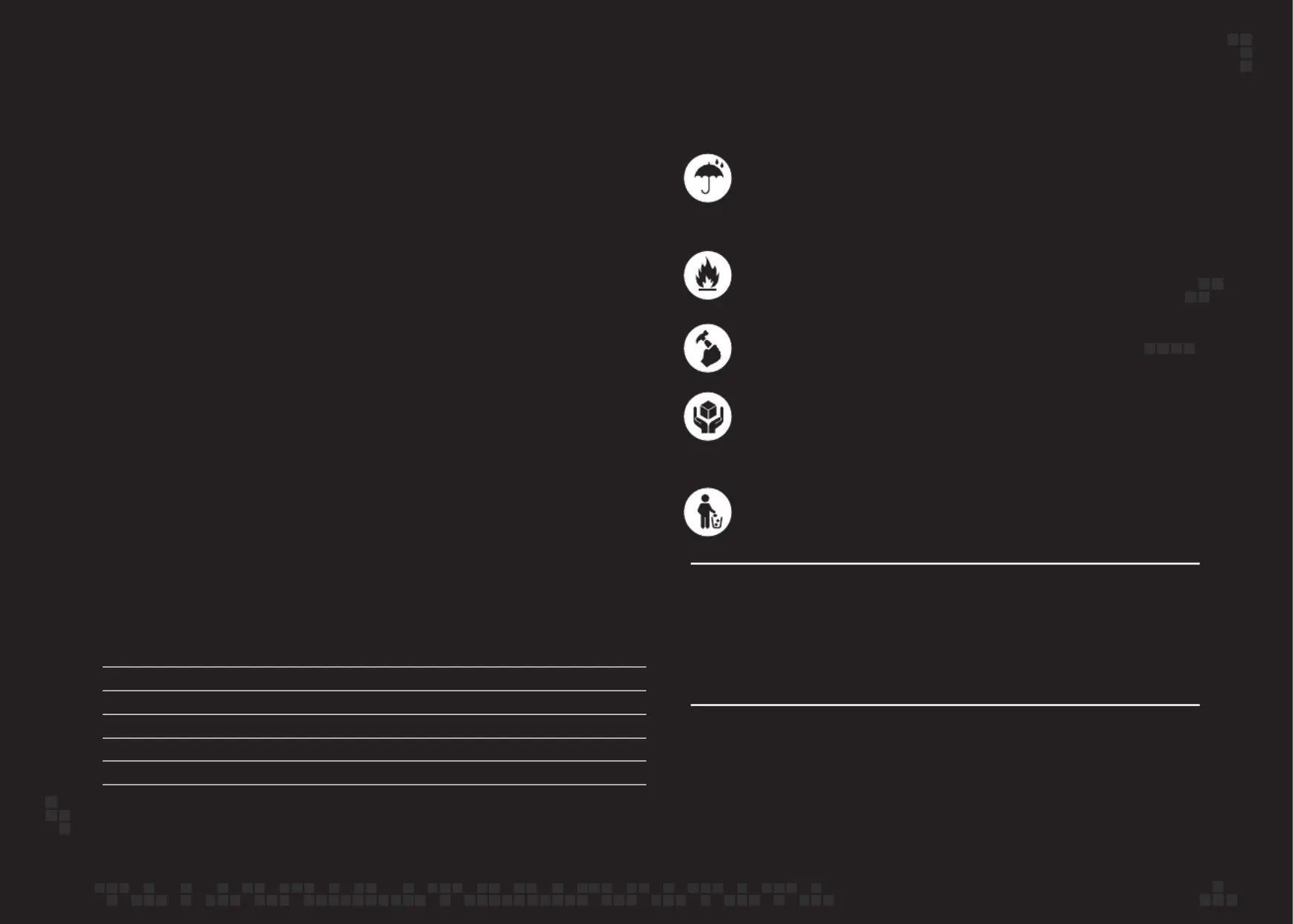
SAFETY INSTRUCTIONS
Please follow the instructions for use of the Erica Synths
module below, ‘cause only this will guarantee proper operation
of the module and ensure warranty from Erica Synths.
Water is lethal for most of the electric devices, unless they are made waterproof.
This Erica Synths module is NOT intended for use in a humid or wet environment.
No liquids or other conducting substances must get into the module. Should this
happen, the module should be disconnected from mains power immediately, dried,
examined and cleaned by a qualified technician.
Transport the instrument carefully, never let it drop or fall over.
Warranty does not apply for modules with visual damage.
Do not expose the module to temperatures above +50° C or below -20° C.
If you have transported the module in extreme low temperatures, leave it in
room temperature for an hour before plugging it in.
The module has to be shipped in the original packaging only. Any module
shipped to us for return, exchange and/or warranty repair has to be in its
original packaging. All other deliveries will be rejected and returned to you.
Make sure you keep the original packaging and technical documentation.
This device complies to the EU guidelines and is manufactured RoHS conforming
without use of lead, mercury, cadmium and chrome. Nevertheless, this device is
special waste and disposal in household waste is not recommended.
You will find Erica Synths terms of warranty at
www.ericasynths.lv
Inquiries regarding items for return, exchange and/or warranty
repair should be submitted to our support team at
www.ericasynths.lv/support/
User manual by Girts Ozolins@Erica Synths, Leo Novus@Erica Synths.
Design by Ineta Briede@Black8.
Copying, distribution or any commercial use in any way is prohibited and
needs the written permission by Erica Synths. Specifications are subject to
change without notice.In case of any questions, feel free to contact us
through www.ericasynths.lv.
Manual January 2025
As its name suggests, the Erica Synths Perkons Voice is a eurorack incarnation of the
percussion voices from the PĒRKONS HD-01 Drum machine. Like on the drum machine, the
module has hybrid architecture, featuring a digital sound engine followed by an analogue
multimode filter and overdrive. Users can select among 13 sound generation algorithms and
save up to 99 presets that can be recalled easily. Tune and Patch CV inputs are configurable
for various CV settings and are tuned to 1V/oct.
Alternative percussion algorithms can be implemented easily via firmware updates.
SPECS
Audio output
CV levels
Power consumption
Module width
Module depth
10Vptp
configurable -5V - +5V
+59mA, -30mA
14HP
35mm
THANK YOU FOR PURCHASING
THE ERICA SYNTHS
PERKONS VOICE MODULE!
The Erica Drum Series includes high-end, unique functionality and superior
quality modules, which allow for creating feature-rich modular systems for sound
design and live performance in various styles of rhythmic electronic music. Enjoy!
FEATURES
Versatile digital sound engine followed by analogue
multimode VCF and overdrive
13 sound design algorithms
Up to 99 user presets
1V/oct tuning on TUNE and PATCH CV inputs
Drone mode
Product specificaties
| Merk: | Erica Synths |
| Categorie: | Niet gecategoriseerd |
| Model: | Perkons Voice |
Heb je hulp nodig?
Als je hulp nodig hebt met Erica Synths Perkons Voice stel dan hieronder een vraag en andere gebruikers zullen je antwoorden
Handleiding Niet gecategoriseerd Erica Synths

22 Januari 2026

1 September 2025

4 Augustus 2025

4 Augustus 2025

3 Augustus 2023

9 Juli 2023

7 Juli 2023

1 Juli 2023

1 Juli 2023

30 Juni 2023
Handleiding Niet gecategoriseerd
Nieuwste handleidingen voor Niet gecategoriseerd

22 Januari 2026

22 Januari 2026

22 Januari 2026

22 Januari 2026

22 Januari 2026

22 Januari 2026

22 Januari 2026

22 Januari 2026

22 Januari 2026

22 Januari 2026