Elro AS80KE11 Handleiding
Elro
Beveiliging
AS80KE11
Bekijk gratis de handleiding van Elro AS80KE11 (5 pagina’s), behorend tot de categorie Beveiliging. Deze gids werd als nuttig beoordeeld door 114 mensen en kreeg gemiddeld 3.8 sterren uit 57.5 reviews. Heb je een vraag over Elro AS80KE11 of wil je andere gebruikers van dit product iets vragen? Stel een vraag
Pagina 1/5
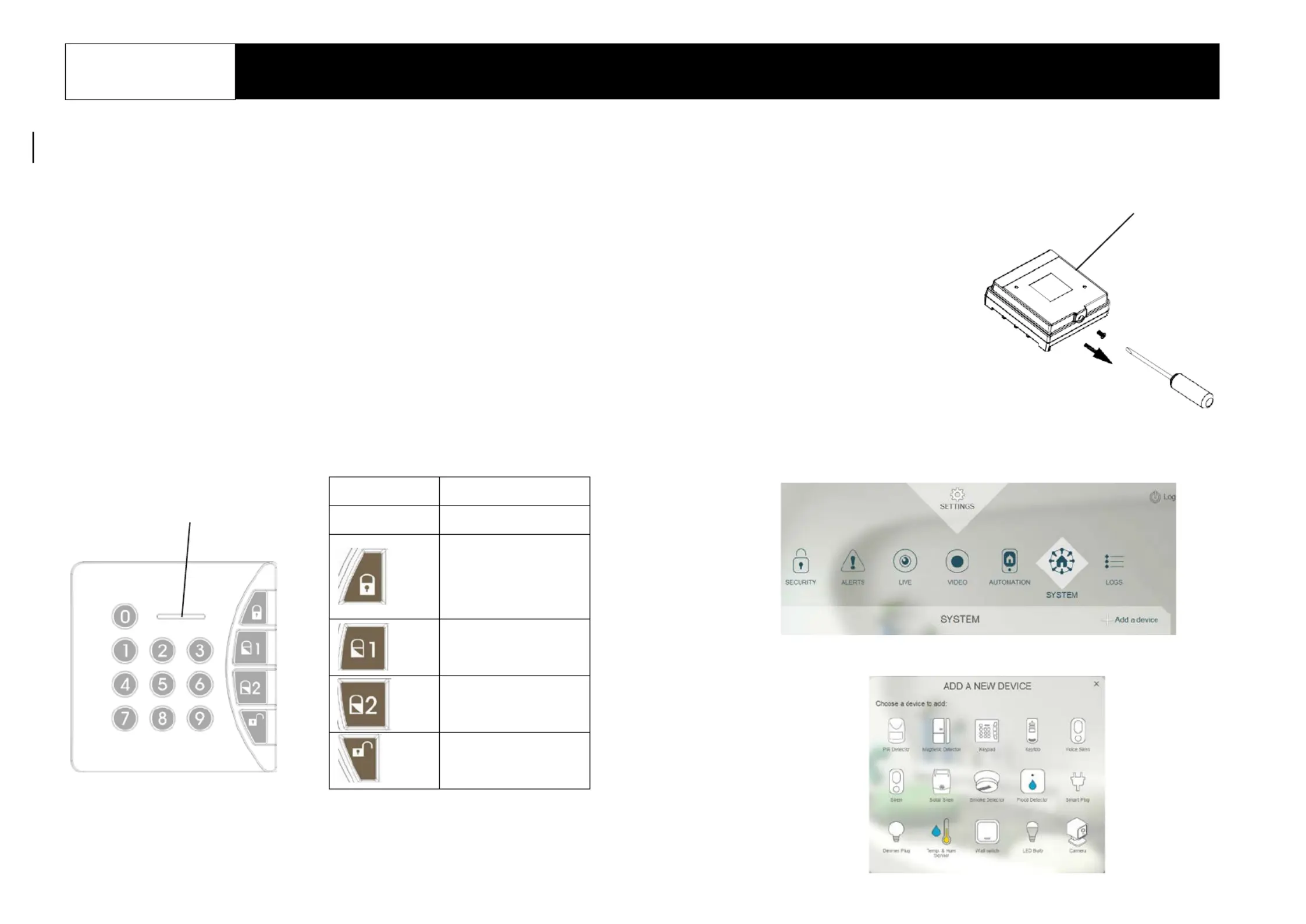
1
AS80KE11
WIRELESS KEYPAD
Installation Instructions
General Introduction
The Wireless Keypad is used to Arm/Disarm the system by using a four digit
access code authentication. Users may assign different PIN codes to identify
and allow control by members of the The Keypad also incorporates a family.
Panic - function for emergency use and an anti tamper protection feature that will
immediately initiate a Full Alarm condition when anyone attempts to open its
casing.
Binding
Loosen and remove the locking screw
from the bottom of the Keypad.
1.
Remove the wall mounting plate.
Wall mounting plate
Product Layout
2.
Prepare three AA 1.5V alkaline batteries. Do not insert them into the unit yet.
3.
Log into the ELRO Smart Home Alarm account from a web browser.
4.
Select “System”, then “Add a Device”.
5.
Select “Keypad”.
Setting/low battery LED
Key Meaning of Key
0 - 9
Access code input
Arm
Part- arm 1
Part- arm 2
Disarm
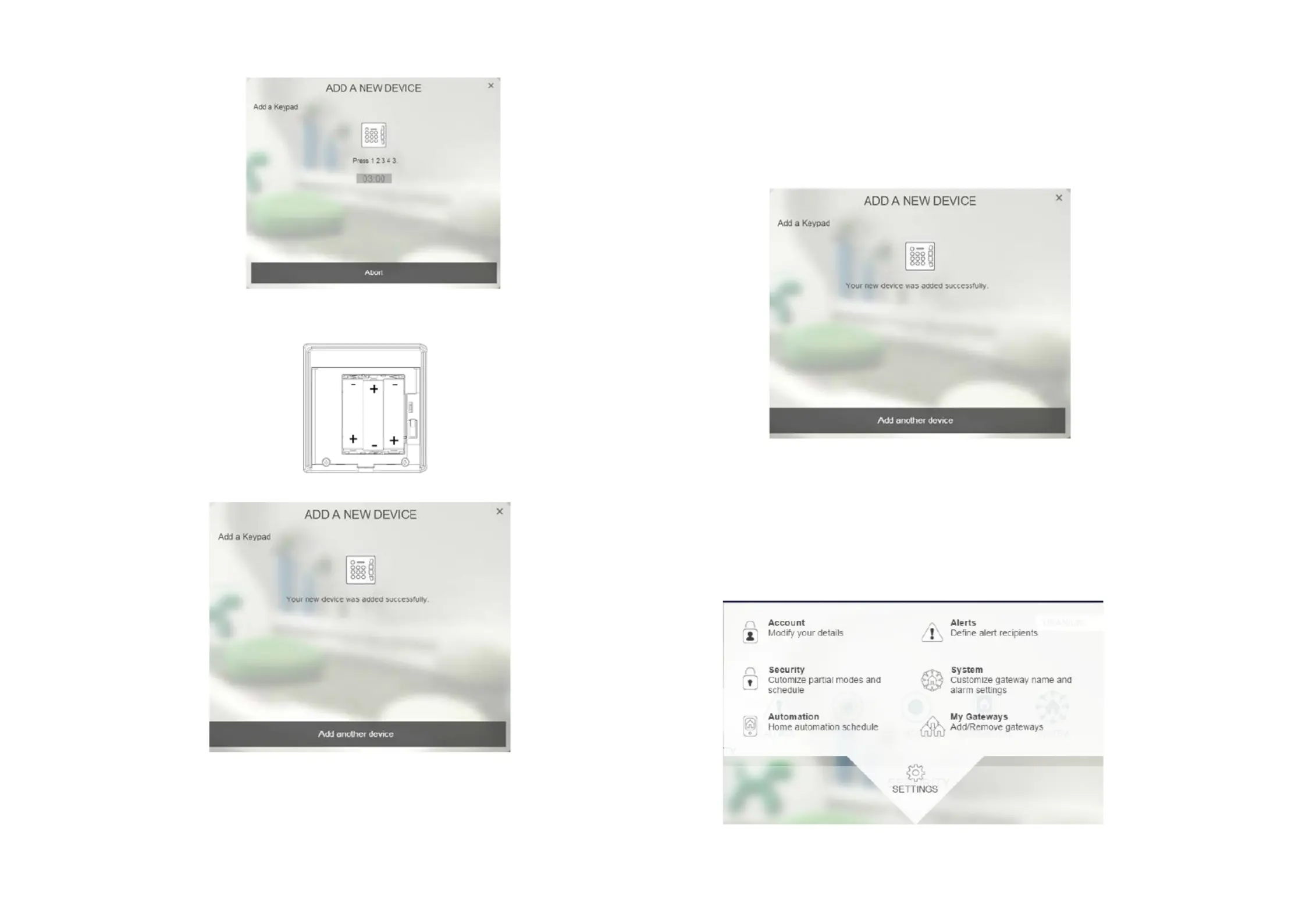
2
6.
The following screen will appear. This means the gateway is entering binding
mode.
7.
Insert the batteries with correct polarity at this point.
8.
The screen below will appear in 10 seconds if the process is successful.
9.
Time- out will occur if the binding process was unsuccessful. Please refer to
the Manual Binding procedure below.
Manual Binding
1.
Repeat steps 5 to 8 of the Binding with ELRO Smart Home Alarm.
2.
Press buttons , the keypad should enter binding1-2-3-4-3 mode.
3.
This screen below will appear in 10 seconds if the process is successful.
Configuration
Set Users and their access codes:
1.
From your account select “SETTINGS”, then “System”.

3
2.
In “Keypad codes”, enter the Username in the first box, and the desired
access code in the second box (it will appear starred).
3.
Click on “+” to enter multiple users and code (code 1, code 2, etc).
Note:
-
Please use a different password for each user.
-
All access codes are not stored in the keypad, instead they are stored in the
gateway and in the cloud platform. This way you can add as many keypads
without having to set up each one.
Operation
1. Setting Security Modes
2. Panic
Press + simultaneously for 2 seconds.
The keypad will emit the radio signal to the system and a full alarm condition will
occur.
3. self lock Keypad
a.
When an incorrect code is entered once, the back light of digits 0~9 will
start to flash 3 times.
b.
If the incorrect codes are entered three times consecutively, keypad will be
locked out for the next . During this period the keypad will not 30 seconds
respond to any keypad press.
c.
Following subsequent lockout of times, the keypad will alert the three
gateway of an unauthorized entry attempt.
4. Protection Tamper
The Keypad incorporates a tamper protection feature to protect against
unauthorized attempts to disassemble it. Any attempt to remove the keypad
from its wall plate will trigger the tamper switch which then initiates an alarm
condition.
a.
First press either the Arm Part , key - arm1 key ,
Part-arm2 key or the Disarm
on the keypad.
b.
Then enter one of the 4 digit access codes created during- the
Mounting the Keypad
Tamper
Switch
configuration.
c.
If code entry is correct, the backlight of digits 0~9 on the Keypad will
extinguish. The back light of digits 0~9 will flash three times if
unsuccessful.
Note: See “Keypad self lockout” about unauthorized entry detection.
The Keypad should be mounted in a position close to the main entrance door so
that the access codes can be entered easily.
Ensure that the position selected for the Keypad is within the effective range of
the gateway.
Note: Do NOT fix the Keypad to metalwork or locate the unit within 1 meter of
metalwork (i.e. radiators, water pipes, etc) as this could affect its radio range.
Product specificaties
| Merk: | Elro |
| Categorie: | Beveiliging |
| Model: | AS80KE11 |
Heb je hulp nodig?
Als je hulp nodig hebt met Elro AS80KE11 stel dan hieronder een vraag en andere gebruikers zullen je antwoorden
Handleiding Beveiliging Elro

2 Februari 2023

2 Februari 2023

2 Februari 2023

2 Februari 2023

2 Februari 2023

2 Februari 2023

2 Februari 2023

2 Februari 2023

2 Februari 2023

2 Februari 2023
Handleiding Beveiliging
- Yale
- Dedicated Micros
- Marmitek
- Nest
- Unitec
- Easy Home
- Panasonic
- Tevion
- Xavax
- GE Security
- Doro
- Urmet
- I-onik
- Alhua - Dahua
- Orbis
Nieuwste handleidingen voor Beveiliging

6 Maart 2024

4 Februari 2024

16 Oktober 2023

16 Oktober 2023

16 Oktober 2023

16 Oktober 2023

16 Oktober 2023

16 Oktober 2023

16 Oktober 2023

16 Oktober 2023