Elro AS80RE11 Handleiding
Elro Beveiliging AS80RE11
Bekijk gratis de handleiding van Elro AS80RE11 (3 pagina’s), behorend tot de categorie Beveiliging. Deze gids werd als nuttig beoordeeld door 68 mensen en kreeg gemiddeld 4.4 sterren uit 2 reviews. Heb je een vraag over Elro AS80RE11 of wil je andere gebruikers van dit product iets vragen? Stel een vraag
Pagina 1/3
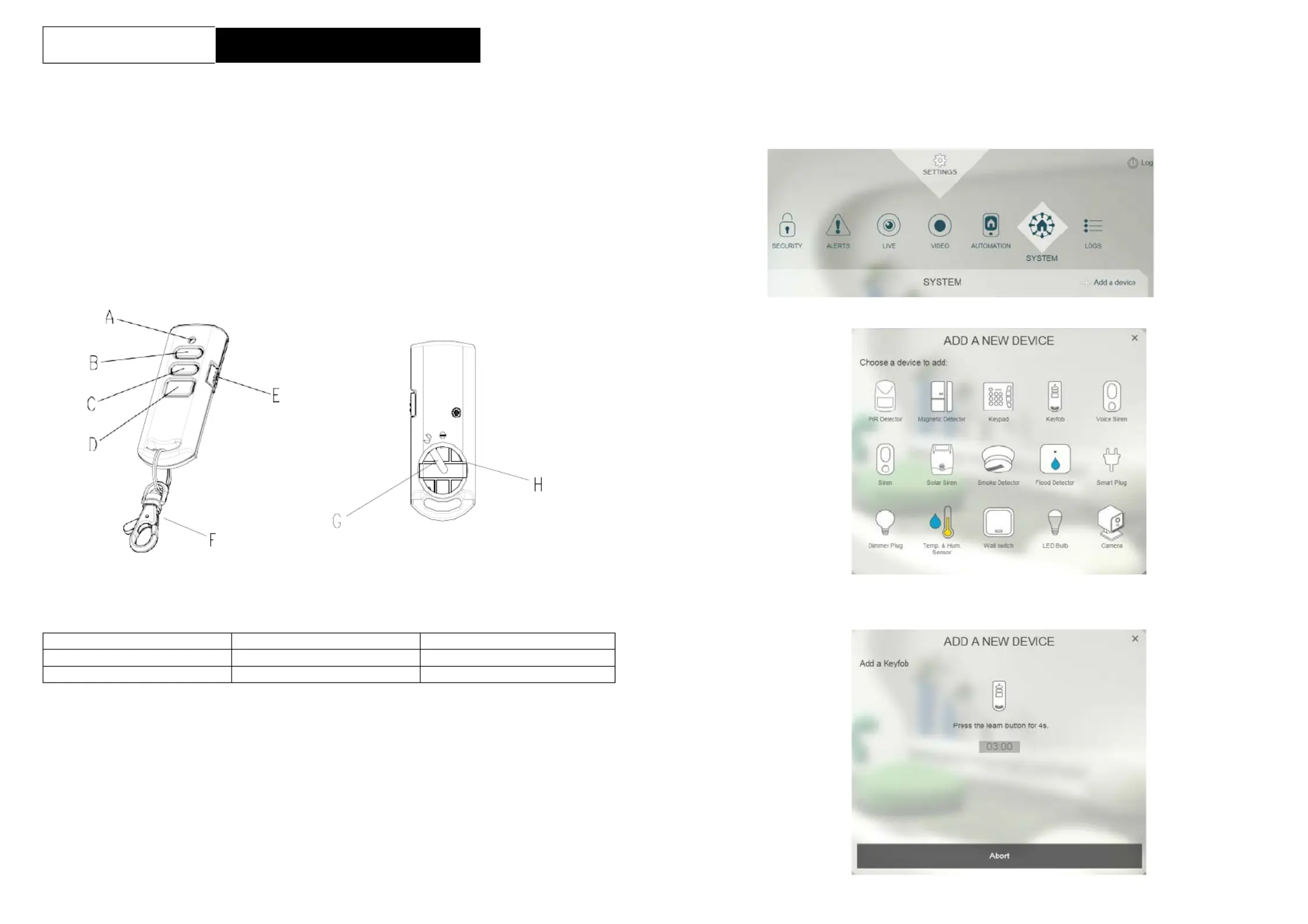
1
AS80RE11
WirelessKeyfob
Installation Instructions
General Introduction
The Wireless Keyfob is used to Arm, Partial Arm and Disarm the system. The
Keyfob also incorporates a Panic switch that will immediately initiate a Full Alarm
condition when the system is Armed or Disarmed.
Product Overview
A LED indicator
B Arm
C Partial Arm
D Disarm
E Panic Switch
F Key Chain Ring
G Negative Polarity
H Positive Polarity
Binding
1.
Remove the battery cover behind thekeyfob.
2.
Prepare the CR2032 coin cell battery by removing any plastic wrapping onthe
battery. Do not insert the batteries yet into theunit.
3.
Log into the ELRO Smart Home Alarmaccount from a webbrowser.
4.
Select “System”, then “Add a NewDevice”.
5.
Select“Keyfob”.
6.
The following screen will appear. This means the gateway is entering binding
mode.
Product specificaties
| Merk: | Elro |
| Categorie: | Beveiliging |
| Model: | AS80RE11 |
Heb je hulp nodig?
Als je hulp nodig hebt met Elro AS80RE11 stel dan hieronder een vraag en andere gebruikers zullen je antwoorden
Handleiding Beveiliging Elro

2 Februari 2023

2 Februari 2023

2 Februari 2023

2 Februari 2023

2 Februari 2023

2 Februari 2023

2 Februari 2023

2 Februari 2023

2 Februari 2023

2 Februari 2023
Handleiding Beveiliging
Nieuwste handleidingen voor Beveiliging

6 Maart 2024

4 Februari 2024

29 December 2023

29 December 2023

23 November 2023

16 Oktober 2023

16 Oktober 2023

16 Oktober 2023

16 Oktober 2023

16 Oktober 2023