Elro AS80SR11B Handleiding
Elro Beveiliging AS80SR11B
Bekijk gratis de handleiding van Elro AS80SR11B (5 pagina’s), behorend tot de categorie Beveiliging. Deze gids werd als nuttig beoordeeld door 16 mensen en kreeg gemiddeld 4.6 sterren uit 5 reviews. Heb je een vraag over Elro AS80SR11B of wil je andere gebruikers van dit product iets vragen? Stel een vraag
Pagina 1/5
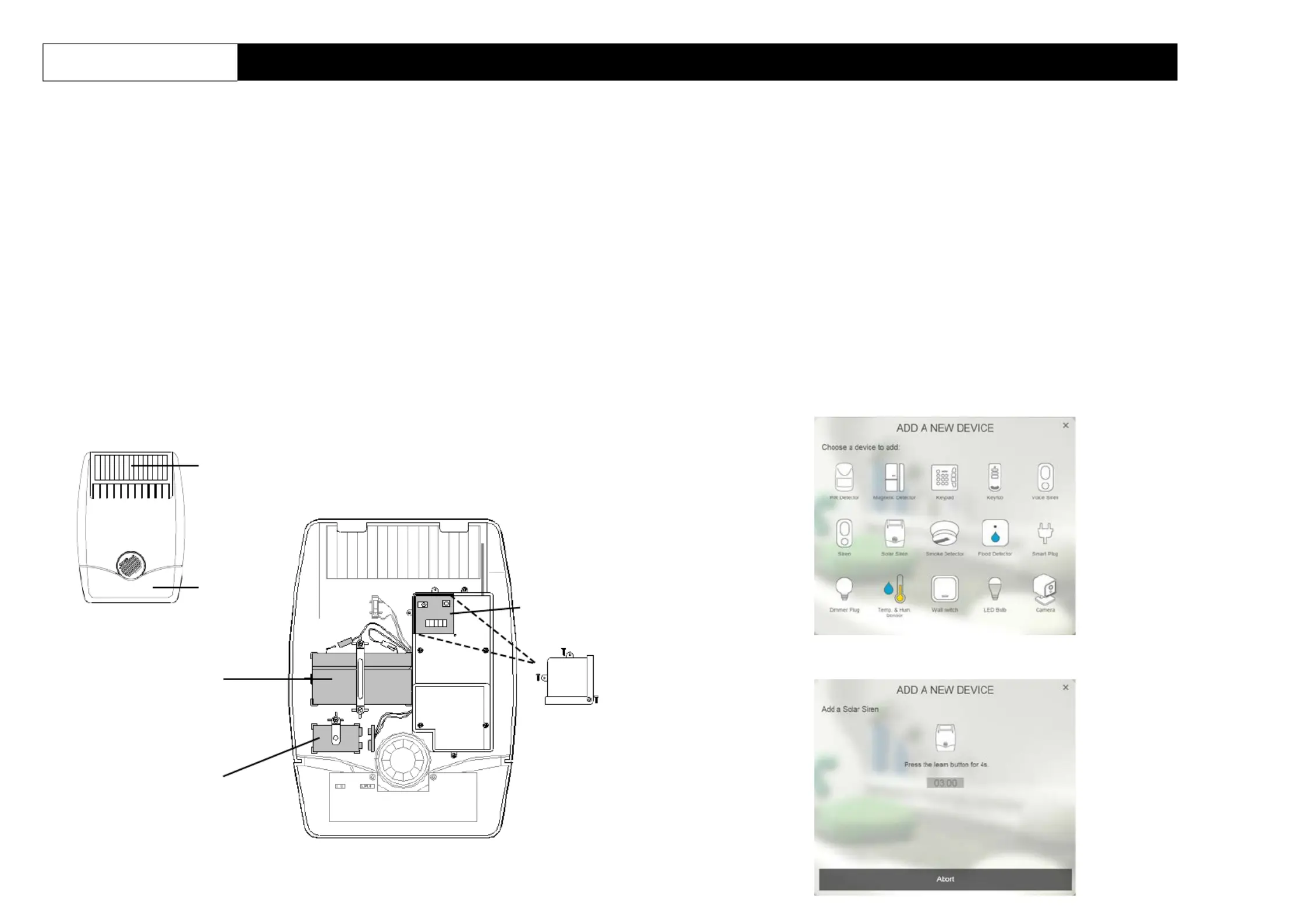
1
Strobe
light &
red LED
Control Box –
hidden under
water proof cover
(below)
e
Control
box
cover
r
AS80SR11B
Solar Siren
Installation Instructions
General Introduction
The AS80SR11B is an outdoor siren powered by solar energy and rechargeable
battery. By its visible presence, the external siren indicates that an alarm system is
installed and deters intruders. In case of intrusion, it alerts the neighborhood by its
powerful 110 decibels piercing sound and a flashing red light
Product Overview
FRONT VIEW
Binding
1.
Open up the siren by removing the fixing screw from the bottom edge and carefully
peeling off the back cover. All electronic components are housed within the front
cover.
2.
A 9V Alkaline battery is supplied to boost the initial power to the unit when it is first
activated until the Solar Panel charges the main battery. Locate the battery clips of
this 9V battery but do not connect it upyet.
3.
Log into the ELRO Smart Home Alarmaccount from a webbrowser.
4.
Select“System”.
5.
Select “Add a New Device”, then “SolarSiren”.
Solar Panel
6V 1.2Ahr
rechargeabl
battery
9V initial powe
up battery
INSIDE VIEW OF SIREN MAIN BODY
(BACK COVER REMOVED)
6.
Thefollowingscreenwill appear.Thismeansthegatewayisenteringbindingmode.
Product specificaties
| Merk: | Elro |
| Categorie: | Beveiliging |
| Model: | AS80SR11B |
Heb je hulp nodig?
Als je hulp nodig hebt met Elro AS80SR11B stel dan hieronder een vraag en andere gebruikers zullen je antwoorden
Handleiding Beveiliging Elro

2 Februari 2023

2 Februari 2023

2 Februari 2023

2 Februari 2023

2 Februari 2023

2 Februari 2023

2 Februari 2023

2 Februari 2023

2 Februari 2023

2 Februari 2023
Handleiding Beveiliging
Nieuwste handleidingen voor Beveiliging

6 Maart 2024

4 Februari 2024

29 December 2023

29 December 2023

23 November 2023

16 Oktober 2023

16 Oktober 2023

16 Oktober 2023

16 Oktober 2023

16 Oktober 2023