Electro Harmonix HOLIER GRAIL Handleiding
Electro Harmonix
Niet gecategoriseerd
HOLIER GRAIL
Bekijk gratis de handleiding van Electro Harmonix HOLIER GRAIL (3 pagina’s), behorend tot de categorie Niet gecategoriseerd. Deze gids werd als nuttig beoordeeld door 59 mensen en kreeg gemiddeld 4.9 sterren uit 30 reviews. Heb je een vraag over Electro Harmonix HOLIER GRAIL of wil je andere gebruikers van dit product iets vragen? Stel een vraag
Pagina 1/3

HOLIER GRAIL
Reverb + Golden Gate
- DESCRIPTION -
The Holier Grail is Digital Reverb in a compact guitar pedal. It contains eight
different reverb presets: SPRING, HALL, ROOM and FLERB each at a
LONG and SHORT reverb length. In addition to reverb, there is a GATE that
ends the reverb tail early for an unnatural yet often pleasing reverb sound.
- CONTROLS -
TYPE Switch – Selects the type of reverb sound that the Holier Grail will
produce: SPRING, , . HALL FLERB or ROOM
LENGTH Switch – Selects between a LONG or SHORT reverb length for
the four types of reverb listed above. A LONG reverb length is attributed to
making a bigger sound such as a large hall, room or reverb tank. A SHORT
reverb length will yield a smaller sound, for example a small room, hall or
reverb tank.
BLEND Knob – Is a Wet/Dry control for the reverb signal. As you turn the
BLEND knob clockwise you will hear more reverb and less of your
instrument. The Holier Grail is designed so that as you turn the BLEND knob
from its minimum position to the 12 o’clock position you will hear a subtle
amount of reverb added to the output. As you turn the BLEND knob from 12
o’clock to its maximum position the amount of reverb you hear will increase
dramatically. It is designed this way so musicians can hone in on just the
right amount of subtle reverb added to their instrument’s signal.
GATE Switch – The GATE switch determines how the gate circuit will effect
the audio path. The three positions are OFF, REVERB ONLY and REVERB
+ DIRECT. When the GATE switch is in the OFF position, the gate is
completely bypassed and the gate has no effect on the audio path. In the
REVERB ONLY position, the output of the reverb generator will be fed into
the gate before it goes to the knob. The output of the gate will then BLEND
go to the wet side of the BLEND knob to mix with the dry signal. In the
REVERB + DIRECT position, the signal after the BLEND knob goes into

the gate so that both the wet and dry signals are gated. The output of the
gate is then sent to the MAIN OUTPUT of the Holier Grail. In this last
position, it is possible to gate only the dry signal by turning the BLEND knob
to its counter-clockwise (minimum) position.
GATE THRESHOLD Knob – This knob determines when the gate should
actually be opened or closed. When the GATE THRESHOLD knob is in the
counter-clockwise (minimum) position, the threshold is set to high: it will
take a very loud signal to open the gate. When the GATE THRESHOLD
knob is in the clockwise (maximum) position, the threshold is set to low: the
gate will only need a small signal to open up.
GATE REVERSE Switch – This slide switch enables you to reverse the
normal operation of the gate. When the GATE REVERSE switch is off (left
position), the gate will act normally: the gate is open when the signal is
above the gate threshold and the gate is closed when the signal is below the
threshold. When the GATE REVERSE switch is on (right position), the gate
will act opposite to how it normally works: the gate is closed when the signal
is above the gate threshold and the gate is open when the signal is below
the threshold. This feature can be used to obtain reverb only when the
signal is weak, a delayed reverb tail or to create swelling effects where the
musician fades in their instrument and the gate closes when the instrument
reaches its maximum loudness.
GATE SPEED Switch – This slide switch changes the speed at which the
gate opens or closes. When the GATE SPEED switch is in the FAST
position (right position), the gate opens and closes immediately after the
audio signal has exceeded or fallen below the threshold setting. When the
switch is in the SLOW position (left position), the gate opens and closes
more gradually.
GATE LED – This LED gives you a visual indication of the state that the gate
is in at all times, even if the gate is off. When the gate is closed, the GATE
LED is red. When the gate is open, the GATE LED is green. If the gate is in
the act of opening or closing, it is possible that the LED will not be lit at all.
This usually happens when the GATE SPEED is set to SLOW.
STATUS LED – This LED, located in the top-left corner of the Holier Grail,
indicates if the unit is in effect mode or bypass mode. When the LED is lit
up, the box is in effect mode, when the LED is off the box is in TRUE BYPASS
mode.
INPUT Jack – This ¼” jack is the audio input to the Holier Grail.
MAIN OUTPUT Jack – This ¼” jack is the main audio output. When the
Holier Grail is in Effect mode, the MAIN OUTPUT jack will output the signal

after the BLEND knob; this is a mix of the reverb signal and the dry signal.
When the unit is in jack is TRUE BYPASS mode, the MAIN OUTPUT
connected directly to the INPUT jack.
REVERB ONLY OUTPUT Jack – This ¼” jack sends out just the reverb
signal. The REVERB ONLY OUTPUT jack is connected directly to output of
the reverb generator. When the Holier Grail is in effect mode, this jack
sends out the reverb signal and is not effected by the BLEND knob or any of
the gate functions. When the unit is in bypass mode, this jack is muted; it
does not output a signal.
- OPERATION NOTES -
Getting the most from the Gate:
The gate is a volume-sensitive effect so it works particularly well on
instruments that do not exhibit constant volume changes such as keyboards,
drums and samplers or pre-recorded audio in a studio. Traditional guitarists
may have a hard time obtaining predictable results from the gate without
changing their playing style. The reason for this is because gates, in general,
have a small threshold range where they work well. Often users of gates will
find themselves twiddling the threshold knob to obtain the ideal timing for
when the gate opens and closes. Since most guitarists require two hands to
play, they will not have a free hand to twiddle the threshold knob with.
Knowing this, a guitarist that wants to make full use of the gate should be
able to if they put the time and effort in to learn how the gate works and
what works best with their style of playing. In addition, putting a
compressor before the Holier Grail may help yield more predictable results
when using the gate.
If a super fast gate closure is required, try putting the gate into reverse
mode and the speed on fast. This will allow just the beginning of the
instrument’s attack to pass through the gate before it has a chance to close.
This works particularly well on drum machines.
One common problem that may occur when using the Holier Grail: you plug
it in, the LEDs go on, you play a note but you hear no sound. In most cases
this will happen because the gate is in a mode other than OFF. Whenever
something may seem wrong with your Holier Grail and the LEDs are lit, the
first thing you should always do is turn the gate off.
Product specificaties
| Merk: | Electro Harmonix |
| Categorie: | Niet gecategoriseerd |
| Model: | HOLIER GRAIL |
Heb je hulp nodig?
Als je hulp nodig hebt met Electro Harmonix HOLIER GRAIL stel dan hieronder een vraag en andere gebruikers zullen je antwoorden
Handleiding Niet gecategoriseerd Electro Harmonix

5 Augustus 2025

5 Augustus 2025

5 Augustus 2025

5 Augustus 2025

5 Augustus 2025

4 Augustus 2025

4 Augustus 2025

4 Augustus 2025
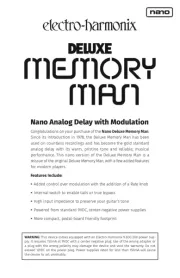
4 Augustus 2025

4 Augustus 2025
Handleiding Niet gecategoriseerd
- Lund
- ResMed
- Sylvania
- Orion
- Mirpol
- Inspire
- Shoprider
- Favoto
- Daewoo
- Polk
- ESYLUX
- Staudte-Hirsch
- BWT
- Ikarao
- Adam
Nieuwste handleidingen voor Niet gecategoriseerd

14 September 2025

14 September 2025

13 September 2025

13 September 2025

13 September 2025

13 September 2025

13 September 2025

13 September 2025

13 September 2025

13 September 2025