Ejeas MS20 Handleiding
Bekijk gratis de handleiding van Ejeas MS20 (16 pagina’s), behorend tot de categorie Headset. Deze gids werd als nuttig beoordeeld door 74 mensen en kreeg gemiddeld 4.8 sterren uit 37.5 reviews. Heb je een vraag over Ejeas MS20 of wil je andere gebruikers van dit product iets vragen? Stel een vraag
Pagina 1/16
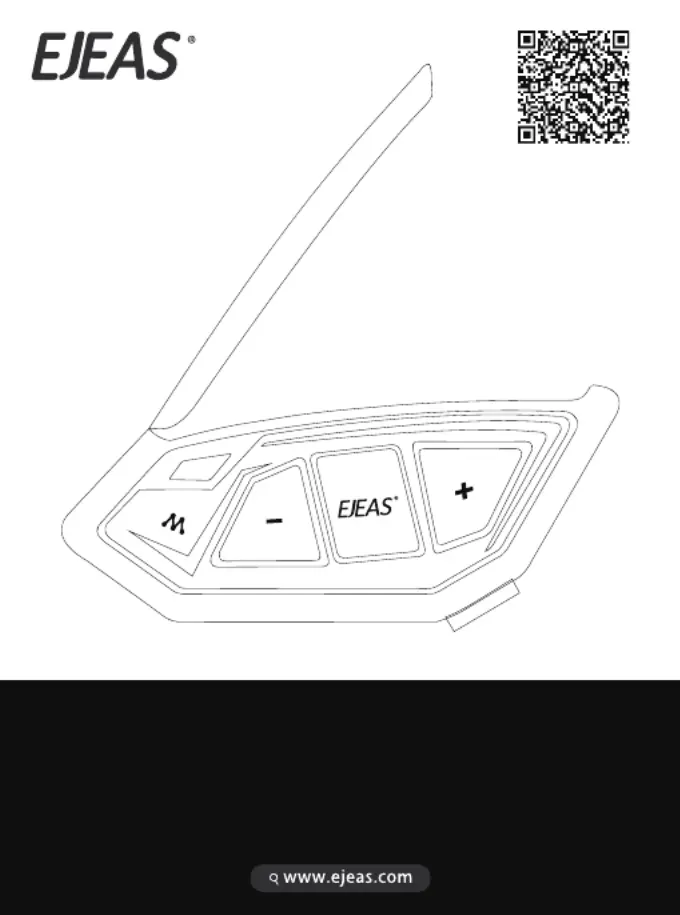
MS20
User Manual
Mesh Group Intercom System
More
Languages
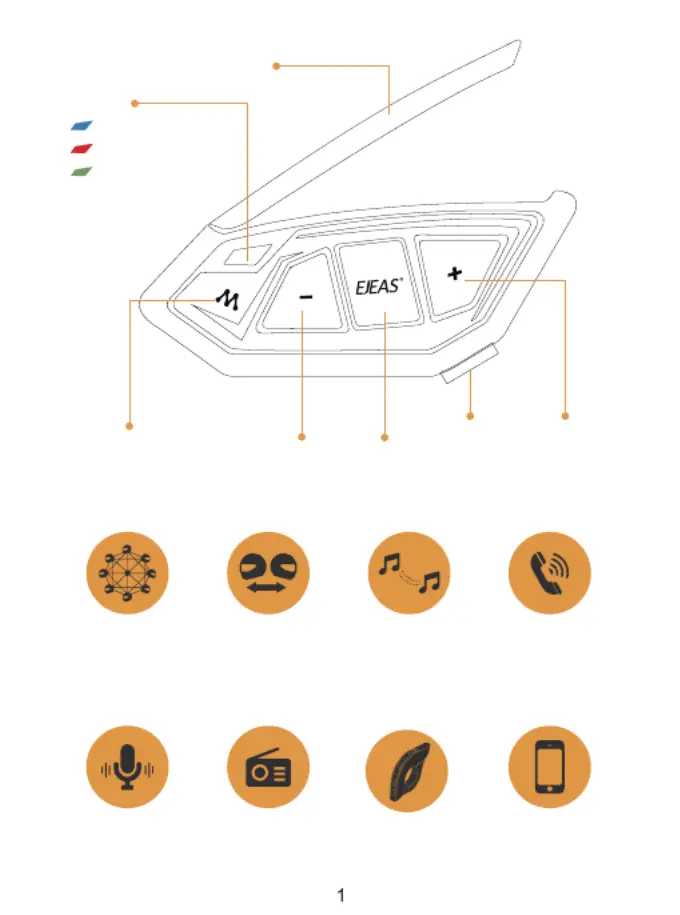
MS20 Intercom Bluetooth Intercom Music Share Auto Phone Answering
Voice Assistant Support Mobile AppFM Radio Support EUC Remote
M Button
Volume -
Phone/
Power Button
USB
Charging
Interface/
Headphone
Jack
Volume +
Blue
LED Light
Antenna
Red
Green
Product Details
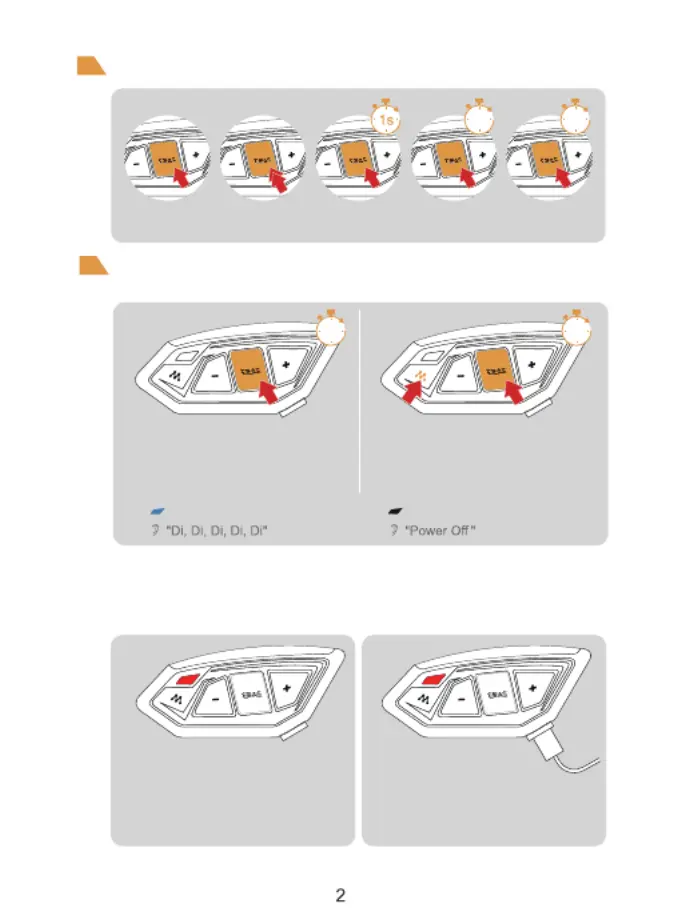
Battery Inquiry: After connecting to the phone via Bluetooth, you can see the power icon on the phone side.
Reset: It will automatically power off while charging and can be used while charging after powering on.
2s 5s
Product Operation
Operation Diagram
Click Double-click Long-press Long press
for 2 seconds
Long press
for 5 seconds
Power ON/OFF
Please charge it before using
Basic Operation
ON
Long press <Phone/Power Button > for 1 second,
until the blue light flashes with a voice prompt.
Long press <Phone/Power Button > + <
M Button >, until the voice prompt
says "Power off"
Blue light flashes slowly Indicator light off
OFF
Low Battery Indication Charging Indication
When the battery is low, the red light
flashes twice with a voice prompt “Low
Battery”.
When the battery is extremely low,
the device will automatically power off.
The red light is always on when
using USB charging.
1s 1s
Product specificaties
| Merk: | Ejeas |
| Categorie: | Headset |
| Model: | MS20 |
Heb je hulp nodig?
Als je hulp nodig hebt met Ejeas MS20 stel dan hieronder een vraag en andere gebruikers zullen je antwoorden
Handleiding Headset Ejeas

5 November 2024

5 November 2024
Handleiding Headset
- Thomson
- Celly
- MEE Audio
- Nokia
- Callez
- Monster
- SureFire
- Dynacord
- Asus
- Iggual
- Paradigm
- Hollyland
- Antec
- Aluratek
- Ifrogz
Nieuwste handleidingen voor Headset

16 September 2025

16 September 2025

16 September 2025

16 September 2025

16 September 2025

16 September 2025

16 September 2025

16 September 2025

15 September 2025

15 September 2025