Daikin Zena FTXJ35T2VMAW Handleiding
Bekijk gratis de handleiding van Daikin Zena FTXJ35T2VMAW (24 pagina’s), behorend tot de categorie Airco. Deze gids werd als nuttig beoordeeld door 26 mensen en kreeg gemiddeld 4.5 sterren uit 13.5 reviews. Heb je een vraag over Daikin Zena FTXJ35T2VMAW of wil je andere gebruikers van dit product iets vragen? Stel een vraag
Pagina 1/24
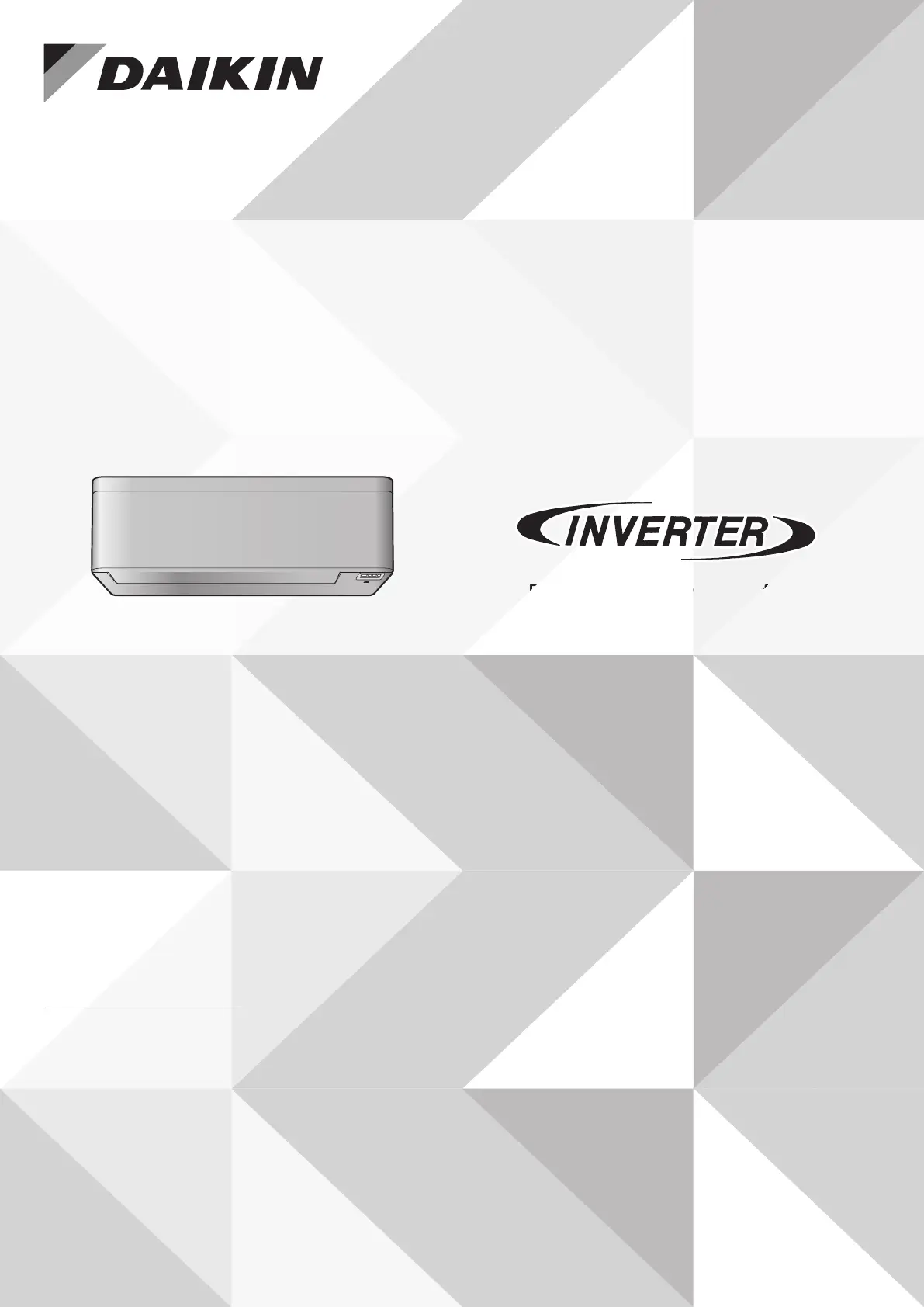
Enjoy year-round comfort.
Enjoy year-round comfort.
Enjoy year-round comfort.
Enjoy year-round comfort.
Enjoy year-round comfort.
DAIKIN ROOM AIR CONDITIONER
OPERATION MANUAL
MODELS
FTXJ25T2VMAW
FTXJ35T2VMAW
FTXJ50T2VMAW
FTXJ60T2VMAW
FTXJ25T2VMAK
FTXJ35T2VMAK
FTXJ50T2VMAK
FTXJ60T2VMAK
00_CV_3P705032-1.indd 1 31-Aug-22 10:24:12 AM
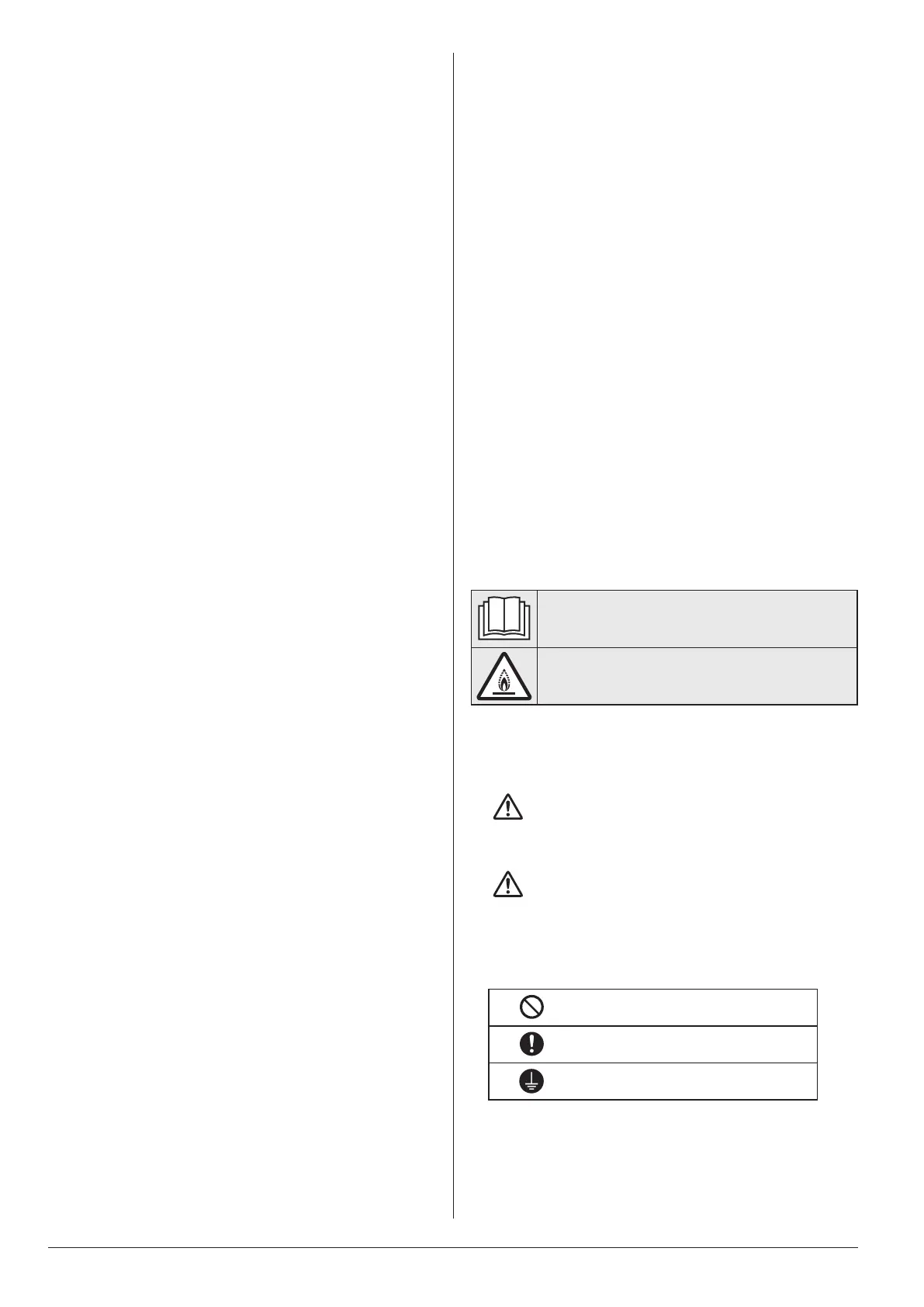
CONTENTS
1. Read Before Operation ...................................................... 1
1-1 Safety Precautions ........................................................ 1
2. About the system ............................................................... 3
2-1 Indoor unit ...................................................................... 3
2-2 About the remote controller ............................................ 3
2-2-1 Components: Remote controller ......................................4
2-2-2 Status: Remote controller LCD ........................................ 4
2-2-3 To operate the remote controller ...................................... 4
3. Before operation ................................................................. 5
3-1 To fix the remote controller to the wall ............................ 5
3-2 To insert the batteries .................................................... 5
3-3 Clock ............................................................................. 5
3-3-1 To set the clock ................................................................5
3-4 Brightness of the indoor unit display .............................. 6
3-4-1 To set the brightness of the indoor unit display ................6
3-5 To turn on the power supply ........................................... 6
3-6 To change indoor unit position setting ............................ 6
4. Operation ............................................................................ 6
4-1 Operation range ............................................................. 6
4-2 When to use which feature ............................................. 7
4-3 Operation mode and temperature setpoint .................... 7
4-3-1 To start/stop operation and to set the temperature ..........7
4-3-2 Airflow rate ......................................................................8
4-3-3 Airflow direction ...............................................................8
4-3-4 Comfort airflow and Intelligent eye operation ................... 8
4-3-5 Powerful operation ........................................................10
4-3-6 Econo and Outdoor unit quiet operation ........................10
4-4 Flash streamer air cleaning operation .......................... 10
4-4-1 To start/stop Flash streamer operation ..........................11
4-5 OFF/ON timer operation .............................................. 11
4-5-1 To start/stop OFF timer operation ..................................11
4-5-2 To start/stop ON timer operation ....................................11
4-5-3 To combine OFF timer and ON timer .............................11
4-6 Weekly timer operation ................................................ 12
4-6-1 To set Weekly timer operation ........................................12
4-6-2 To copy reservations .....................................................13
4-6-3 To confirm reservations .................................................13
4-6-4 To deactivate and reactivate Weekly timer operation .....13
4-6-5 To delete reservations ...................................................13
4-7 Wireless LAN connection ............................................. 14
4-7-1 Precautions when using the wireless adapter................14
4-7-2 To install the Daikin Mobile Controller application .......... 14
4-7-3 To set the wireless connection ....................................... 14
5. Energy saving and optimum operation ........................... 16
6. Maintenance and service ................................................. 16
6-1 Overview: Maintenance and service ............................ 16
6-2 To clean the indoor unit and remote controller .............. 17
6-3 To clean the front panel ................................................ 17
6-4 To open the front panel ................................................ 17
6-5 About the air filters ....................................................... 17
6-6 To clean the air filters ................................................... 18
6-7 To clean the titanium apatite deodorising filter ............. 18
6-8 To close the front panel ................................................ 18
6-9 To remove the front panel............................................. 19
6-10
Take following items into account before a long idle
period
................................................................................... 19
7. Troubleshooting ............................................................... 19
7-1 Symptoms that are NOT system malfunctions ............. 21
7-1-1 Symptom: A sound like water flowing is heard ...............21
7-1-2 Symptom: A blowing sound is heard .............................. 21
7-1-3 Symptom: A ticking sound is heard ................................ 21
7-1-4 Symptom: A whistling sound is heard ............................21
7-1-5 Symptom: A clicking sound during operation or idle
time is heard .................................................................. 21
7-1-6 Symptom: A clopping sound is heard ............................21
7-1-7 Hissing / Cracking sound ...............................................21
7-1-8 A mechanical moving sound ..........................................21
7-1-9 Symptom: White mist comes out of a unit
(Indoor unit, outdoor unit) ..............................................21
7-1-10 Symptom: The units can give off odours.......................21
7-1-11 Symptom: The outdoor fan rotates while the air
conditioner is not in operation ......................................21
7-2 Solving problems based on error codes ....................... 21
7-3 Troubleshooting for wireless connection adapter ......... 22
8. Disposal ............................................................................ 22
1. Read Before Operation
1-1 Safety Precautions
Read the precautions in this manual carefully
before operating the unit.
This appliance is lled with R32.
• Keep this manual where the user can easily nd it.
•
The precautions described herein are classied as WARNING
and CAUTION. They both contain important information
regarding safety. Be sure to observe all precautions without fail.
WARNING .............. Failure to follow these
instructions properly may
result in personal injury or loss
of life.
CAUTION ............... Failure to follow these
instructions properly may
result in property damage or
personal injury, which may
be serious depending on the
circumstances.
Never attempt.
Be sure to follow the instructions.
Be sure to establish an earth connection.
•
After reading, keep this manual in a convenient place so that you
can refer to it whenever necessary. If the equipment is transferred
to a new user, be sure also to hand over the manual.
1
01_EN_3P705032-1.indd 1 30/08/2022 10:19:39 am
Product specificaties
| Merk: | Daikin |
| Categorie: | Airco |
| Model: | Zena FTXJ35T2VMAW |
Heb je hulp nodig?
Als je hulp nodig hebt met Daikin Zena FTXJ35T2VMAW stel dan hieronder een vraag en andere gebruikers zullen je antwoorden
Handleiding Airco Daikin
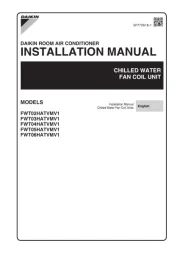
1 Juli 2025
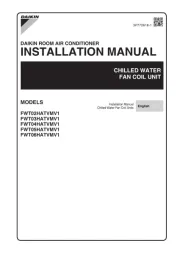
30 Juni 2025
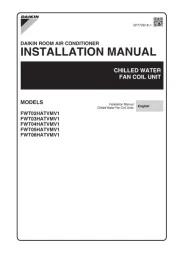
30 Juni 2025
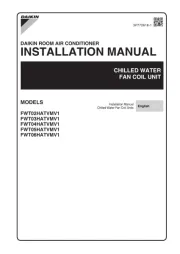
30 Juni 2025
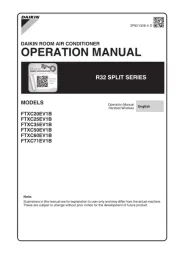
18 April 2025
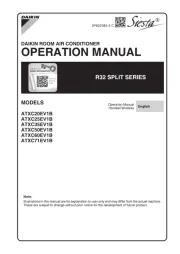
18 April 2025
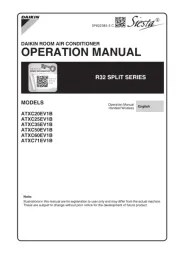
18 April 2025
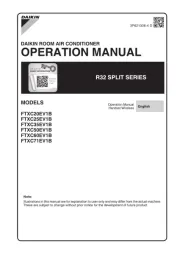
18 April 2025
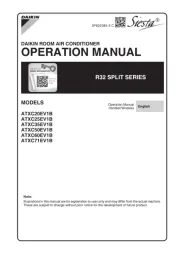
18 April 2025
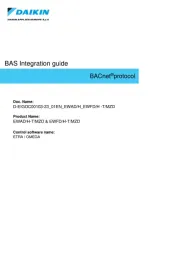
17 April 2025
Handleiding Airco
- Proklima
- Bavaria
- Hotpoint-Ariston
- Wilfa
- Becken
- Medion
- D-Let
- SereneLife
- Brivis
- Rinnai
- Hokkaido
- FREONIC
- Mayer
- Corona
- Bimar
Nieuwste handleidingen voor Airco

5 Augustus 2025

5 Augustus 2025
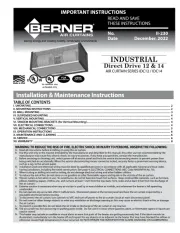
5 Augustus 2025

5 Augustus 2025

5 Augustus 2025

5 Augustus 2025
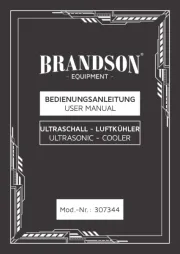
5 Augustus 2025

5 Augustus 2025

5 Augustus 2025
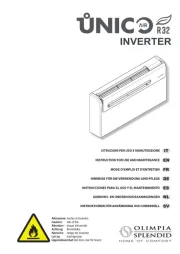
5 Augustus 2025