CRUX VIMPR-90P Handleiding
CRUX Niet gecategoriseerd VIMPR-90P
Bekijk gratis de handleiding van CRUX VIMPR-90P (3 pagina’s), behorend tot de categorie Niet gecategoriseerd. Deze gids werd als nuttig beoordeeld door 17 mensen en kreeg gemiddeld 4.4 sterren uit 3 reviews. Heb je een vraag over CRUX VIMPR-90P of wil je andere gebruikers van dit product iets vragen? Stel een vraag
Pagina 1/3
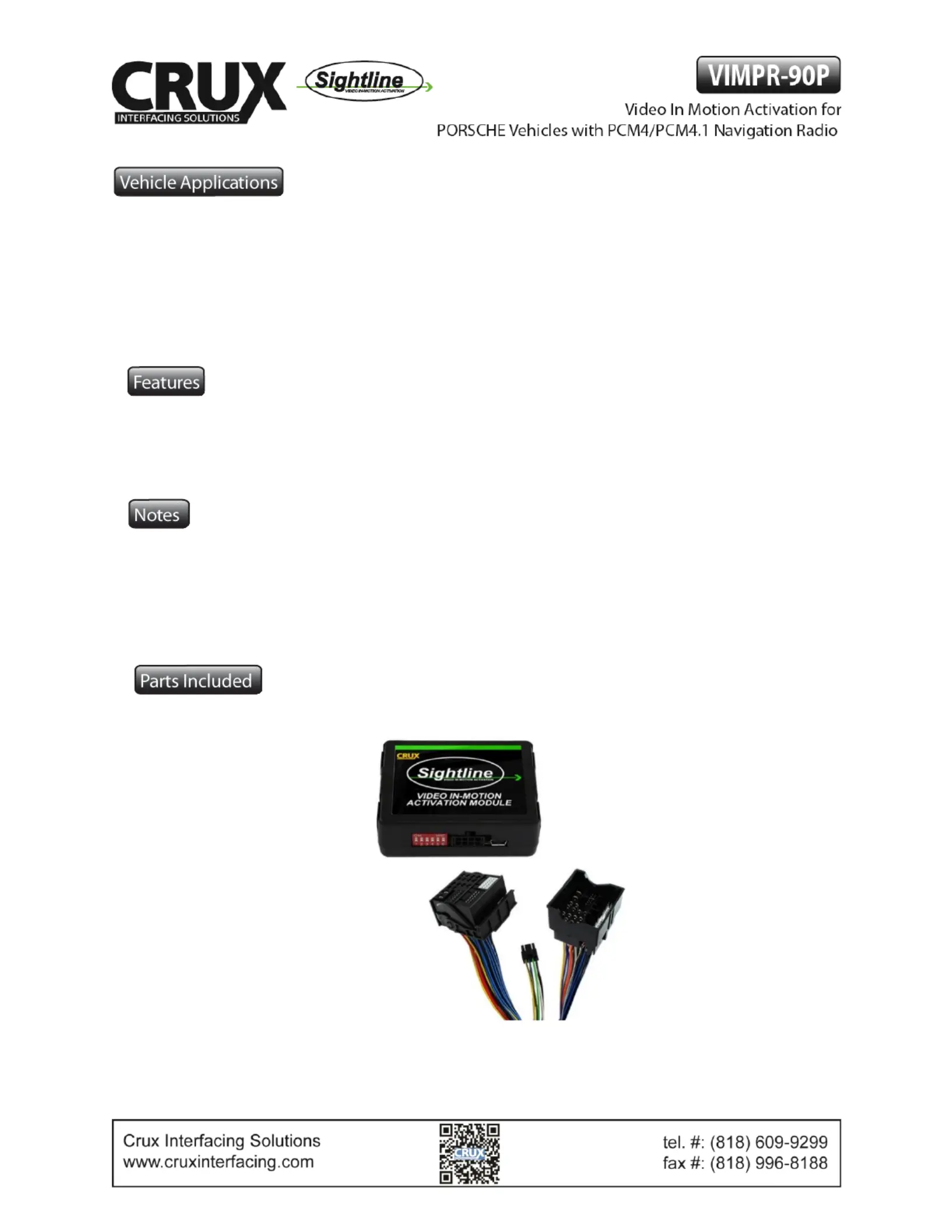
PORSCHE
2017911 2018 –
2017 718– 2018 Boxster / Cayman
20 2018 Cayenne 17 –
201718 –20 Macan
2017 – 2018 Panamera
- Retains functionality of Factory-installed Navigation System for passenger access at any time.
- Plug and Play Installation.
- Compatible with Porsche PCM4 and PCM4.1 Navigation radios.
- On some vehicles, the navigation will not work while the video--motion function is active. This in
can only be detected by a test drive. Please see notes on page 3.
1 / 3
rev.121818
Product specificaties
| Merk: | CRUX |
| Categorie: | Niet gecategoriseerd |
| Model: | VIMPR-90P |
Heb je hulp nodig?
Als je hulp nodig hebt met CRUX VIMPR-90P stel dan hieronder een vraag en andere gebruikers zullen je antwoorden
Handleiding Niet gecategoriseerd CRUX

13 Januari 2026

13 Januari 2026

13 Januari 2026

10 Maart 2025

10 Maart 2025

10 Maart 2025

10 Maart 2025

9 Maart 2025

9 Maart 2025

9 Maart 2025
Handleiding Niet gecategoriseerd
Nieuwste handleidingen voor Niet gecategoriseerd

23 Januari 2026

23 Januari 2026

23 Januari 2026

23 Januari 2026

22 Januari 2026

22 Januari 2026

22 Januari 2026

22 Januari 2026

22 Januari 2026

22 Januari 2026