Chamberlain MYQ-G0301-E Handleiding
Chamberlain
Niet gecategoriseerd
MYQ-G0301-E
Bekijk gratis de handleiding van Chamberlain MYQ-G0301-E (38 pagina’s), behorend tot de categorie Niet gecategoriseerd. Deze gids werd als nuttig beoordeeld door 57 mensen en kreeg gemiddeld 4.9 sterren uit 29 reviews. Heb je een vraag over Chamberlain MYQ-G0301-E of wil je andere gebruikers van dit product iets vragen? Stel een vraag
Pagina 1/38

Smart Garage Hub™
Manual
MYQ-G0301 • MYQ-G0301C
MYQ-G0301D • MYQ-G0301LA
by
Before You Start next page . . . . . . . . . . . .
About Your MyQ App 6 . . . . . . . . . . . . . . .
Troubleshooting 9 . . . . . . . . . . . . . . . . . . . .
Warranty . . . . . . . . . . . . . . . . . . . . . . . . . . 15
Appendix . . . . . . . . . . . . . . . . . . . . . . . . . 16
Locating the Learn or program button
on your garage door opener . . . . . . . . 17
More on installation of the hub and
door sensor . . . . . . . . . . . . . . . . . . . . . . . 22

- 2 -
Read instructions thoroughly BEFORE beginning.
If using this product with residential door openers, this product must
be used only with door openers manufactured after 1993 that utilize
photoelectric sensors. The photoelectric sensors are always located on or
near the bottom of the door track.
Before you start, you MUST have…
• A router with 2.4GHz Wi-Fi® frequency
•Routerconfiguredwith802.11B/G/N
•Routerwithin50ft.oftheMyQSmartGarageH
• Mobile phone connected to your home Wi-Fi network
• Home Wi-Fi network password
• Latest version of the MyQ App
• Compatible garage door opener (see page 1 )6
• Locate program or learn button on the garage door opener,
see the Appendix on page 17 for more details.
ToreducetheriskofSEVEREINJURYtopersons:
• DONOTenabletheMyQ®SmartGarage™Hubifoperatingeitherone-pieceorswingingdoors.
TobeenabledONLYonasectionaldoor.
Before You Start
WARNING: This product can expose you to chemicals including lead, which
are known to the State of California to cause cancer or birth defects or other
reproductive harm. For more information go to www.P65Warnings.ca.gov
“Learn”
Button

- 3 -
Make sure your mobile phone is connected to your Wi-Fi network. Hold the mobile
phone near where you plan to install the MyQ Smart Garage Hub.
If you see:
Wi-Fi signal is strong. You’re all set! Proceed to next step.
Wi-Fi signal is weak. The MyQ Smart Garage Hub may not connect to
your Wi-Fi network.
If it doesn’t connect, try one of the options below.
No Wi-Fi signal. Try one of the following options:
• Move your router closer to the garage to minimize interference from
walls and other objects.
• Buy a Wi-Fi range extender.
Needmorehelp?WatchthevideoonHow to test your Wi-Fi Signal Strength
before setting up your MyQ product. Go to youtu.be/_Ow1wVF-7AU
MyQ Smart Garage Hub
mounting area
Check Your Wi-Fi Signal
Product specificaties
| Merk: | Chamberlain |
| Categorie: | Niet gecategoriseerd |
| Model: | MYQ-G0301-E |
Heb je hulp nodig?
Als je hulp nodig hebt met Chamberlain MYQ-G0301-E stel dan hieronder een vraag en andere gebruikers zullen je antwoorden
Handleiding Niet gecategoriseerd Chamberlain

6 Juli 2025

16 Juni 2025
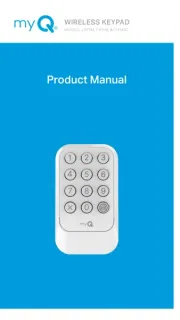
15 Juni 2025

12 November 2024

10 Juni 2024

27 Mei 2024

30 Juni 2023

16 Mei 2023

8 Mei 2023
Handleiding Niet gecategoriseerd
- GMB Gaming
- Basetech
- Highpoint
- Gentrax
- Challenge
- Flexispot
- Durable
- Grundfos
- Holman
- Comica
- Benidub
- Cinderella
- Neno
- Kelvinator
- Native Trails
Nieuwste handleidingen voor Niet gecategoriseerd

2 Augustus 2025

2 Augustus 2025

2 Augustus 2025

2 Augustus 2025

2 Augustus 2025

2 Augustus 2025

2 Augustus 2025

2 Augustus 2025
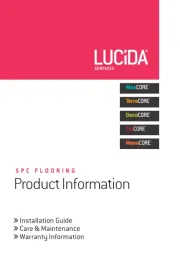
2 Augustus 2025

2 Augustus 2025
