Canon EOS Rebel T2 Handleiding
Canon
Fotocamera
EOS Rebel T2
Bekijk gratis de handleiding van Canon EOS Rebel T2 (52 pagina’s), behorend tot de categorie Fotocamera. Deze gids werd als nuttig beoordeeld door 57 mensen en kreeg gemiddeld 4.8 sterren uit 29 reviews. Heb je een vraag over Canon EOS Rebel T2 of wil je andere gebruikers van dit product iets vragen? Stel een vraag
Pagina 1/52

E
INSTRUCTION
MANUAL
English
/
/

2
Thank you for purchasing a Canon product.
The EOS REBEL T2 (DATE) / 300X (DATE) is a very compact
autofocus, single-lens reflex camera. It can be used for a wide
variety of subjects and situations with fully automatic and user-
controlled shooting modes.
Read this Instruction manual and familiarize yourself with your new
camera before taking pictures.
Also read “Handling Cautions” on page 4 to prevent camera
malfunction and damage.
Before Using Your Camera
• Before shooting an important event, be sure to take test shots
to make sure the camera operates properly.
• EOS cameras have a lens mount for dedicated operation
(autofocusing, exposure control, etc.) with Canon EF lenses.
Using a non-Canon EF lens with an EOS camera may not
result in proper camera or lens operation. Note that the
warranty does not cover any camera malfunction or damage
occurring with the use of non-Canon products.
Conventions Used in this Instruction manual
• The <l> icon indicates the Main Dial.
• All operation procedures described in this booklet assume that
the Mode Dial is set to a mode except <:>. Before
proceeding with any operation, be sure that the Mode Dial is
set to a shooting mode.
• Reference page numbers are indicated by (p.∗∗).
• The ★symbol indicates that the respective feature can be
used only in Creative Zone modes (T, , , , R E W Q).
• The camera control icons and markings used in this booklet
correspond to the actual icons and markings found on the
camera.
• The (˜) and (∫) icons indicate that the respective function
remains in effect for 4 and 6 sec. respectively after the button
is released.

3
Contents
Symbols
The Caution symbol alerts you to actions to prevent
shooting problems.
The Note symbol gives supplemental information.
1
2
3
Conventions Used in this Instruction manual .....................2
Handling Cautions ..............................................................4
Nomenclature.....................................................................6
Before You Start 11
Installing the Batteries ......................................................11
Checking the Battery Level ..............................................12
Mounting and Detaching a Lens.......................................13
How the Shutter Button Works .........................................14
=Loading and Unloading Film ........................................15
¢Midroll Rewind ......................................................16
Fully Automatic Shooting 17
Since everything is automatic, all you do is press the
shutter button.
User-Controlled Shooting 27
You can set the desired shutter speed or aperture value to
obtain the exposure you want. You take control of the
camera.
Reference 49
Product specificaties
| Merk: | Canon |
| Categorie: | Fotocamera |
| Model: | EOS Rebel T2 |
Heb je hulp nodig?
Als je hulp nodig hebt met Canon EOS Rebel T2 stel dan hieronder een vraag en andere gebruikers zullen je antwoorden
Handleiding Fotocamera Canon
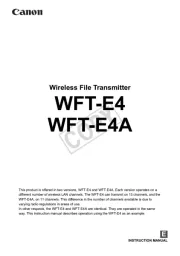
13 Januari 2025
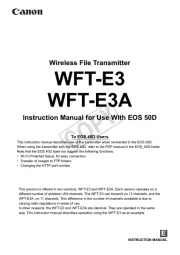
13 Januari 2025

13 Januari 2025

1 December 2024
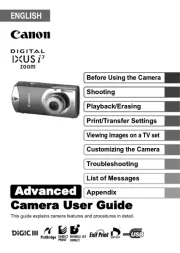
1 December 2024

16 November 2024

16 November 2024

28 Mei 2024

28 Mei 2024

7 Mei 2024
Handleiding Fotocamera
- BZBGear
- Moultrie
- Blaupunkt
- BenQ
- Hoppstar
- Eufy
- Aquapix
- Anker
- EverFocus
- InfiRay
- Sony
- GE
- Nedis
- HP
- Minox
Nieuwste handleidingen voor Fotocamera

6 Augustus 2025

5 Augustus 2025
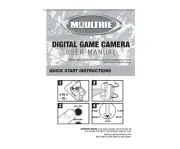
5 Augustus 2025

5 Augustus 2025

5 Augustus 2025

5 Augustus 2025
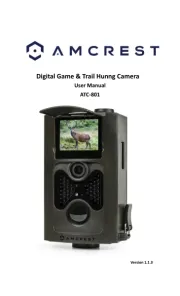
4 Augustus 2025
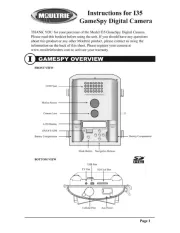
4 Augustus 2025

4 Augustus 2025

4 Augustus 2025