Caliber RDD 401BT Handleiding
Caliber
Niet gecategoriseerd
RDD 401BT
Bekijk gratis de handleiding van Caliber RDD 401BT (9 pagina’s), behorend tot de categorie Niet gecategoriseerd. Deze gids werd als nuttig beoordeeld door 46 mensen en kreeg gemiddeld 4.9 sterren uit 23.5 reviews. Heb je een vraag over Caliber RDD 401BT of wil je andere gebruikers van dit product iets vragen? Stel een vraag
Pagina 1/9

Press [ / ] button to turn on the unit.
Press [ ] to turn on/o the unit.
16
1
2
3
17
4
5
6
7
8
9
10
11
13
12
14
15
18
19
20
21
22
23
24
25
26
27
28
29
1. -Poweron
-Mute
-Whenon,longpresstopoweroff.
2. -Presstopopout/pushbacktheknob.
-Rotatetoadjustvolumelevel.
3. -Selectthefollowingsources:
>Radio
>Disc(whendiscinserted)
>Card(whenSD/MMCcardinserted)
>USB(whenUSBconnected)
>AV1
>AV2
>Blue-tooth
4. -Reset
5. -Remotesensor
6. -Slidedownthepanel
-Ejectthedisc(whendiscinserted)
-Holdittoaccesspanelmenu:
>Openthepanel
>Ejectthedisc
>Closethepanel
>Adjustthepanelangle(TILT+/-)
7. -USBconnector
8. -Panelrelease
9. -Presstoenteraudio/videosetting
-LongpresstoenterSETmenu.
10.-AV-injack
Press[]buttontoslidedownthepanel.
11.-Discslot
12.-SD/MMCcardslot
1. -Selectthefollowingsources:
>Radio
>Disc(whendiscinserted)
>Card(whenSD/MMCcardinserted)
>USB(whenUSBconnected)
>AV1
>AV2
>Blue-tooth
2. -Disceject
3. -Menu(DVD)
-PBC(forVCD2.0orup)
4. -Title(DVD)
5. -Gotosearch
6. -Radioband
-VideosystemPAL/NTSC/AUTO
7. -Sound/displaysetting
-Settingmode(longpress)
8. -Systemsetup
9. -Adjustthepanelangle(TILT-)
10.-Adjustthepanelangle(TILT+)
11.-Zoom(DVD/VCD)
-Dial/Receivecall
12.-Enter
13.-Menucursor
14.-Stop/Return
15.-Digitarea
16.-Entersourcemenu
17.-Poweron/off
18.-Angle(DVD)
19.-DVDsubtitle
20.-A-Brepeat
21.-Repeat
22.-Onscreendisplay
23.-Trackrandomplay
24.-Radiotune -Trackskip/seek
-Reverseback/fastforward(longpress)
25.-Program
-Calloff/cancel
26.-Volume
27.-Play/Pause
28.-Mute
29.-DVDaudio-VCDaudioL/R/ST
1. -Touchtoreturnsourcemenu
2. -Time/Clock
3. -Touchtotuneautomatically.
-Pressmorethan2secondsto
tunemanually.
4. -Selectprevious/nextpreset
station.
5. -Showpresetstationsmenu
6. -Currentstationfrequency
7. -Toucheachofthesixbuttontoselect
apresetstation.
-Longpresstostorecurrentstation
tothememory.
8. -Touchtotune.
9. -Touchrepeatedlytoswitchband.
10.-Presetscan
-Autostorestationsinpreset(longpress)
11.-Showradioinformationmenu.
Tuner Operation
Remote ControlsPanel Controls
ENGLISH
RDD401BT QSguide.indd 1 20-8-2010 9:33:12

USB
Mariah Carey
No fatman scoop
It’s Like That
3:02 13:04
USB
Leave me alone
When I’m gone
Touchtheicontoaccessdesiredfunction.
1.Subtitleselect
2.Repeatplayback
3.Audioselect
4.Menuplay
5.Selecttitle
6.Trackskip/seek
7.Play/Pause
8.Stop
9.Displayaudio/videosettingmenu
DVD Playback Menu
Whileplaybacktouchthecenterofthescreen:
Touchtheicontoaccessdesiredfunction.
1.Randomplay
2.Repeatplay
3.Audioselect
4.Menuplay
5.Trackskip/seek
6.Play/Pause
7.Stop
8.Displayaudio/videosettingmenu
Video VCD Playback Menu
Whileplaybacktouchthecenterofthescreen:
Touchtoaccessdesiredfunction.
1.Rotatethepictureanticlockwise/clockwise.
2.Mirrorthepicturevertically/horizontally
3.Zoom
4.Previous/nextpicture
5.Play/Pause
6.Stop
7.Displayaudio/videosettingmenu
PHOTO Intro Menu
Whileintrophotostouchthecenterofthe
screen:
CD/MP3 Playback Menu
1.Displaymainmenu
2.Currenttracknumber/totaltracknumber
3.Currenttime
4.Playbackinformation
5.Trackskip/seek
6.Play/Pause
7.Stop
8.Shownextmenu
MP3/MPEG4/PHOTO Menu
Touchtoaccessdesiredfunction.
1.Rotatethepictureanticlockwise/clockwise.
2.Mirrorthepicturevertically/horizontally
3.Zoom
4.Previous/nextpicture
5.Play/Pause
6.Stop
7.Displayaudio/videosettingmenu
1.Returntosourcemenu.
2.Bluetoothindicator
3.Time/Clock
4.Dial
5.DisplayLOGmenu
6.Keypad
7.Hangup
8.Nextmenu
9.Pairinglist
10.Previoustrack
11.Play/Pause
12.Nexttrack
13.Previousmenu
Pairing
Usethisfunctiontoestablishaconnection
betweentheunitandyourmobilephone.
•Longpressthe[SRC]buttononthepanel
ortopleftofthescreentoentersource
menu.
•Touch[SET]buttononthescreentoenter
theunitsystemsettingmenu.
•Touch[]buttononthescreentoenter
Set/BTmenu,sometimesyoushouldpress
[]rst.
•Switchthe“Pair:On/Off”optionsto“On”.
PresstopleftofscreentoreturntoBT
menu.TurnonBluetoothfunctionofyour
mobilephone,keepphonewithin3meters
totheunitandstarttosearchforBluetooth
devices.AfterthenameoftheBluetooth
module“CALIBER”appearsonthepairing
listonyourmobilephone,youshouldselect
it.Atthistime,apairingcodeisrequired.
Enterthepairingcode(“1234”bydefault)
andtheBluetoothpairingwillprocess
automatically.
Somemobilephonesmayinstructyouto
selectconnectordisconnect,pleaseselect
connecting.
Stop Pairing
Youcanstoppairinginthefollowingtwo
ways:
1.EnterBTMenu,switchthe“Pair:On/Off”
optionsto“Off”.
2.Longtouch[]tocancelpairing,
“ConnectFailed”willappearsonthe
screen.
Bluetooth operation
Bluetooth operationDisc operation
ENGLISH
RDD401BT QSguide.indd 2 20-8-2010 9:33:12

Electronic Connections Steering Wheel Control (Black)
Installation
ENGLISH
RDD401BT QSguide.indd 3 20-8-2010 9:33:13
Product specificaties
| Merk: | Caliber |
| Categorie: | Niet gecategoriseerd |
| Model: | RDD 401BT |
Heb je hulp nodig?
Als je hulp nodig hebt met Caliber RDD 401BT stel dan hieronder een vraag en andere gebruikers zullen je antwoorden
Handleiding Niet gecategoriseerd Caliber

11 Juni 2023

9 Juni 2023

3 Juni 2023

2 Juni 2023

18 Mei 2023

9 Mei 2023

1 April 2023

31 Maart 2023

23 Maart 2023

22 Maart 2023
Handleiding Niet gecategoriseerd
- PUR
- Bulbrite
- Belulu
- Momo Design
- HMS Premium
- Dreame
- Clean Air Optima
- Hammond
- Pelgrim
- AvaValley
- A.H. Beard
- Little Tikes
- Qute
- Philco
- Rotolight
Nieuwste handleidingen voor Niet gecategoriseerd
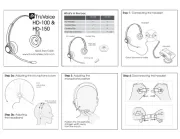
31 Juli 2025

31 Juli 2025

31 Juli 2025

31 Juli 2025

31 Juli 2025
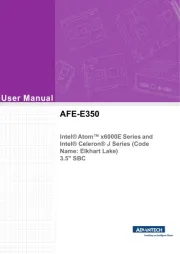
31 Juli 2025

31 Juli 2025
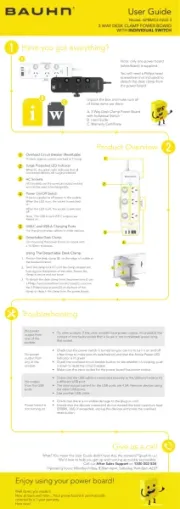
31 Juli 2025
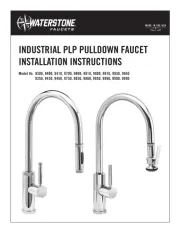
31 Juli 2025

31 Juli 2025