Brother HL-L3220CWE Handleiding
Bekijk gratis de handleiding van Brother HL-L3220CWE (2 pagina’s), behorend tot de categorie Printer. Deze gids werd als nuttig beoordeeld door 51 mensen en kreeg gemiddeld 4.6 sterren uit 8 reviews. Heb je een vraag over Brother HL-L3220CWE of wil je andere gebruikers van dit product iets vragen? Stel een vraag
Pagina 1/2
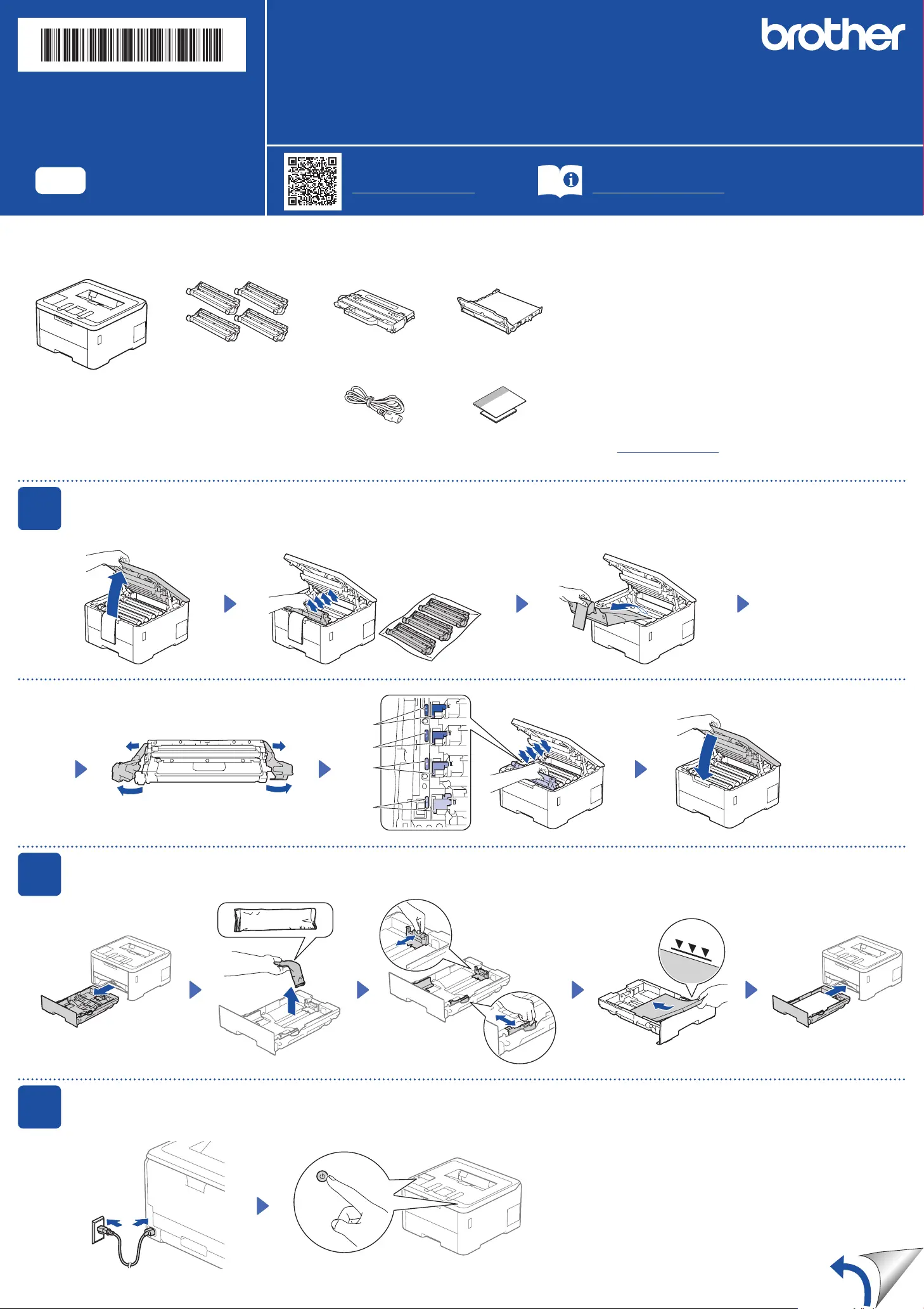
NOTE:
•Thecomponentsincludedintheboxmaydifferdependingonyour
country.
•Theavailableconnectioninterfacesvarydependingonthemodel.
Youmustpurchasethecorrectinterfacecableifyourequireone.
•USB cable
WerecommendusingaUSB2.0cable(TypeA/B)thatisnomore
than2metreslong.
•Network cable (HL-L3240CDW / HL-L3280CDW / HL-L8240CDW)
Useastraight-throughCategory5(orgreater)twisted-paircable.
•TheillustrationsinthisQuick Setup GuideshowtheHL-L3240CDW.
•Brotheraimstoreducewasteandsavebothrawmaterialsandthe
energyrequiredtoproducethem.Readmoreaboutourenvironmental
workatwww.brotherearth.com.
Unpackthemachineandcheckthecomponents
Toner Cartridge and Drum
Unit Assemblies*
(Black,Cyan,Magenta,and
Yellow)
Waste Toner Box*Belt Unit*
*Installedinthemachine
AC Power CordQuick Setup Guide
Product Safety Guide
QuickSetupGuide
ReadtheProduct Safety Guidefirst,thenreadthisQuick Setup Guideforthecorrectinstallationprocedure.
Notallmodelsareavailableinallcountries.
ThelatestmanualsareavailableattheBrothersupportwebsite:
support.brother.com/manuals
Videosetupinstructions:
support.brother.com/videos
EN
HL-L3215CW / HL-L3220CW / HL-L3220CWE / HL-L3220CDW / HL-L3240CDW /
HL-L3280CDW / HL-L8230CDW / HL-L8240CDW
D027NX001-00
UK
Version0
1
Removethepackingmaterialsandre-installthetonercartridgeanddrumunitassemblies
Removetheorangepartsfromeach
cartridge.
BK
C
M
Y
Pushfirmly.
2
Loadpaperinthepapertray
Adjustthepaper
guides.
Donotexceedthismark.
3
Connectthepowercordandturnthemachineon
Back
Locationofthepowerbuttonvariesdependingonthemodel.
Front
Removeallthebluepackingtape.
x4
NOTE:
Beforeconnectingthepowercord,locatethe
SerialNumberlabelonthebackorsideofthe
machine.RecordthisnumberforRegistration
andWarrantysupport.
Product specificaties
| Merk: | Brother |
| Categorie: | Printer |
| Model: | HL-L3220CWE |
| Kleur van het product: | Wit |
| Ingebouwd display: | Ja |
| Gewicht: | 14700 g |
| Breedte: | 399 mm |
| Diepte: | 399 mm |
| Hoogte: | 239 mm |
| Gewicht verpakking: | 17500 g |
| Breedte verpakking: | 488 mm |
| Diepte verpakking: | 488 mm |
| Hoogte verpakking: | 370 mm |
| Kleur: | Ja |
| Gebruiksaanwijzing: | Ja |
| Beeldscherm: | LCD |
| Wi-Fi-standaarden: | 802.11a, 802.11b, 802.11g, Wi-Fi 4 (802.11n) |
| USB-poort: | Ja |
| Ethernet LAN: | Nee |
| Meegeleverde kabels: | AC |
| Markt positionering: | Thuis & kantoor |
| Aantal USB 2.0-poorten: | 1 |
| Stroomverbruik (indien uit): | 0.04 W |
| Intern geheugen: | 256 MB |
| Duurzaamheidscertificaten: | Blue Angel |
| Ondersteunde beveiligingsalgoritmen: | 64-bit WEP, 128-bit WEP, WPA-AES, WPA-PSK, WPA-TKIP, WPA2-AES, WPA2-PSK, WPA2-TKIP, WPA3-SAE |
| Maximale resolutie: | 600 x 2400 DPI |
| Aantal printcartridges: | 4 |
| Printkleuren: | Black, Cyan, Magenta, Yellow |
| Papierlade mediatypen: | Bond paper, Envelopes, Glossy paper, Labels, Plain paper, Recycled paper, Thick paper, Thin paper |
| Printtechnologie: | LED |
| Printsnelheid (zwart, standaardkwaliteit, A4/US Letter): | 18 ppm |
| Printsnelheid (kleur, standaard, A4/US Letter): | 18 ppm |
| Paginabeschrijving talen: | BR-Script 3, PDF 1.7, PCL 5c, PCL 5e, PCL 6, XPS |
| Gebruiksindicatie (maximaal): | - pagina's per maand |
| Totale invoercapaciteit: | 250 vel |
| Totale uitvoercapaciteit: | 150 vel |
| Maximale ISO A-series papierformaat: | A4 |
| ISO A-series afmetingen (A0...A9): | A4, A5, A6 |
| Stroomverbruik (gereed): | 70 W |
| Tijdsduur tot de eerste pagina (zwart, normaal): | 15 s |
| Tijdsduur tot de eerste pagina (kleur, normaal): | 15 s |
| Gemiddeld stroomverbruik tijdens printen: | 430 W |
| Geluidsdrukniveau (afdrukken): | 46 dB |
| Totaal aantal invoerladen: | 1 |
| JIS B-series maten (B0...B9): | B5, B6 |
| Energy Star Typical Electricity Consumption (TEC): | 0.28 kWh/week |
| ISO B-series afmetingen (B0...B9): | B5 |
| Afmetingen enveloppen: | C5, Com-10, DL, Monarch |
| Cartridge(s) meegeleverd: | Ja |
| Non-ISO print papierafmetingen: | Executive (184 x 267mm), Folio (media size), Legal (media size), Letter (media size) |
| Aangepaste mediabreedte: | 76.2 - 216 mm |
| Aangepaste medialengte: | 116 - 355.6 mm |
| Wifi: | Ja |
| AC-ingangsspanning: | 220 - 240 V |
| AC-ingangsfrequentie: | 50/60 Hz |
| Geluidsvermogensniveau (afdrukken): | 6.25 dB |
Heb je hulp nodig?
Als je hulp nodig hebt met Brother HL-L3220CWE stel dan hieronder een vraag en andere gebruikers zullen je antwoorden
Handleiding Printer Brother

7 Januari 2026

6 Januari 2026

19 December 2025

18 December 2025

3 November 2025

12 Oktober 2025

12 Oktober 2025

12 Oktober 2025

12 Augustus 2025

11 Augustus 2025
Handleiding Printer
Nieuwste handleidingen voor Printer

13 Januari 2026

9 Januari 2026

9 Januari 2026

9 Januari 2026

8 Januari 2026

8 Januari 2026

8 Januari 2026

7 Januari 2026

7 Januari 2026

7 Januari 2026