Brother DCP-9010CN Handleiding
Bekijk gratis de handleiding van Brother DCP-9010CN (215 pagina’s), behorend tot de categorie Printer. Deze gids werd als nuttig beoordeeld door 12 mensen en kreeg gemiddeld 4.8 sterren uit 7 reviews. Heb je een vraag over Brother DCP-9010CN of wil je andere gebruikers van dit product iets vragen? Stel een vraag
Pagina 1/215
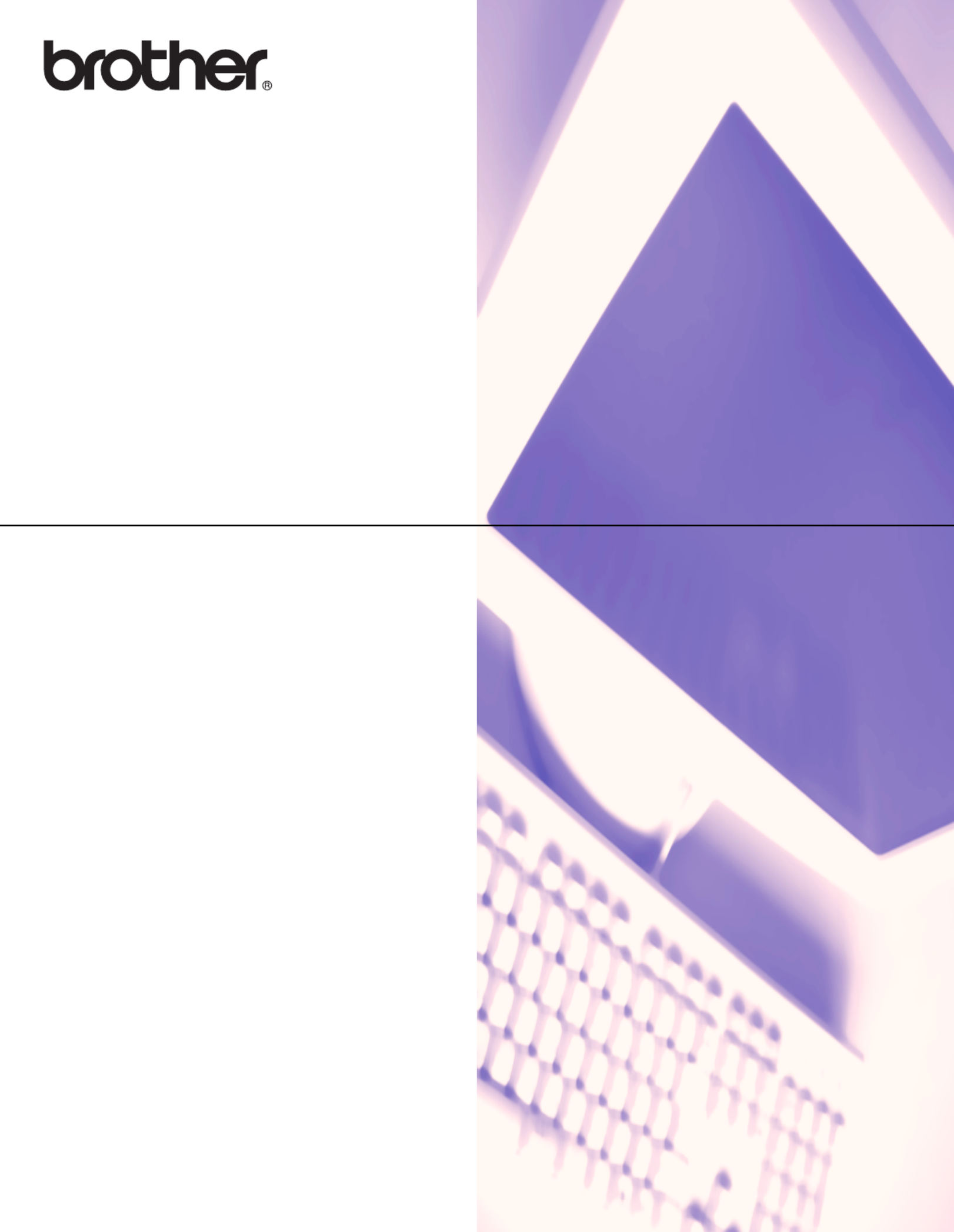
SOFTWARE
USER’S GUIDE
DCP-9010CN
MFC-9120CN
MFC-9320CW
Not all models are available in all
countries.
Version A
UK
Product specificaties
| Merk: | Brother |
| Categorie: | Printer |
| Model: | DCP-9010CN |
| Ingebouwd display: | Ja |
| Gewicht: | 22700 g |
| Gewicht verpakking: | 28200 g |
| Beeldscherm: | LCD |
| Frequentie van processor: | 300 MHz |
| Processorfamilie: | NEC |
| USB-poort: | Ja |
| Ethernet LAN: | Ja |
| Geïntegreerde geheugenkaartlezer: | Nee |
| Markt positionering: | Bedrijf |
| Afmetingen verpakking (BxDxH): | 743 x 592 x 575 mm |
| Aantal USB 2.0-poorten: | 1 |
| Stroomverbruik (in standby): | 75 W |
| Intern geheugen: | 64 MB |
| Ondersteund beeldformaat: | BMP,JPG,PNG,TIF |
| Duurzaamheidscertificaten: | ENERGY STAR |
| Tekstregels: | 2 regels |
| Stroomverbruik (PowerSave): | 10 W |
| Ondersteunt Mac-besturingssysteem: | Mac OS X 10.3 Panther,Mac OS X 10.4 Tiger,Mac OS X 10.5 Leopard,Mac OS X 10.6 Snow Leopard,Mac OS X 10.7 Lion |
| Mac-compatibiliteit: | Ja |
| Ondersteunt Linux: | Ja |
| Geheugenslots: | 1 |
| Maximale resolutie: | 600 x 2400 DPI |
| Aantal printcartridges: | 4 |
| Printkleuren: | Black,Cyan,Magenta,Yellow |
| Papierlade mediatypen: | Bond paper,Plain paper,Recycled paper |
| Opwarmtijd: | 27 s |
| Printtechnologie: | LED |
| Standaard interfaces: | Ethernet,USB 2.0 |
| Printsnelheid (zwart, standaardkwaliteit, A4/US Letter): | 16 ppm |
| Printsnelheid (kleur, standaard, A4/US Letter): | 16 ppm |
| Printen: | Afdrukken in kleur |
| Duplex printen: | Nee |
| Paginabeschrijving talen: | BR-Script 3,PCL 6 |
| Gebruiksindicatie (maximaal): | - pagina's per maand |
| Digital Sender: | Nee |
| Kopieën vergroten/verkleinen: | 25 - 400 procent |
| Kopieersnelheid (zwart, standaard, A4): | 16 cpm |
| Tijd voor eerste kopie (zwart, normaal): | 19 s |
| Tijd tot eerste kopie (kleur, normaal) tot max.: | 24 s |
| Kopieersnelheid (standaard, kleur, A4): | 16 cpm |
| Maximale kopieerresolutie: | 600 x 600 DPI |
| Kopiëren: | Kopiëren in kleur |
| Scannen: | Scannen in kleur |
| Soort scanner: | Flatbed-/ADF-scanner |
| Scantechnologie: | CIS |
| Optische scanresolutie: | 1200 x 2400 DPI |
| Max. scangebied: | 216 x 356 mm |
| Faxen: | Nee |
| Totale invoercapaciteit: | 250 vel |
| Totale uitvoercapaciteit: | 100 vel |
| Maximale ISO A-series papierformaat: | A4 |
| ISO A-series afmetingen (A0...A9): | A4,A5,A6 |
| Gemiddeld stroomverbruik ( bedrijfsresultaat ): | 480 W |
| Tijdsduur tot de eerste pagina (zwart, normaal): | 15 s |
| Tijdsduur tot de eerste pagina (kleur, normaal): | 16 s |
| Netwerkgereed: | Ja |
| Geluidsdrukniveau (afdrukken): | 53 dB |
| Maximaal intern geheugen: | 576 MB |
| Type invoer papier: | Papierlade |
| Papierlade mediagewicht: | 60 - 105 g/m² |
| Maximale printafmetingen: | 216 x 356 mm |
| ISO B-series afmetingen (B0...B9): | B5 |
| Non-ISO print papierafmetingen: | Legal |
| Grijsniveaus: | 256 |
| Maximum scanresolutie: | 19200 x 19200 DPI |
| Duplex scannen: | Nee |
| Maximaal aantal kopieën: | 99 kopieën |
| Dubbelzijdig kopiëren: | Nee |
| Dubbelzijdig faxen: | Nee |
| Meegeleverde drivers: | Ja |
| Kleurdiepte invoer: | 48 Bit |
| Multifunctionele lade, mediatypen: | Envelopes,Heavyweight paper,Labels,Plain paper,Recycled paper |
| Ondersteunde server operating systems: | Windows Server 2003,Windows Server 2003 x64,Windows Server 2008,Windows Server 2008 R2,Windows Server 2008 x64 |
| Afmetingen (B x D x H): | 428 x 491 x 401 mm |
| Scan naar: | E-mail,File,Image,OCR |
| Aantal karakters beeldscherm: | 16 |
| Automatische documentinvoer (ADF): | Ja |
| Capaciteit automatische documentinvoer: | 35 vel |
| Zuinig printen: | Ja |
| Aangepaste mediabreedte: | 76.2 - 216 mm |
| Aangepaste medialengte: | 116 - 406.4 mm |
| Geluidsvermogens (stand-by): | 30 dB |
| All-in-one-functies: | Copy,Print,Scan |
| Kleurenfuncties all-in-one: | copy,print,scan |
| Mediagewicht, automatische doorvoer: | 60 - 90 g/m² |
| Wifi: | Nee |
| AC-ingangsspanning: | 220 - 240 V |
| AC-ingangsfrequentie: | 50 - 60 Hz |
| Kleurdiepte uitvoer: | 24 Bit |
| N-in-1 copy function (N=): | 2,4 |
| Beveiligd afdrukken: | Ja |
| Multifunctionele lade papiergewicht: | 60 - 163 g/m² |
| Kopiëren zonder tussenkomst van PC: | Ja |
Heb je hulp nodig?
Als je hulp nodig hebt met Brother DCP-9010CN stel dan hieronder een vraag en andere gebruikers zullen je antwoorden
Handleiding Printer Brother

7 Januari 2026

6 Januari 2026

19 December 2025

18 December 2025

3 November 2025

12 Oktober 2025

12 Oktober 2025

12 Oktober 2025

12 Augustus 2025

11 Augustus 2025
Handleiding Printer
Nieuwste handleidingen voor Printer

13 Januari 2026

9 Januari 2026

9 Januari 2026

9 Januari 2026

8 Januari 2026

8 Januari 2026

8 Januari 2026

7 Januari 2026

7 Januari 2026

7 Januari 2026