Bose B2 Handleiding
Bekijk gratis de handleiding van Bose B2 (6 pagina’s), behorend tot de categorie Subwoofer. Deze gids werd als nuttig beoordeeld door 67 mensen en kreeg gemiddeld 4.3 sterren uit 34 reviews. Heb je een vraag over Bose B2 of wil je andere gebruikers van dit product iets vragen? Stel een vraag
Pagina 1/6

B2
Bass Module
Owner’s Guide
Guía de usario
Notice d’utilitsation

2
EnglishDeutschFrançais DanskEspañolItalianoSvenska Nederlands
B2 BASS MODULE
Introduction
Thank you for purchasing the Bose® B2 bass module for your L1® model 1S or model II
system. The L1 power stand bass module output can adequately drive one B2 bass module.
A second B2 bass module can be added (to your L1 model II system only) by using a Model
A1 PackLite power amplifier connected to the bass line output of the power stand.
Carefully unpack the carton and check for the items shown in Figure 1. Save all packing
materials, which provide the safest way to transport your system. If an item appears to be
damaged, do not attempt to use it. Notify Bose or your authorized Bose dealer immediately.
Figure 1
Carton contents
B2 bass module B2 bass module
4-wire cable Cover
Adhesive rubber
feet (4)
For importanty safety information and more information on using the B2 module, please refer
to the owner’s guide that came with your L1 system, or visit www.Bose.com/livesound.
Positioning the B2 bass module
The B2 bass module can be placed vertically or horizontally on the floor next to the power
stand. When placed horizontally, you can build a stack of up to two modules (Figure 2).
Figure 2
B2 placement options
Stacked placement
Vertical placement Horizontal Placement
Do not stack more than two B2 bass modules.

3
B2 BASS MODULE
English Deutsch FrançaisDansk Español Italiano SvenskaNederlands
Connecting one B2 bass module
1. Plug one end of the B2 bass module cable into the B2 connector (Figure 3). Rotate the
plug clockwise to lock it in place. Listen for a soft click to ensure the connector is locked.
2. Plug the other end of the cable into the Bass Module Out connector on the power
stand. Rotate the plug clockwise to lock it.
Note: To disconnect a B2 cable, slide back the metal tab on the body of the plug, rotate the plug
counterclockwise and pull it out of the connector.
Figure 3
Bass module connections
To power stand Bass Module Out
or PackLite amplifier OUTPUT
CAUTIONS:
• DO NOT connect any bass module other than the B2 or the B1 to the power stand.
• Use only the supplied B2 bass module 4-wire cable to connect the B2 bass module to the
power stand. The power stand uses the signals on two of the wires to automatically sense
the state of the B2 bass module. DO NOT substitute the supplied cable with a 2-wire
speaker cable.
Connecting a second B2 bass module (L1 ® model II system only)
Using a PackLite power amplifier model A1 allows you to add one additional B2 module to
your L1 model II system. Refer to the A1 Owner's Guide for detailed operating instructions.
1. Make sure the A1 amplifier power switch is OFF.
2. Plug one end of the supplied ¼" TRS cable into the Bass-Line Out connector on the
power stand. Plug the other end into the INPUT connector on the A1 amplifier.
3. Connect a B2 bass module cable from the OUTPUT connector on the A1 to a B2 bass
module.
4. Plug one end of the AC power cord into the A1 amplifier and plug the other end into an
AC (mains) outlet.
5. Switch the A1 power switch to ON (I).
Figure 4
Connections for two bass
modules
To PackLite amplifier OUTPUT
To power stand Bass Module Out
Product specificaties
| Merk: | Bose |
| Categorie: | Subwoofer |
| Model: | B2 |
Heb je hulp nodig?
Als je hulp nodig hebt met Bose B2 stel dan hieronder een vraag en andere gebruikers zullen je antwoorden
Handleiding Subwoofer Bose

12 Juni 2023

14 April 2023

1 April 2023

1 April 2023

31 Maart 2023

27 Maart 2023

16 Februari 2023

26 Januari 2023

20 Januari 2023

29 November 2022
Handleiding Subwoofer
- Eikon
- HK Audio
- Monitor Audio
- Mackie
- Marquant
- Avid
- Elac
- Planet Audio
- DS18
- Rockford Fosgate
- Adam
- Dayton Audio
- RetroSound
- Sony
- BMB
Nieuwste handleidingen voor Subwoofer

29 Juli 2025

29 Juli 2025

29 Juli 2025

24 Juli 2025

24 Juli 2025

21 Juli 2025

21 Juli 2025

15 Juli 2025
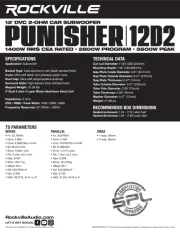
15 Juli 2025
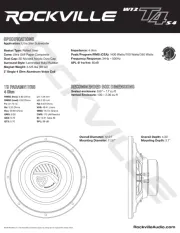
15 Juli 2025