Monitor Audio Vestra W10 Handleiding
Monitor Audio
Subwoofer
Vestra W10
Bekijk gratis de handleiding van Monitor Audio Vestra W10 (7 pagina’s), behorend tot de categorie Subwoofer. Deze gids werd als nuttig beoordeeld door 15 mensen en kreeg gemiddeld 5.0 sterren uit 8 reviews. Heb je een vraag over Monitor Audio Vestra W10 of wil je andere gebruikers van dit product iets vragen? Stel een vraag
Pagina 1/7

Product Manual
Vestra Subwoofer Series
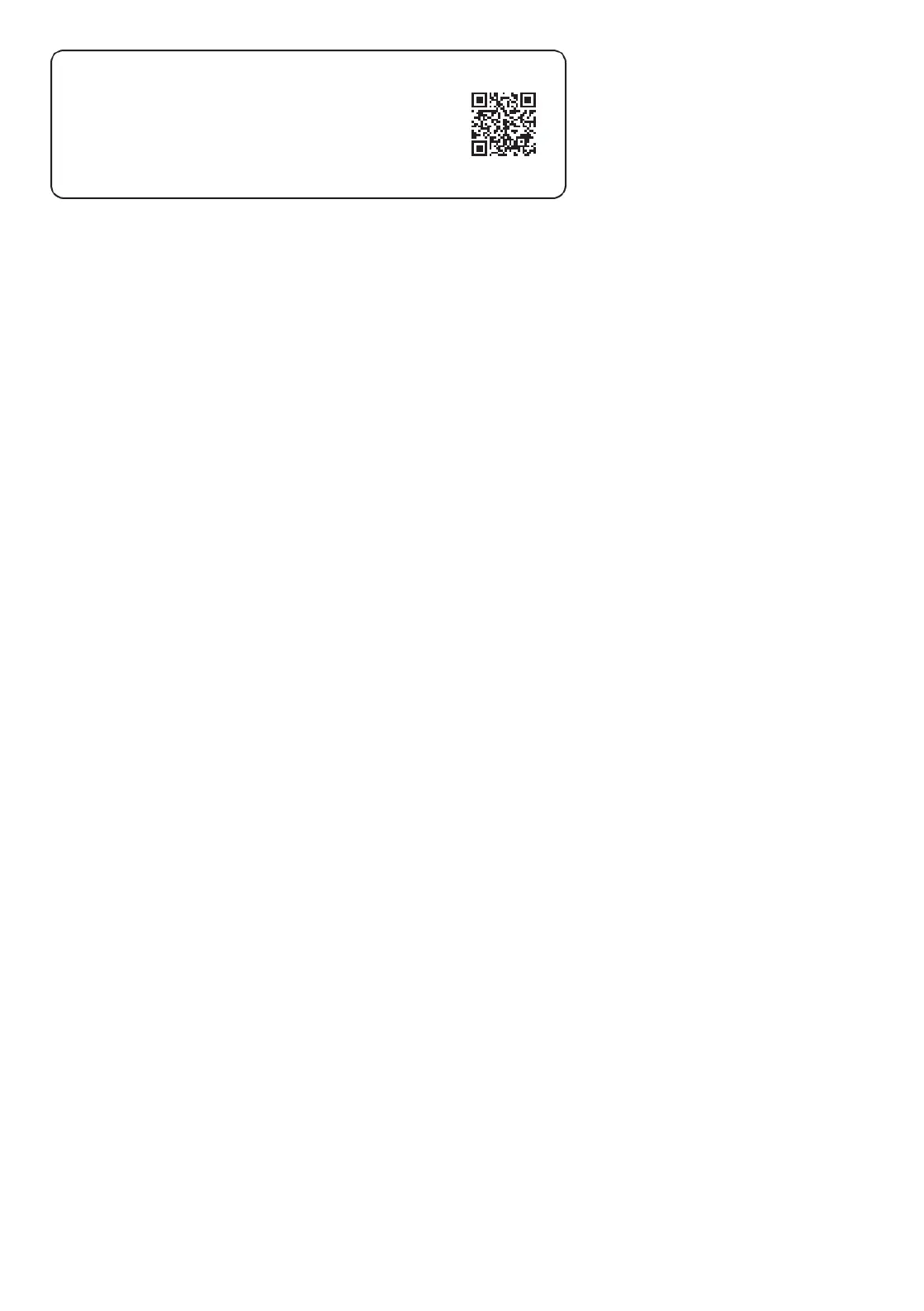
Register your speakers using the QR code
or visit monitoraudio.com/registration
Register your Vestra Subwoofer
to ensure the best possible product and customer support

2
Controls and connections
1 - Unbalanced RCA Inputs
For connection to a 2 channel/ stereo ampliier
system. Connection should be provided by a pair of
high-quality signal cables from the pre-out section of
an ampliier.
The subwoofer’s crossover control is enabled when
using this input and should be set according to the
speakers that are being used and also personal taste.
Experimentation is advised.
2 - LFE Input (RCA Type)
This input is to be used when connecting the
subwoofer to an AV ampliier/receiver. When using
the the LFE input, ensure the crossover dial is set to
LFE (maximum) and then the AV receiver’s settings
will handle the crossover settings.
3 - Volume Control
This control allows the level or volume to be
adjusted in order to achieve a balanced overall
sound. To get the balanced sound a selection
of familiar music or ilm excerpts will need to be
played. Start with the volume at minimum and
increase the level control until a balanced sound is
established.
If using an AV processor or AV receiver ampliier, the
system can be adjusted by the test tone function
within the set-up features. (Refer to the set up
section in the AV processor or AV receiver ampliier
user guide.) When the subwoofer is correctly set-up,
you should not be able to identify its location easily
in the room.
4 - RCA Line Level Inputs
For connection to a 2 channel/ stereo ampliier
system, connection should be provided by a pair of
high-quality signal cables from the pre-out section
of an ampliier. Connection from an AV receiver or
processor should be made using a single subwoofer
cable into either of the inputs.
NOTE: Cable lengths should not exceed 10
metres to avoid interference from other electrical
appliances.
5 - Crossover Frequency Control
The crossover frequency control is used to set the
upper frequency limit (low pass) of the subwoofer.
The crossover control should be set in accordance
with the size or bass output of the main/satellite
speakers. Experimentation is advisable.
6 - Phase Control Switch
The Phase Control is used to synchronise any
delay between the subwoofer and main/ satellite
speakers. When the subwoofer is in phase with
the main/satellite speakers the sound should be
full bodied. Sit in a normal listening position whilst
adjusting the phase switch. Help from another
person may be required. When set correctly
the location of the subwoofer should be almost
undetectable. Experimentation is advised in order
to achieve optimum results. However it should be
noted that in most cases the phase control switch
should be set to 0 degrees.
7 - Bass Switch
This switch tailors the bass response of the
subwoofer to your tastes. There are three settings:
Movie, Music and Impact. Movie mode provides
the latest frequency response, and therefore, the
most neutral sound. Music mode gives a +3dB
boost at 30Hz for increased dynamics during
music playback. Impact mode exchanges low bass
extension for greater SPL, and can be used when
the highest possible playback levels are desired.
8 - Power Mode Switch with On-Auto Facility
With the switch in the ‘On’ position, the subwoofer
is permanently switched on under all conditions. In
the ‘Auto’ position the subwoofer will automatically
switch on when an input signal is received. It will
remain on for a period of 20 minutes without
receiving a signal before switching into standby
mode until a signal is received once more.
9 - 12 Volt Trigger Input ~ Centre Pin = +12Vdc
For external power control from AV ampliier/
receiver to the subwoofer. Monitor Audio
recommend using this function and a lead is
supplied. A signal is supplied by the AV amp/
receiver and tells the subwoofer to turn on from
standby mode. This allows a more accurately
controlled auto on/o function, and is far more
energy eicient.
9 - Mains Power Switch
The Mains Power Switch should be switched to the
‘O’ position when the subwoofer is unused for
extended periods. The switch must be in the ‘On’
position for the subwoofer to function.
WARNING: Due to the mains switch being located
on the rear panel, the apparatus must be located in
the open area with no obstructions to access the
mains switch.
Product specificaties
| Merk: | Monitor Audio |
| Categorie: | Subwoofer |
| Model: | Vestra W10 |
Heb je hulp nodig?
Als je hulp nodig hebt met Monitor Audio Vestra W10 stel dan hieronder een vraag en andere gebruikers zullen je antwoorden
Handleiding Subwoofer Monitor Audio

24 Juli 2025

24 Juli 2025

7 Juli 2025

7 Juli 2025

19 November 2024

16 Mei 2024

14 November 2023

14 November 2023

14 November 2023

14 November 2023
Handleiding Subwoofer
- Eikon
- Triangle
- Audiotec Fischer
- Syrincs
- Pyle
- Philips
- Kenwood
- Dali
- Mirage
- Phoenix Gold
- PSB
- RetroSound
- Energy
- KRK
- Revel
Nieuwste handleidingen voor Subwoofer
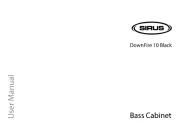
8 September 2025

8 September 2025
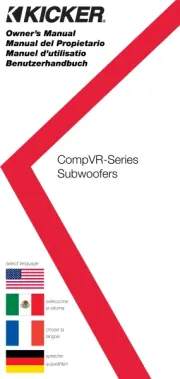
1 September 2025

31 Augustus 2025

31 Augustus 2025
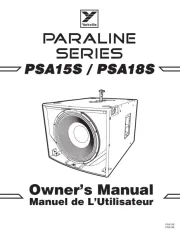
26 Augustus 2025

26 Augustus 2025
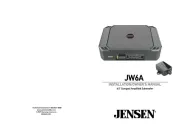
26 Augustus 2025
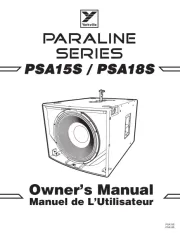
26 Augustus 2025

25 Augustus 2025