Blaupunkt CIR-S1 Handleiding
Blaupunkt
Alarmsysteem
CIR-S1
Bekijk gratis de handleiding van Blaupunkt CIR-S1 (2 pagina’s), behorend tot de categorie Alarmsysteem. Deze gids werd als nuttig beoordeeld door 55 mensen en kreeg gemiddeld 4.6 sterren uit 28 reviews. Heb je een vraag over Blaupunkt CIR-S1 of wil je andere gebruikers van dit product iets vragen? Stel een vraag
Pagina 1/2

Curtain (C - PIR Motion Sensor IR S1)
P
Pa
ar
rt
ts
s
D
De
es
sc
cr
ri
ip
pt
ti
io
on
n
1. LED indicator
The LED Indicator is under the front cover and is only visible
when turned on.
2. Battery Insulator
3. Tamper Switch
The Tamper switch protects the PIR from unauthorized cover
opening or removal from mounted surface
4. Learn/Test Button
Press the button to transmit a learn/test code and enter Test
mode for 3 minutes.
5. Supervision Enable/Disable Jumper Switch
(JP2)
6. High/Low Sensitivity Jumper Switch (JP3)
P
Pa
ac
ck
ka
ag
ge
e
C
Co
on
nt
te
en
nt
t
1 x PIR Sensor
2 x wall plugs and screws
1 x CR123A 3V lithium y - batter (pre installed)
Supervision Enable/Disable Jumper Switch (JP2)
If enabled, the PIR sensor will transmit supervision signal to
Control Panel periodically for the sensor to monitor PIR sensor
condition.
Jumper set to ON = supervision function is Disabled
Jumper set to OFF = supervision function is Enabled (Default)
High/Low Sensitivity Jumper Switch (JP3)
Jumper set to ON = PIR sensitivity is set to High
Jumper set to OFF= PIR sensitivity is set to Low (Default)
Put the Control Panel into learning mode, then press the learn
button to transmit learn code. Please refer to Control Panel
manual for to complete the learning process.
When mounted vertically, the PIR has a horizontal detection
coverage of 10 and vertical detection coverage of 110° ° to the
front. The PIR will only be activated by movemen across the 10t °
horizontal coverage.
Top View Side View
There are 3 ways to mount the PIR for different coverage
according to different scenarios
V
Ve
er
rt
ti
ic
ca
al
l
W
Wa
al
ll
l
M
Mo
ou
un
nt
t
Mount the PIR on the wall vertically to protect against anyone
attempting to move across the detection area
When mounted at 1.4~1.7 meter height, the PIR has a detection
range of 10 meters against horizontal movement. Avoid mounting
outside suggested height or the detection range may be reduced.
HHoorriizzoonnttaall WWaallll MMoouunntt
Turn the PIR horizontally and mount on wall to protect against
vertical movement across the detection area. This practice is
usually used to protect against intruder from sky light and roof
hatch.
When mounted horizontally, the PIR has a detection range of 5
meters against vertically movement only It will NOT be able to .
detect horizontal movement.
Jumper On
The jumper link is inserted
connecting the two pins
Jumper Off
if the jumper link is removed
or
parked on one pin.
Jumper On
The jumper link is inserted
connecting the two pins
Jumper Off
if the jumper link is removed
or
p .arked on one pin
L
Le
ea
ar
rn
ni
in
ng
g
D
De
et
te
ec
ct
ti
io
on
n
C
Co
ov
ve
er
ra
ag
ge
e

CCeeiilliinngg MMoouunntt
Mount the PIR on ceiling to look downward over a door or
window.
When mounted at 2.4~3 meter height and looking down, the PIR
has coverage of about meters at ground level5
The PIR Sensor has knockouts on the back where plastic is
thinner for mounting t wall or ceiling .
1. Break through the knockouts; use the knockouts to mark
position on the wall or ceiling.
2. Drill holes into the marked location using the knockouts as
template.
3. Fix the PIR Sensor base onto the wall or ceiling the screws
and plugs provided.
4. Replace the PIR Sensor cover onto the base.
SSlleeeepp TTiimmeerr
The PIR ” of approximately 1 minute features a “sleep time for
power conservation . After transmitting a detected movement, the
PIR will not retransmit for 1 minute. Any further movement
detected during this sleep period will extend the sleep time by
another minute. In this way continuous movement in front of a
PIR will not unduly exhaust the battery.
T
Te
es
st
t
M
Mo
od
de
e
Press the Test Button to enter Test mode for 3 minutes. Sleep
timer will be disabled under Test mode, and the LED indicator will
flash every time a movement is detected. Use the Test mode to
determine PIR detection coverage and plan the installation
location accordingly.
L
LE
ED
D
I
In
nd
di
ic
ca
at
to
or
r
Off
Normal Operation
On (2 seconds)
- When Tamper Switch is triggered
- Movement detection under low battery,
tamper triggered, or Test mode.
T
Ta
am
mp
pe
er
r
S
Sw
wi
it
tc
ch
h
The tamper switch spring is compressed against the break-away
area on PIR back cover when cover is closed. When the PIR
base is screwed onto mounting location, forceful attempt to
remove the PIR will cause the break-away area to detach and
activate tamper switch to notify Control Panel.
B
Ba
at
tt
te
er
ry
y
The PIR uses one CR123A batter 3V lithium y as its power source.
Remove the battery insulator to activate battery. It also features
low battery detection function to notify the Control Panel when
battery voltage is low.
When PIR is on low battery, follow the procedure below to
change the batteries.
1. Open the PIR back cover.
2. Remove the old battery.
3. Press the tamper switch several times to fully discharge.
4. Insert the new batteries observing correct polarity. The PIR
LED will light up for 30 seconds to indicate it is warming up.
5. Replace the PIR back cover.
EEnnvviirroonnmmeennttaall CCoonnddiittiioonn
- - 10°C to 40°C, relative humidity 85% non condensing.
R
Ra
ad
di
io
o
868 MHz
O
Op
pe
er
ra
at
ti
io
on
n
S
Sp
pe
ec
ci
if
fi
ic
ca
at
ti
io
on
n
I
In
ns
st
ta
al
ll
la
at
ti
io
on
n
Knockouts x 2)
Break away -
Area
Product specificaties
| Merk: | Blaupunkt |
| Categorie: | Alarmsysteem |
| Model: | CIR-S1 |
| Kleur van het product: | Grey, White |
| Breedte: | 76 mm |
| Diepte: | 56 mm |
| Hoogte: | 43 mm |
| LED-indicatoren: | Status |
| Connectiviteitstechnologie: | Draadloos |
| Montagewijze: | Plafond |
| Type stroombron: | Batterij/Accu |
| Accu/Batterij voltage: | 3 V |
| Alarm functie: | Ja |
| Levensduur batterij/accu: | 3.5 jaar |
| Ondersteund aantal accu's/batterijen: | 1 |
| Type beeldsensor: | Infraroodsensor |
| Frequentie: | 868 MHz |
| Bedrijfstemperatuur (T-T): | -10 - 45 °C |
| Batterijtechnologie: | Lithium |
| Type batterij: | CR123A |
| Detectieafstand: | 10 m |
Heb je hulp nodig?
Als je hulp nodig hebt met Blaupunkt CIR-S1 stel dan hieronder een vraag en andere gebruikers zullen je antwoorden
Handleiding Alarmsysteem Blaupunkt

5 Augustus 2025

4 Mei 2023

22 Maart 2023

19 Maart 2023

14 Maart 2023

11 Maart 2023

9 Maart 2023

21 Februari 2023

7 Februari 2023

4 Februari 2023
Handleiding Alarmsysteem
- Redmond
- DESQ
- ESYLUX
- Woonveilig
- KlikaanKlikuit
- Nedis
- Brandson
- Busch-Jaeger
- Netatmo
- Gigaset
- X4-Tech
- Konyks
- Electia
- Chacon
- Basetech
Nieuwste handleidingen voor Alarmsysteem

15 September 2025
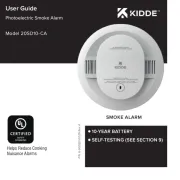
2 September 2025

1 September 2025
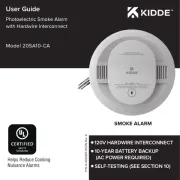
1 September 2025
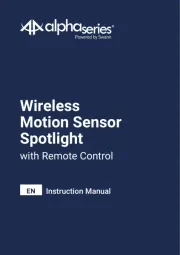
14 Augustus 2025

5 Augustus 2025

29 Juli 2025
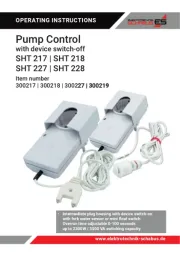
20 Juli 2025

14 Juli 2025

14 Juli 2025