Behringer U-Phoria Studio Handleiding
Behringer
Hifi systeem
U-Phoria Studio
Bekijk gratis de handleiding van Behringer U-Phoria Studio (25 pagina’s), behorend tot de categorie Hifi systeem. Deze gids werd als nuttig beoordeeld door 109 mensen en kreeg gemiddeld 4.4 sterren uit 55 reviews. Heb je een vraag over Behringer U-Phoria Studio of wil je andere gebruikers van dit product iets vragen? Stel een vraag
Pagina 1/25

V 4.0
Welcome to the Behringer PODCAST & RECORDING
quick-start guide
Thank you for choosing one of our podcast-capable recording products.
This top-notch hardware bundle lets you creatively produce professional-sounding
podcasts, voice-over sessions, narration, and music projects for online distribution. If
you’re a vlogger, you’ll have a superb pack of equipment to dramatically enhance
the audio quality of your videos compared to the built-in camera microphone, giving
your broadcasts a more professional appeal. Move up to the next step in the evolution
of broadcasting and free yourself from the limitations of conventional communication.
Podcasting Basics
Before you get started, it is important to understand some of the terminology and
uses surrounding the emerging eld of podcasting.
Podcasting is a term derived from the combination of the words “iPod” and
“broadcasting,” and is dened as the distribution of audio or video les, such as radio
programs or music clips, over the Internet. This is accomplished by using one of two
syndication techniques that allow users to access media on such portable media
devices as smart phones, tablets, MP3 players, and laptop computers.
RSS (Really Simple Syndication) and are Web content syndication formats written Atom
in XML that provide either podcast content or summaries that link to content and
additional le information.
Podcast is a feed of audio or video les placed on the Internet for public access.
Anyone can subscribe to the feed and download the media les. This allows you to
collect programs from a wide range of sources for listening or viewing media content,
either online or oine with your computer or an appropriate portabledevice.
Podcatcher refers to a software application that enables the download of podcasts.
It typically runs in the background, managing feeds that you add manually and
downloads each at a specied interval.
PODCAST & RECORDING QUICK-START GUIDE

Installation Guide – USB mixer/interface
Note: The Voice Studio package does not include a pair of headphones
Basic Equipment:
Microphone, USB mixer/interface, headphones, computer
Now that you have a basic understanding of what podcasting is and have the
necessary gear, it’s time to set up the equipment, install the software and getstarted.
1. Install any necessary drivers before connecting your USB interface. They can be
downloaded from the download area of the product page, or from the support
section at www.musictribe.com/brand/behringer/home.
2. Once the drivers are installed, you may connect the interface to your computer
with the included USB cable.
3. Connect your microphone to the input of your mixer or audio interface using
the included XLR cable.
4. Connect a monitoring device. You may connect the outputs of the mixer/
interface to a pair of powered speakers, or connect a set of headphones.
5. Be sure to read the manuals for the individual components of your podcast/
recording system to ensure proper hookup and operation.
6. If using a Windows operating system, it is important to install the necessary
ASIO driver. This is not a factor on Mac systems. Visit the download area of the
USB interface’s product page, or go to the Support > Download Center at www.
musictribe.com/brand/c/behringer/downloads?active=downloads to download
the required driver.
Microphone facMixer/Inter
e C
omputer
USB cable
Headphones
XLR cable
2Computer Audio

Step 4 – Consuming
If you want to listen to your own podcast or consume releases from other
bloggers, you will need a “podcast receiver” such as the cross-platform Juice
(http://juicereceiver.sourceforge.net/ ). Mac users might prefer iTunes, but there are
other so called “Podcatchers” (or Podcast Clients): WinAmp (WinAmp.com), gPodder
(gPodder.net), Miro (getmiro.com), or Amarok (amarok.kde.org), for example.
Computer
PRODUCER NSUMERINTERNET CO
Creating a Podcast
4Computer Audio
Product specificaties
| Merk: | Behringer |
| Categorie: | Hifi systeem |
| Model: | U-Phoria Studio |
Heb je hulp nodig?
Als je hulp nodig hebt met Behringer U-Phoria Studio stel dan hieronder een vraag en andere gebruikers zullen je antwoorden
Handleiding Hifi systeem Behringer

15 Juni 2023

8 Mei 2023

4 Mei 2023

4 Mei 2023

24 April 2023

15 April 2023

15 April 2023

13 April 2023

12 April 2023

9 April 2023
Handleiding Hifi systeem
- Cmx
- Arturia
- IFi Audio
- Kenwood
- Energy Sistem
- OneConcept
- Galaxy Audio
- Nacon
- Pure
- Nokia
- Mackie
- Liam&Daan
- Sonifex
- Solid State Logic
- Technaxx
Nieuwste handleidingen voor Hifi systeem

15 September 2025

13 September 2025

4 September 2025

11 Augustus 2025

11 Augustus 2025
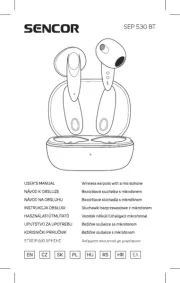
8 Augustus 2025

8 Augustus 2025

8 Augustus 2025

5 Augustus 2025

5 Augustus 2025