Bakker Elkhuizen Q-Board Handleiding
Bakker Elkhuizen Toetsenbord Q-Board
Bekijk gratis de handleiding van Bakker Elkhuizen Q-Board (2 pagina’s), behorend tot de categorie Toetsenbord. Deze gids werd als nuttig beoordeeld door 142 mensen en kreeg gemiddeld 4.1 sterren uit 5 reviews. Heb je een vraag over Bakker Elkhuizen Q-Board of wil je andere gebruikers van dit product iets vragen? Stel een vraag
Pagina 1/2
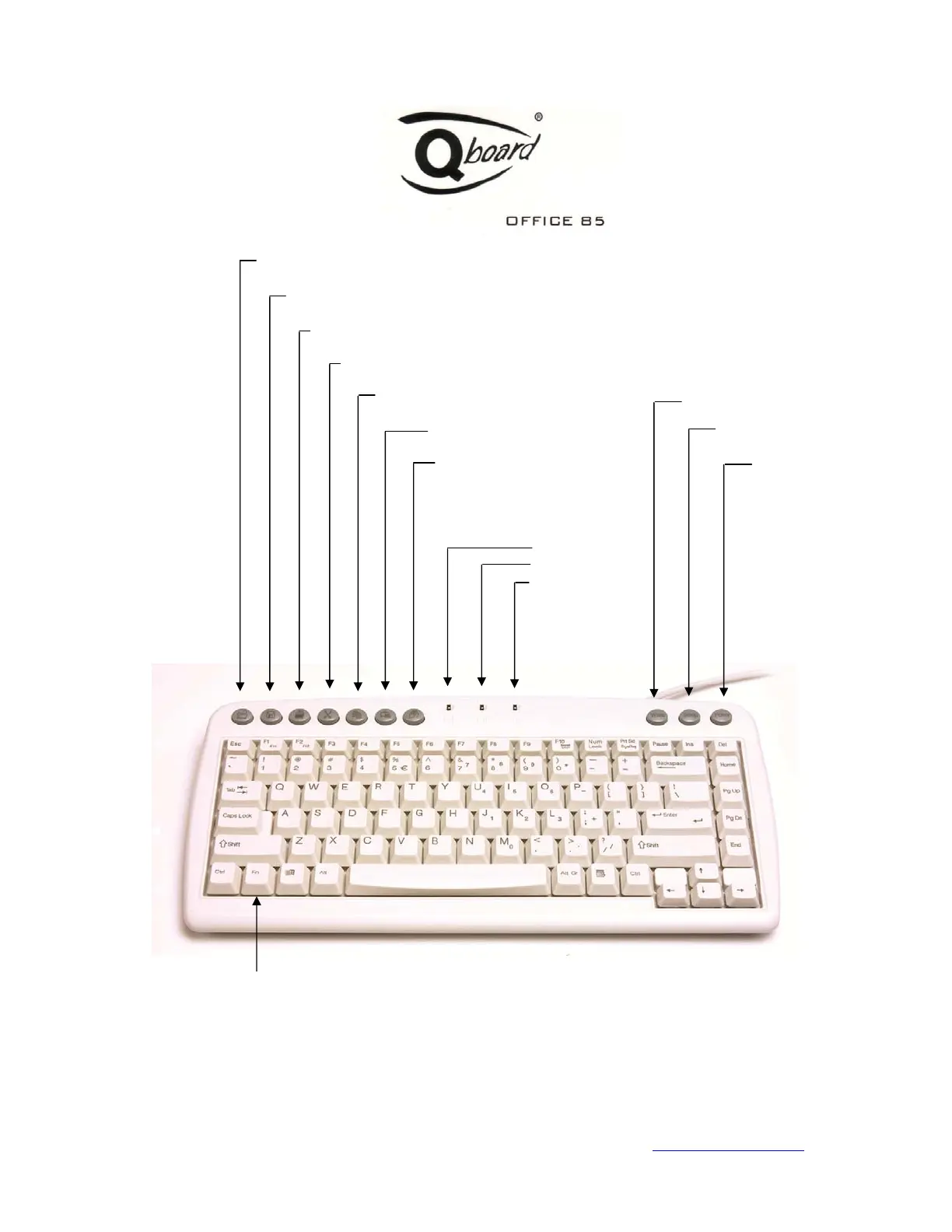
Q-board user manual www.BakkerElkhuizen.com
12-04-2011 1 of 2
Open file
Save
Print
Cut
Copy Open internet browser
Paste Open Outlook
Change window Open explorer
num lock LED
caps lock LED
scroll lock LED
Function key (Fn)
Product specificaties
| Merk: | Bakker Elkhuizen |
| Categorie: | Toetsenbord |
| Model: | Q-Board |
Heb je hulp nodig?
Als je hulp nodig hebt met Bakker Elkhuizen Q-Board stel dan hieronder een vraag en andere gebruikers zullen je antwoorden
Handleiding Toetsenbord Bakker Elkhuizen

2 Maart 2024

2 Maart 2024

2 Maart 2024

21 September 2023
Handleiding Toetsenbord
Nieuwste handleidingen voor Toetsenbord

20 Januari 2026

13 Januari 2026

7 Januari 2026

6 Januari 2026

6 Januari 2026

5 Januari 2026

1 Januari 2026

30 December 2026

30 December 2026

30 December 2026