Aruba AP-635 Handleiding
Aruba
Access point
AP-635
Bekijk gratis de handleiding van Aruba AP-635 (12 pagina’s), behorend tot de categorie Access point. Deze gids werd als nuttig beoordeeld door 14 mensen en kreeg gemiddeld 3.5 sterren uit 7.5 reviews. Heb je een vraag over Aruba AP-635 of wil je andere gebruikers van dit product iets vragen? Stel een vraag
Pagina 1/12

Aruba 630 Series Campus Access Points
Installation Guide
Rev05 | October 2021 1
The tri-radio Aruba 630 Series access points support the IEEE 802.11ax WLAN standard in the 6GHz band (Wi-Fi
6E) as well as the 5GHz and 2.4GHz bands, delivering high performance and capacity with MIMO (Multiple-Input,
Multiple-Output) and OFDMA (Orthogonal Frequency Division Multiple Access) technologies, while also
supporting IEEE 802.11a/b/g/n/ac wireless services.
Package Contents
Aruba 630 Series Campus Access Point (with a pre-installed mount bracket)
Hardware Overview
The following sections outline the hardware components of the 630 Series access points.
Figure 1 AP-635 Front View
LEDs
The LED displays located on the front panel of the access point indicate the following functions:
System Status LED
The System Status LED indicates the operating condition of the access point, See Table 1.
The AP mount bracket attaches to a variety of mount kits (sold separately).
Inform your supplier if there are any incorrect, missing, or damaged parts. If possible, retain the carton, including
the original packing materials. Use these materials to repack and return the unit to the supplier if needed.
S
YS
2
GHz
5
GHz
6
GHz

2 Aruba 630 Series Campus Access Points | Installation Guide
Table 1 System Status LED
2GHz/5GHz/6GHz Radio Status LEDs
The 2GHz/5GHz/6GHz Radio Status LEDs indicate the operating mode of the access point’s 2GHz/5GHz/6GHz
radios. See Table 2.
Table 2 2GHz/5GHz/6GHz Radio Status LEDs
LED Display Settings
The LEDs have three operating modes that can be selected in the system management software:
Default mode: refer to Table 1and Table 2
Off mode: all LEDs are off
Blink mode: all LEDs blink green (synchronized)
To force the LEDs into off mode or back to software defined mode, press the reset button for a short duration
(less than 10 seconds).
Color/State Meaning
Off Device Powered off
Green- solid Device ready, fully functional, no network restrictions
Green- blinking 1
1. Blinking: one second on, one second off, 2 seconds cycle.
Device booting, not ready
Green- flashing off2
2. Flashing off: mostly on, fraction of a second off, 2 seconds cycle.
Device ready, fully functional, either uplink negotiated in sub-optimal speed
(<1Gbps)
Green- flashing on3
3. Flashing on: mostly off, fraction of a second on, 2 seconds cycle.
Device in deep-sleep mode
Amber- solid Device ready, restricted power mode (limited PoE power available, or IPM
restrictions applied), no network restrictions
Amber- flashing off Device ready, restricted power mode (limited PoE power available, or IPM
restrictions applied), uplink negotiated in sub-optimal speed
Red System error condition - Immediate attention required
Color/State Meaning
Off Device powered off, or radio disabled
Green- solid Radio enabled in access mode
Green- flashing off Radio enabled in uplink or mesh mode
Amber- solid Radio enabled in monitor or spectrum analysis mode
!
!
!
!!
Pressing the reset button for longer than 10 seconds may cause the AP to reset and return to factory default
state.

Aruba 630 Series Campus Access Points | Installation Guide 3
Figure 2 AP-635 Rear View
Bluetooth 5.0 Low Energy and 802.15.4 Radio
The 630 Series is equipped with an integrated BLE 5.0 and 802.15.4 radio that provides the following capabilities:
location beacon applications
wireless console access
IOT gateway applications
Console Port
The console port is a Micro-B connector located on the back of the 630 Series. Use the proprietary AP-CBL-SERU
cable or AP-MOD-SERU module (sold separately) for direct local management of the 630 Series when connected
to a serial terminal or laptop. For pin-out details, refer to Figure 3.
Figure 3 Micro-B Port Pin-out
Ethernet Ports
The 630 Series is equipped with two 100/1000/2500Base-T auto-sensing MDI/MDX wired RJ45 Ethernet ports (E0
and E1). The 2.5bps speed complies with NBase-T and 802.3bz specifications. Both ports are compliant with
802.3ab 1000Base-T Gigabit Ethernet and 802.3az (Energy Efficient Ethernet) standards. Both ports support
802.3af, 802.3at and 802.3bt Power over Ethernet compliance to accept power from a POE source, such as a PoE
midspan injector, or a network switch.
Kensington Lock Slot
The 630 Series is equipped with a Kensington lock slot for additional physical security.
Kensington Lock Slot
Console Reset
USB 2.0 Interface
E0
E1
DC Jack
1: N/C
2: RXD
3: TXD
4: GND
5: GND
Product specificaties
| Merk: | Aruba |
| Categorie: | Access point |
| Model: | AP-635 |
Heb je hulp nodig?
Als je hulp nodig hebt met Aruba AP-635 stel dan hieronder een vraag en andere gebruikers zullen je antwoorden
Handleiding Access point Aruba

20 Augustus 2024

19 December 2023

19 December 2023

30 Mei 2023

25 Mei 2023

25 Mei 2023

8 Mei 2023

7 Mei 2023

29 April 2023

23 April 2023
Handleiding Access point
- Engenius
- Premiertek
- Alta Labs
- HP
- EQ3
- WatchGuard
- Amped Wireless
- Vimar
- Atlantis Land
- FlyingVoice
- Moxa
- Mikrotik
- Dahua Technology
- Bintec-elmeg
- TP Link
Nieuwste handleidingen voor Access point
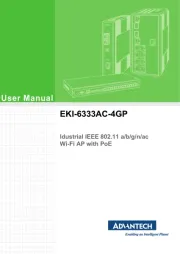
29 Juli 2025
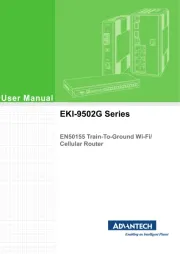
29 Juli 2025

29 Juli 2025

29 Juli 2025
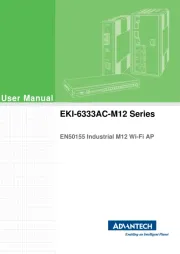
29 Juli 2025

28 Juli 2025

28 Juli 2025

15 Juli 2025
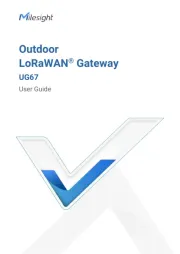
14 Juli 2025

14 Juli 2025