Aruba AP-375EX Handleiding
Aruba
Access point
AP-375EX
Bekijk gratis de handleiding van Aruba AP-375EX (15 pagina’s), behorend tot de categorie Access point. Deze gids werd als nuttig beoordeeld door 84 mensen en kreeg gemiddeld 4.6 sterren uit 42.5 reviews. Heb je een vraag over Aruba AP-375EX of wil je andere gebruikers van dit product iets vragen? Stel een vraag
Pagina 1/15

Aruba AP-375EX and AP-377EX Outdoor Access Points
Installation Guide
Rev01 | July 2019 1
The Aruba AP-375EX and AP-377EX outdoor wireless access points support IEEE 802.11ac Wave 2 standard,
delivering high performance with the MU-MIMO (Multi-User Multiple-Input, Multiple-Output) technology, while
also supporting 802.11a/b/g/n wireless services.
The AP-375EX and AP-377EX outdoor wireless access points provide the following capabilities:
IEEE802.11a/b/g/n/ac operation as a wireless access point
IEEE802.11a/b/g/n/ac operation as a wireless air monitor
IEEE802.11a/b/g/n/ac spectrum monitor
Compatibility with IEEE 802.3at PoE
Package Contents
AP-375EX or AP-377EX access point
Cable gland x1
USB console cable x1
Copper lug x1
M4x6 screw x1
The weatherproof caps for Ethernet and Console interfaces are connected to the access point, not loose in the
package.
Mounting kits for use with the access points are sold separately. Contact your Aruba sales representative for
details.
Inform your supplier if there are any incorrect, missing, or damaged parts. If possible, retain the carton,
including the original packing materials. Use these materials to repack and return the unit to the supplier if
needed.

2Aruba AP-375EX and AP-377EX Outdoor Access Points | Installation Guide
Hardware Overview
Figure 1 AP-375EX Front View
Figure 2 AP-377EX Front View
LED
The access point is equipped with one LED that indicates the system status of the access point.
System LED

Aruba AP-375EX and AP-377EX Outdoor Access Points | Installation Guide 3
Table 1 AP-375EX and AP-377EX LED Meanings during Boot Up
Table 2 AP-375EX and AP-377EX LED Meanings during Operation
Figure 3 AP-375EX Rear View
LED Color/State Meaning
System LED Off No power to AP
Red Initial power-up
Green - Flashing AP booting
Green - Steady AP ready and 1000Mbps Ethernet link established. The LED turns
off after 1200 seconds
Green - Yellow, 6 seconds
period
AP ready and 10/100Mbps Ethernet link established. The LED
turns off after 1200 seconds
LED Color/State Meaning
System LED Solid Red General fault-immediate action required
One blink off every 3
seconds
Radio 0 fault (5 GHz)
Two quick blink off 0.5
seconds apart cycled every
3 seconds
Radio 1 fault (2.4GHz)
E1/SFP
E0/POE
Grounding Point
USB Console Port and Reset button
Product specificaties
| Merk: | Aruba |
| Categorie: | Access point |
| Model: | AP-375EX |
Heb je hulp nodig?
Als je hulp nodig hebt met Aruba AP-375EX stel dan hieronder een vraag en andere gebruikers zullen je antwoorden
Handleiding Access point Aruba

20 Augustus 2024

19 December 2023

19 December 2023

30 Mei 2023

25 Mei 2023

25 Mei 2023

8 Mei 2023

7 Mei 2023

29 April 2023

23 April 2023
Handleiding Access point
Nieuwste handleidingen voor Access point

5 Augustus 2025

5 Augustus 2025

5 Augustus 2025
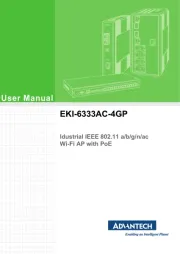
29 Juli 2025
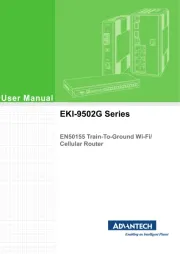
29 Juli 2025

29 Juli 2025

29 Juli 2025
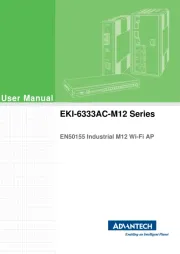
29 Juli 2025

28 Juli 2025

28 Juli 2025