Aruba AP-567 Handleiding
Aruba
Access point
AP-567
Bekijk gratis de handleiding van Aruba AP-567 (20 pagina’s), behorend tot de categorie Access point. Deze gids werd als nuttig beoordeeld door 63 mensen en kreeg gemiddeld 5.0 sterren uit 32 reviews. Heb je een vraag over Aruba AP-567 of wil je andere gebruikers van dit product iets vragen? Stel een vraag
Pagina 1/20

HP 560 802.11ac Access Point Installation
Guide
Abstract
This document describes the procedure to install and initially configure the HP 560 802.11ac Access Point (HP 560). It is
intended for professional installers who are trained in RF installation and knowledgeable in local regulations including building
and wiring codes, safety, channel, power, indoor/outdoor restrictions, and license requirements for the country of use.
HP Part Number: 5998-6847
Published: November 2014
Edition: 2

© Copyright 2014 Hewlett-Packard Development Company, L.P.
The information contained herein is subject to change without notice. The only warranties for HP products and services are set forth in the express
warranty statements accompanying such products and services. Nothing herein should be construed as constituting an additional warranty. HP shall
not be liable for technical or editorial errors or omissions contained herein.
Acknowledgments
Microsoft® and Windows® are U.S. registered trademarks of the Microsoft group of companies.
Warranty
WARRANTY STATEMENT: To obtain a copy of the warranty for this product, see the warranty information website:
www.hp.com/support/Networking-Warranties

Contents
1 Overview..................................................................................................4
Product models.........................................................................................................................4
Controllers..........................................................................................................................4
Hardware overview...................................................................................................................4
Ports 5.......................................................................................................................................
Radios....................................................................................................................................5
Antennas 5.................................................................................................................................
Power 6.....................................................................................................................................
Reset button.............................................................................................................................6
Status LEDs..............................................................................................................................6
2 Installing the AP.........................................................................................7
Unpacking the product..............................................................................................................7
Installing on a wall...................................................................................................................7
Installing on an electrical box ....................................................................................................8
Installing on a suspended ceiling................................................................................................9
Installing in a plenum..............................................................................................................10
Attaching the AP....................................................................................................................10
Securing the AP......................................................................................................................10
Removing the AP....................................................................................................................11
3 Controllers...............................................................................................12
AP status LED states (with controller connection)..........................................................................12
4 Autonomous mode....................................................................................14
AP status LED states in autonomous mode..................................................................................14
Configuring the AP for autonomous mode..................................................................................14
Configure your computer....................................................................................................14
Connect the cables and power on the AP..............................................................................15
Switch the AP to autonomous mode......................................................................................15
Log in...............................................................................................................................15
Configure wireless protection...............................................................................................15
Assigning an IP address to the AP........................................................................................16
Testing the wireless network.................................................................................................16
Before performing additional configuration............................................................................16
5 Support and other resources......................................................................17
Contacting HP........................................................................................................................17
Related information.................................................................................................................17
Websites..........................................................................................................................17
Controller part numbers...........................................................................................................17
Typographic conventions.........................................................................................................18
6 Documentation feedback...........................................................................19
A Regulatory information..............................................................................20
Plenum installation..................................................................................................................20
Turkey RoHS material content declaration...................................................................................20
Ukraine RoHS material content declaration................................................................................20
Contents 3
Product specificaties
| Merk: | Aruba |
| Categorie: | Access point |
| Model: | AP-567 |
Heb je hulp nodig?
Als je hulp nodig hebt met Aruba AP-567 stel dan hieronder een vraag en andere gebruikers zullen je antwoorden
Handleiding Access point Aruba

20 Augustus 2024

19 December 2023

19 December 2023

30 Mei 2023

25 Mei 2023

25 Mei 2023

8 Mei 2023

7 Mei 2023

29 April 2023

23 April 2023
Handleiding Access point
- Grandstream
- D-Link
- Crestron
- Alta Labs
- Teltonika
- Comtrend
- Asus
- Brocade
- TP Link
- EQ-3
- FlyingVoice
- Ruckus Wireless
- WatchGuard
- Milesight
- LigoWave
Nieuwste handleidingen voor Access point

5 Augustus 2025

5 Augustus 2025

5 Augustus 2025
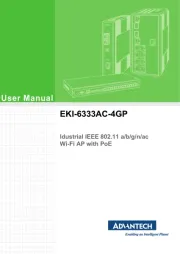
29 Juli 2025
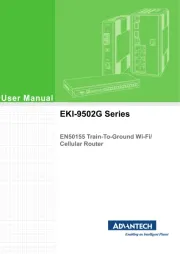
29 Juli 2025

29 Juli 2025

29 Juli 2025
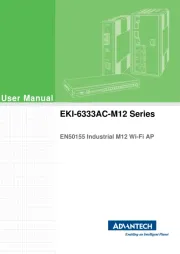
29 Juli 2025

28 Juli 2025

28 Juli 2025