Aruba AirMesh MST200 Handleiding
Aruba
Access point
AirMesh MST200
Bekijk gratis de handleiding van Aruba AirMesh MST200 (109 pagina’s), behorend tot de categorie Access point. Deze gids werd als nuttig beoordeeld door 56 mensen en kreeg gemiddeld 4.7 sterren uit 28.5 reviews. Heb je een vraag over Aruba AirMesh MST200 of wil je andere gebruikers van dit product iets vragen? Stel een vraag
Pagina 1/109

Aruba Mesh Router Web-based Configuration Guide
1
Aruba Mesh Router
Web-based
Configuration Guide
v4.2

Aruba Mesh Router Web-based Configuration Guide
2
Copyright
© 2011 Aruba Networks, Inc. All rights reserved.
Aruba Networks® is a registered trademark, and Aruba The Mobile Edge Company is a trademark
of Aruba Networks, Inc.
Specifications are subject to change without notice.
Trademarks
Sygate On-Demand Agent and Sygate Enforcer are trademarks of Sygate Technologies.
All other trademarks or registered trademarks are the property of their respective holders.
Legal Notice
The use of Aruba Networks, Inc. switching platforms and software, by all individuals or
corporations, to terminate Cisco or Nortel VPN client devices constitutes complete acceptance of
liability by that individual or corporation for this action and indemnifies, in full, Aruba Networks, Inc.
from any and all legal actions that might be taken against it with respect to infringement of
copyright on behalf of Cisco Systems or Nortel Networks.
Warranty
This hardware product is protected by the standard Aruba warranty of one year parts/labor.
For more information, refer to the ARUBACARE SERVICE AND SUPPORT TERMS AND
CONDITIONS.
Altering this device (such as repainting it) voids the warranty.

Aruba Mesh Router Web-based Configuration Guide
3
Table of Contents
CHAPTER 1 ABOUT THIS GUIDE 6................................................................................................
1.1. SCOPE 6...........................................................................................................................................
1.2. AUDIENCE ...................................................................................................................................... 6
1.3. RELATED OCUMENTSD .................................................................................................................. 6
CHAPTER 2 WEB CONFIGURATION OVERVIEW ...................................................................... 7
2.1. G SETTING TARTED 7........................................................................................................................
2.1.1. Logging into the Web-based Management Interface 7....................................................
2.1.2. WMI Basics .......................................................................................................................... 8
CHAPTER 3 BASIC SETTINGS ..................................................................................................... 9
3.1. B SASIC ETTINGS ............................................................................................................................ 9
CHAPTER 4 CONFIGURING ETHERNET INTERFACE ............................................................ 11
4.1. C EONFIGURING THERNET NTERFACE ASICI B .............................................................................. 11
4.2. C EONFIGURING THERNET NTERFACE I VLAN ............................................................................. 12
4.3. C EONFIGURING THERNET NTERFACE VI IP 4 ................................................................................ 13
4.4. C EONFIGURING THERNET NTERFACE OI Q S................................................................................ 14
4.5. E ITHERNET NTERFACE ADVANCED ONFIGURATIONC .................................................................. 15
CHAPTER 5 WIRELESS SETTINGS ........................................................................................... 16
5.1. R IADIO NTERFACES ONFIGURATIONC .......................................................................................... 16
5.1.1. Configuring Radio Interface Basic .................................................................................. 16
5.1.2. Configuring Radio Interface Backhaul ........................................................................... 18
5.1.3. Configuring Radio Interface Advanced Settings .......................................................... 19
5.2. BSS I NTERFACES ONFIGURATIONC ............................................................................................ 21
5.2.1. Creating a New BSS/Entering an Existing BSS ........................................................... 21
5.2.2. Configuring a New Created BSS/an Existing BSS ...................................................... 24
5.2.3. Configuring BSS Security ................................................................................................ 25
5.2.4. Configuring BSS VLAN .................................................................................................... 29
5.2.5. Configuring BSS IPv4 ...................................................................................................... 29
5.2.6. Configuring BSS QoS ...................................................................................................... 30
5.2.7. Configuring BSS Advanced Settings ............................................................................. 31
5.2.8. Deleting a BSS .................................................................................................................. 33
5.3. M CESH ONFIGURATION ............................................................................................................... 33
5.3.1. Configuring Mesh Basic ................................................................................................... 33
5.3.2. Configuring Mesh Security .............................................................................................. 34
5.3.3. Configuring Mesh ACL List .............................................................................................. 37
5.3.4. Configuring Preferred Links ............................................................................................. 38
5.3.5. Configuring Mesh Advanced Settings ............................................................................ 40
5.4. C M CLIENT ODE ONNECTION ONFIGURATIONC ............................................................................ 41
5.4.1. Creating a New/Entering an Existing Client- e Connection mod . ................................ 42
5.4.2. Configuring a Client-mode Connection (STA) .............................................................. 44
5.4.3. Configuring Client-mode Connection Security ............................................................. 45
5.4.4. Configuring Client-mode Connection VLAN . ................................................................ 48
5.4.5. Configuring Client-mode Connection IPv4 .................................................................... 49
5.4.6. Configuring Client-mode Connection Scanning ........................................................... 50
5.4.7. Configuring Client-mode Connection Advanced Settings ........................................... 51
CHAPTER 6 NETWORK SETTINGS ........................................................................................... 53
Product specificaties
| Merk: | Aruba |
| Categorie: | Access point |
| Model: | AirMesh MST200 |
Heb je hulp nodig?
Als je hulp nodig hebt met Aruba AirMesh MST200 stel dan hieronder een vraag en andere gebruikers zullen je antwoorden
Handleiding Access point Aruba

20 Augustus 2024

19 December 2023

19 December 2023

30 Mei 2023

25 Mei 2023

25 Mei 2023

8 Mei 2023

7 Mei 2023

29 April 2023

23 April 2023
Handleiding Access point
- Allnet
- Extron
- DataVideo
- ICC
- Fortinet
- Mikrotik
- Lancom
- EQ3
- Black Box
- Digitus
- TP Link
- Comtrend
- SMC
- Juniper
- Eminent
Nieuwste handleidingen voor Access point
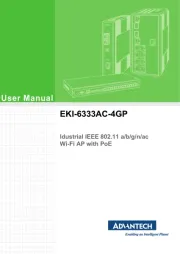
29 Juli 2025
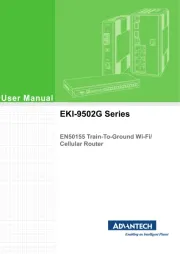
29 Juli 2025

29 Juli 2025

29 Juli 2025
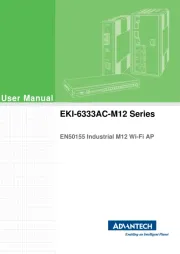
29 Juli 2025

28 Juli 2025

28 Juli 2025

15 Juli 2025
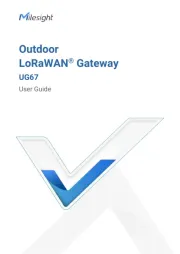
14 Juli 2025

14 Juli 2025