Arctic Cooling ORASO-BT001-CSA01 Handleiding
Arctic Cooling
Netwerkkaart/adapter
ORASO-BT001-CSA01
Bekijk gratis de handleiding van Arctic Cooling ORASO-BT001-CSA01 (6 pagina’s), behorend tot de categorie Netwerkkaart/adapter. Deze gids werd als nuttig beoordeeld door 70 mensen en kreeg gemiddeld 4.4 sterren uit 35.5 reviews. Heb je een vraag over Arctic Cooling ORASO-BT001-CSA01 of wil je andere gebruikers van dit product iets vragen? Stel een vraag
Pagina 1/6

UD2
User Manual
(DE) Montageanleitung: www.arctic.ac/fileadmin/usbwg/manual_de.pdf
Package Contents
Installaon of the UD2 USB Bluetooth Mini Dongle
To use the UD2 USB Bluetooth Mini Dongle, you must rst install the soware onto your computer.
CAUTION: Do not plug in the dongle before installing the soware.
A. Soware Installaon
Switch on your computer and insert the driver soware CD into your computer’s CD-ROM drive.
UD2 USB
Bluetooth Mini
Dongle x 1
USB
Bluetooth
Dongle Driver
x 1

B. Installaon of the UD2 USB Bluetooth Mini Dongle
Connect the UD2 USB Bluetooth Mini Dongle to an available USB port on your computer aer you have
successfully installed the soware and restarted the computer.
1. Click Open folder to view les.
2. Double-click to run the InstallShield setup
Wizard.
3 Select your preferred Setup Language. Click . OK,
and follow instrucons all the way to restarng
your computer.
4 Click to restart your system aer the . Yes
installaon. CAUTION: Make sure you save all
important documents before doing so.
If all device drivers have been correctly installed, two
messages will appear on your screen. Step B1 B3 –
can be skipped.
followed by,
If this message appears, manually install the drivers.
Follow the steps B1 B3. –

Connect Your Bluetooth Devices
The following steps are recommended for the P311 Bluetooth Stereo Headset (please visit www.arcc.ac for
more informaon about this product).
1 Make sure the soware CD in your CD-Rom . is
drive. Select No, not this me and click . Next
2. Select Install the soware automacally
(Recommended) Next and click .
3. Click . Finish
1. Le click the System Tray and right click the
Bluetooth icon. Select Turn on Bluetooth.
2. Le click the System Tray and right click on
the Bluetooth icon Select . Display Classic
View.
Product specificaties
| Merk: | Arctic Cooling |
| Categorie: | Netwerkkaart/adapter |
| Model: | ORASO-BT001-CSA01 |
| Kleur van het product: | Zwart |
| Gewicht: | 90 g |
| Breedte: | 14 mm |
| Diepte: | 22 mm |
| Hoogte: | 5.5 mm |
| Breedte verpakking: | 105 mm |
| Diepte verpakking: | 125 mm |
| Hoogte verpakking: | 15 mm |
| Bluetooth-versie: | 2.1+EDR |
| Connectiviteitstechnologie: | Draadloos |
| Interface: | Bluetooth |
| Plug and play: | Ja |
| Modulatie: | DPSK, DQPSK, GFSK |
| Wifi-band: | Single-band (2.4 GHz) |
| Intern: | Nee |
| Spanning: | 5 V |
| Stroomvoorziening via USB: | Ja |
| Hostinterface: | USB |
| Verbinding met pc: | Ja |
| Maximale overdrachtssnelheid van gegevens: | 3 Mbit/s |
| Draadloze verbindingen: | Ja |
| Maximale afstand: | 100 m |
| Component voor: | PC/Laptop |
Heb je hulp nodig?
Als je hulp nodig hebt met Arctic Cooling ORASO-BT001-CSA01 stel dan hieronder een vraag en andere gebruikers zullen je antwoorden
Handleiding Netwerkkaart/adapter Arctic Cooling

15 Februari 2024
Handleiding Netwerkkaart/adapter
- ATen
- Hamlet
- Kensington
- Mede8er
- Onkyo
- Luxul
- Ditek
- Strong
- Netis
- Aiphone
- Edimax
- Pioneer
- Speed-Link
- Aluratek
- Engenius
Nieuwste handleidingen voor Netwerkkaart/adapter

29 Juli 2025

28 Juli 2025

28 Juli 2025
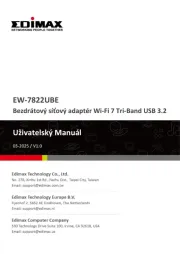
28 Juli 2025
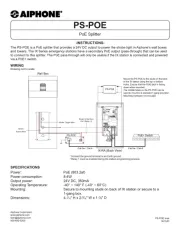
28 Juli 2025

28 Juli 2025

26 Juli 2025

25 Juli 2025

25 Juli 2025

25 Juli 2025