Adj UV Panel HP Handleiding
Adj
Niet gecategoriseerd
UV Panel HP
Bekijk gratis de handleiding van Adj UV Panel HP (5 pagina’s), behorend tot de categorie Niet gecategoriseerd. Deze gids werd als nuttig beoordeeld door 2 mensen en kreeg gemiddeld 4.5 sterren uit 1.5 reviews. Heb je een vraag over Adj UV Panel HP of wil je andere gebruikers van dit product iets vragen? Stel een vraag
Pagina 1/5

©2019 ADJ PRODUCTS LLC all rights reserved. Information, specifications,
diagrams, images, and instructions herein are subject to change without
notice. ADJ logo and identifying product names and numbers herein are
trademarks of ADJ PRODUCTS LLC. Copyright protection claimed includes all
forms and matters of copyrightable materials and information now allowed by
statutory or judicial law or hereinafter granted. Product names used in this
document may be trademarks or registered trademarks of their respective
companies and are hereby acknowledged. All non-ADJ brands and product
names are trademarks or registered trademarks of their respective companies.
ADJ PRODUCTS LLC and all affiliated companies hereby disclaim any and
all liabilities for property, equipment, building, and electrical damages, injuries
to any persons, and direct or indirect economic loss associated with the use
or reliance of any information contained within this document, and/or as a
result of the improper, unsafe, insufficient and negligent assembly, installation,
rigging, and operation of this product.
RISK GROUP 3 - RISK OF EXPOSURE TO
ULTRAVIOLET (UV) RADIATION!
FIXTURE EMITS HIGH INTENSITY WAVELENGTH OF
ULTRAVIOLET LIGHT
WEAR PROPER EYE AND SKIN PROTECTION.
AVOID PROLONGED PERIODS OF EXPOSURE.
AVOID WEARING WHITE COLOR CLOTHING AND/OR
USING (UV) PAINTS ON SKIN.
AVOID DIRECT EYE AND/OR SKIN EXPOSURE AT
DISTANCES SHORTER THAN 11 feet (3.3m).
DO NOT OPERATE FIXTURE WITH DAMAGED/MISSING EXTERNAL COVER
PROTECTIVE LENS.
DO NOT LOOK DIRECTLY INTO THE (UV) LIGHT AND/OR VIEW (UV) LIGHT
DIRECTLY WITH OPTICAL INSTRUMENTS THAT MAY CONCENTRATE THE
LIGHT/RADIATION OUTPUT.
INDIVIDUALS SUFFERING FROM A RANGE OF EYE CONDITIONS, SUNLIGHT
EXPOSURE DISORDERS, OR INDIVIDUALS USING PHOTOSENSITIVE
MEDICATION, MAY RECEIVE DISCOMFORT IF EXPOSED TO THE ULTRAVIOLET
(UV) LIGHT EMITTED FROM THIS FIXTURE.
Energy Saving Matters (EuP 2009/125/EC)
Saving electric energy is a key to help protecting the environment. Please turn
off all electrical products when they are not in use. To avoid power
consumption in idle mode, disconnect all electrical equipment from power
when not in use. Thank you!
Rev. 4/19
User Instructions
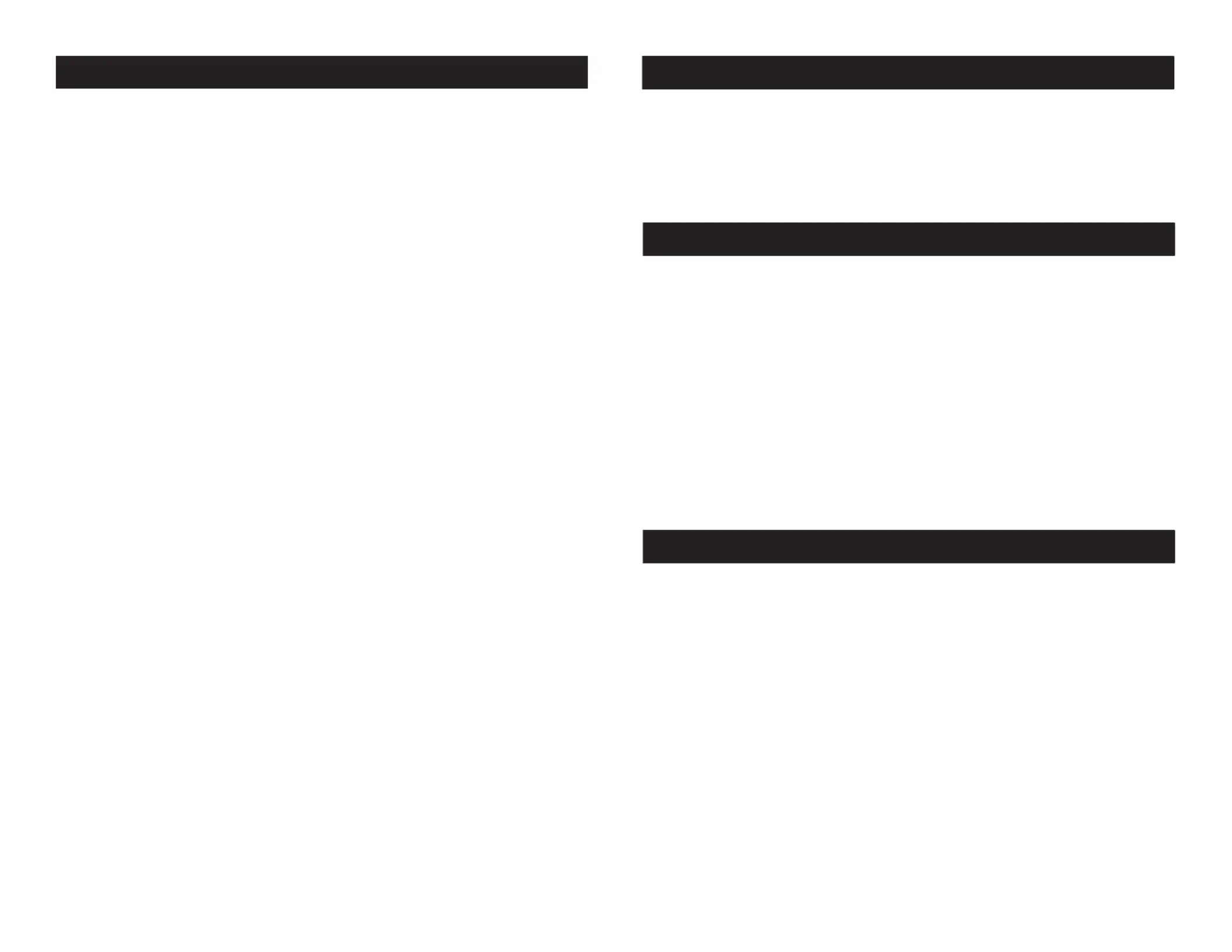
UV Panel HP™ Introduction
Introduction: Thank you for purchasing the UV Panel HP™ by Amer-
ican DJ
®. The UV Panel HP™ is ready to be plugged in right out of the
box and does not require any type of controller to operate. The UV
Panel HP™ has been designed to function as a ultra-violet wash. The
reflectors produce a wide ultra-violet wash on walls or other surfaces.
This unit was designed to fit the needs of theatrical groups and arenas
that need to wash a large area.
Customer Support: American DJ provides a toll free customer ®
support line, to provide set up help and to answer any question should
you encounter problems during your set up or initial operation. You
may also visit us on the web at www.americandj.com for any com-
ments or suggestions. For service related issue please contact Ameri-
can DJ . Service Hours are Monday through Friday 9:00 a.m. to 5:00 ®
p.m. Pacific Standard Time.
Voice: (800) 322-6337
Fax: (323) -2832 941
E-mail: support@americandj.com
To purchase parts online visit http://parts.americandj.com
Unpacking:
Every UV Panel HP™ has been thoroughly tested and
has been shipped in perfect operating condition. Carefully check the
shipping carton for damage that may have occurred during shipping.
If
the carton appears to be damaged, carefully inspect your unit for
damage and be sure all accessories necessary to operate the unit
have arrived intact. In the event damage has been found or parts are
missing, please contact our toll free customer support number for fur-
ther instructions. Please do not return this unit to your dealer without
first contacting customer support at the n ber listed below.um
Warning! To prevent or reduce the risk of electrical shock or fire, do
not expose this unit to rain or moisture.
Caution! There are no user serviceable parts inside this unit. Do not
attempt any repairs yourself, doing so will void your manufactures
warranty. In the unlikely event your unit may require service please
contact your nearest American DJ
® dealer.
PLEASE recycle the shipping carton when ever possible.
© ®American DJ - www.americandj.com - UV Panel HP™ Instruction Manual Page 3
© ®American DJ - www.americandj.com - UV Panel HP™ Instruction Manual Page 4
UV Panel HP™ Precautions
• 4 Bright 40 Watt Ultra-Violet Lamps For a Combined Total of a 160
Watts
• Lamp (LL-UVP40)
• Easy Lamp Replacement
• Built-In Hanging Yoke
• Protective Plexiglass Cover
UV Panel HP™ Features
UV Panel HP™ Warranty Registration
The UV Pan HP™ s a one y r ( s) . el ca ierr ea 365 day limited wa antyrr
Please fill out the enclosed warranty card to validate your purchase.
All returned service items whether under warranty not, must or be
fr ht pr and m a r authoriz n ( A.) m-eig e-paid acco pany eturn atio R. nu
ber. The number must be clearly written on the outside of the R.A.
return package. A brief description of the problem as well as the R.A.
number must also be written down on a piece of paper included in
the shipping carton. If the unit is under warranty, you must provide a
copy of your proof of purchase invoice. You may obtain a num-R.A.
ber by contacting our customer support team on our toll free custom-
er support number. All packages returned to the service department
not displaying a number on the outside of the package will be R.A.
returned to the shipper.
• Keep the outside of this device dry at all times. Do not spill water or
other liquids into or on to your unit. To pr re or shock hazard, event fi
do not expose this product to rain or moisture.
• This unit is designed for interior use only. Do not use this unit out
doors. Use of product outdoors will void the warranty.
• Be sure that the local power outlet match that of the required volt-
age for your unit.
• Never attempt to operate this unit if the power cord becomes frayed
or broken.
• Never attempt to operate this unit, if it becomes damaged in any
way.
• Do not attempt to remove or break off the ground prong from the
electrical cord. This prong is used to reduce the risk of electrical
the rare case of an internal short.shock and fire in

© ®American DJ - www.americandj.com - UV Panel HP™ Instruction Manual Page 5
UV Panel HP™ Operation
Power ly: Supp B re u ng yo i re the source efo pl ggi ur unit n, be su
voltage in your area matches the required voltage for your American
DJ
® UV Panel HP™ before attempting operation.
General Operation: This fixture is designed to operate as a stand
alone unit. It has been tested and the lamp has been installed at the
factory there is no assembly necessary. The UV Panel HP™ is ready
to be plugged in, out of the box. “Flip” the power switch to the “on”
position and the lamp will immediately begin to glow.
Please carefully read and understand the instructions in this manual
thoroughly before attempting to operate this unit. These instructions
contain important safety information regarding the use and mainte-
nance of this unit. Please keep this manual with the unit, for future
reference.
UV Panel HP™ General Instructions
Fixture Cleaning: Due to fog residue, smoke, and dust cleaning the
internal and external lenses should be carried out periodically to opti-
m ht ou u n n n nt ize lig tp t. Clea ing freque cy depends on the enviro me
in the r du . which fixture ope ates (I.e. smoke, fog residue, st, dew)
In heavy use we recommend cleaning on a monthly basis. Periodic
cleaning will ensure longevity, and crisp beam output.
1. Use normal glass cleaner and a soft cloth to wipe down the out-
side casing.
2. Use a soft h to cl n out the air ventsbrus ea
3. Clean the external optics with glass cleaner and a soft cloth every
20 days.
4. Clean the internal optics with glass cleaner and a soft cloth every
30-60 days.
5. Always be sure to dry all parts completely before plugging the unit
back in.
UV Panel HP™ Cleaning
UV Panel HP™ Lamp and Fuse Replacement
© ®American DJ - www.americandj.com - UV Panel HP™ Instruction Manual Page 6
Caution: Always replace with the exact same type lamp and fuse,
un ss rw Amle heot ise s by an authoriz pecified ed er n DJica
® i-techn
cian. Replace with anything other than the specified part can damage
your unit and will void your manufactures warranty.
Warning: If you continue to blow either the lamp or fuse after either
one has r y n r P u ng n s-al ead bee eplaced, STO si the unit. Co tact cu
tomer support for further instructions, you may have to return the unit
for servicing. Continuing to use the unit may cause serious damage.
Fuse Replacement: The fuse is located at the top rear of the unit next
to the power cord and power switch. O asionally this fuse may ow cc bl
when the unit be mes to hot. To re ace the fuse; d ect the unit co pl isconn
from the main power su
pply and u rew the fuse holder from the fuse nsc
holder using. Remove the old fuse and d card it, re ace the fuse ho is pl
with an exact me type. Insert the new fuse into it’s holder and return sa
the holder to the fuse using.ho
Lamp Replacement : Caution! the . Never open unit when in use
Always disconnect the main power and allow the fixture ample time
to cool before attempting to replace the lamp. Lamp replacement has
been made simple by incorporating a remove tray that is retained by
a sin t b scre A se remem r wa r e gle hum ws. gain, plea be to al ys eplac
with the exact same type lamp. Please see the pictures on next page
for reference in this process.
1. Be sure to follow the proper procedures
when handling UV lamps.
2. Locate the thumb sc ew that secu r res the plexi-glass lid. Remove
rthe thumb sc ew to access the lamps (Figu e 1).r
3. Once the screw has been removed, pull down the lid to expose
the lamps (Figure 2).
4. Remove the lamp by grabing the top of the lamp (Figures 3 and
4) pulling it gently down and out of its socket (Figure 5). The lamp
should then be pulled forward (towards you) and up (Figures 6, 7,
and 8).
5. Relplace the lamp with the same type of lamp. The lamp must
be inserted through the plastic holder first, and then into the
socket. Please, be very careful when doing this.
6. Close the lid and screw the thumb screw back into place to lock
the lid.
Product specificaties
| Merk: | Adj |
| Categorie: | Niet gecategoriseerd |
| Model: | UV Panel HP |
Heb je hulp nodig?
Als je hulp nodig hebt met Adj UV Panel HP stel dan hieronder een vraag en andere gebruikers zullen je antwoorden
Handleiding Niet gecategoriseerd Adj

15 Augustus 2025
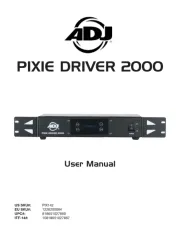
15 Augustus 2025

15 Augustus 2025

15 Augustus 2025

14 Augustus 2025
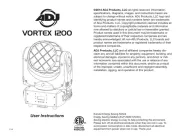
14 Augustus 2025

14 Augustus 2025
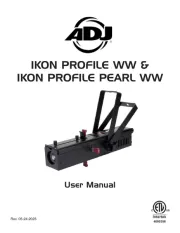
14 Augustus 2025
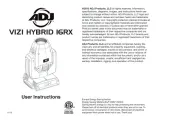
14 Augustus 2025

14 Augustus 2025
Handleiding Niet gecategoriseerd
- ToughTested
- Trimble
- Faber
- TOOLMATE
- CasaFan
- Leatt
- Create
- SmallRig
- Woonexpress
- EcoFlow
- Easyrig
- Prixton
- Nowsonic
- Yoshino
- Lehle
Nieuwste handleidingen voor Niet gecategoriseerd

15 Augustus 2025

15 Augustus 2025

15 Augustus 2025

15 Augustus 2025

15 Augustus 2025
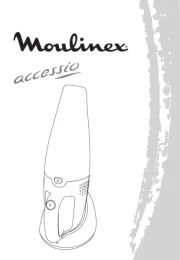
15 Augustus 2025

15 Augustus 2025

15 Augustus 2025

15 Augustus 2025
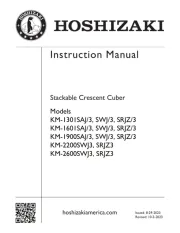
15 Augustus 2025