Adder RED-PSU Handleiding
Adder
Niet gecategoriseerd
RED-PSU
Bekijk gratis de handleiding van Adder RED-PSU (21 pagina’s), behorend tot de categorie Niet gecategoriseerd. Deze gids werd als nuttig beoordeeld door 43 mensen en kreeg gemiddeld 3.7 sterren uit 22 reviews. Heb je een vraag over Adder RED-PSU of wil je andere gebruikers van dit product iets vragen? Stel een vraag
Pagina 1/21
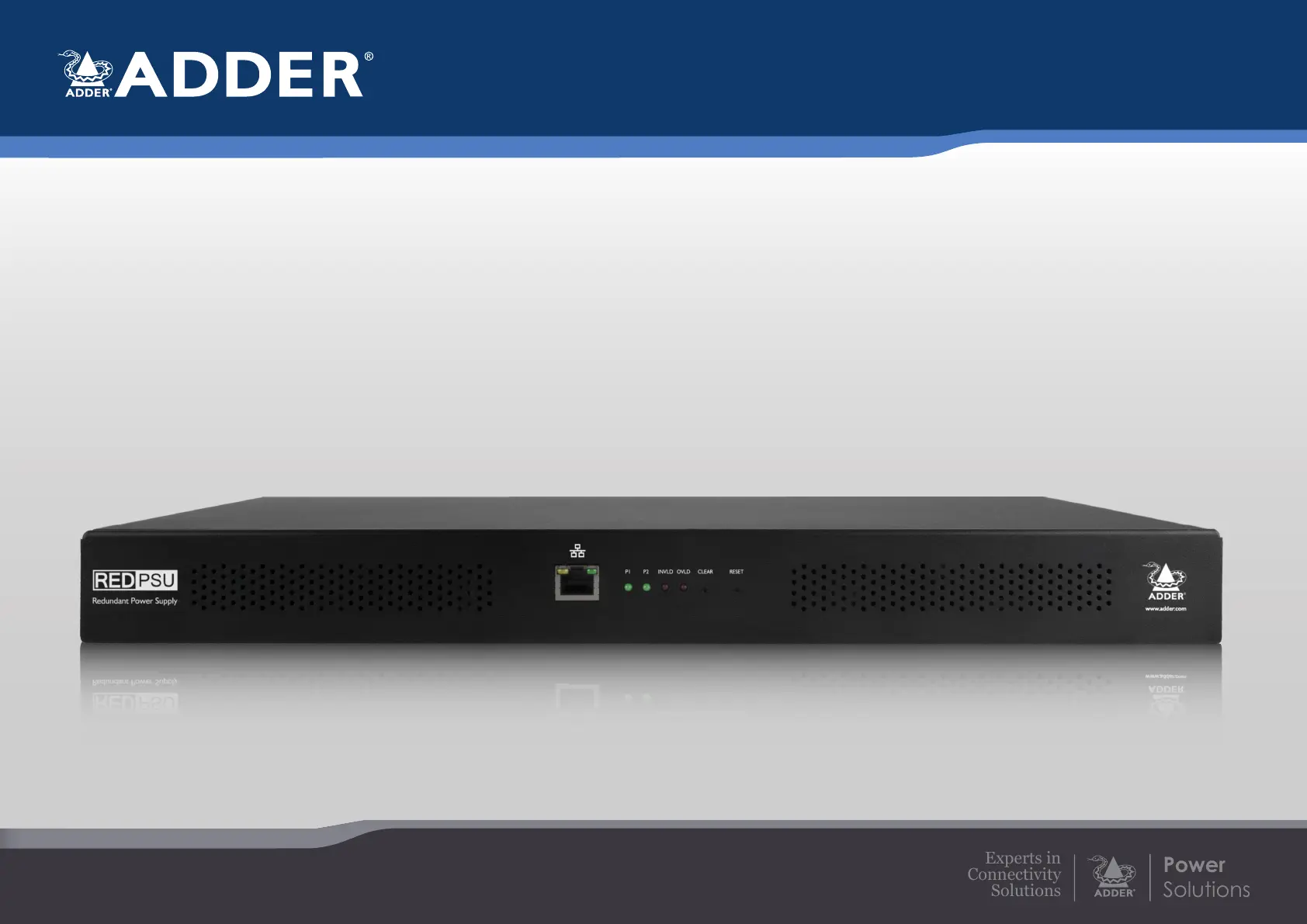
RED-PSU
User Guide
Experts in
Connectivity
Solutions
Power
Solutions

INSTALLATION
1
CONFIGURATIONOPERATION
FURTHER
INFORMATION
INDEX
Introduction
Welcome ................................................................................................................ 2
Protection and control ..................................................................................2
5VDC converter dongles .............................................................................2
Supplied items ....................................................................................................... 3
Optional extras .....................................................................................................3
Installation
Location ..................................................................................................................4
Mounting converter dongles ........................................................................4
Connections ..........................................................................................................5
Connecting a 12V device .............................................................................. 5
Connecting a 5V device ................................................................................5
Fitting/removing a power module ..............................................................6
To t a power module .............................................................................6
To remove a power module ...................................................................6
Network connection .....................................................................................7
Conguration
Accessing the management application ........................................................... 8
The Status & Control page ................................................................................9
To change the status of a single power output port ..............................9
To change the status of all power output ports ......................................9
To name a power output port ....................................................................9
The General Conguration page ....................................................................10
The Network Settings page .............................................................................11
The User Accounts page ..................................................................................12
To add, edit or delete a user ......................................................................12
The System Operations page ..........................................................................13
Device reset ..................................................................................................13
Factory reset .................................................................................................13
Firmware update ..........................................................................................13
Operation
Indicators .............................................................................................................14
Restoring power outputs .................................................................................15
To restore a power output ........................................................................15
Resetting the RED-PSU ....................................................................................15
Device reset from the front panel ............................................................15
Factory reset from the front panel ..........................................................15
Further information
Getting assistance ..............................................................................................16
Warranty ..............................................................................................................17
Safety information ..............................................................................................17
Radio frequency energy ....................................................................................18
Index
Contents
Product specificaties
| Merk: | Adder |
| Categorie: | Niet gecategoriseerd |
| Model: | RED-PSU |
Heb je hulp nodig?
Als je hulp nodig hebt met Adder RED-PSU stel dan hieronder een vraag en andere gebruikers zullen je antwoorden
Handleiding Niet gecategoriseerd Adder

27 Januari 2025

13 Januari 2025

13 Januari 2025

13 Januari 2025

13 Januari 2025

13 Januari 2025

23 December 2024

23 December 2024

23 December 2024

23 December 2024
Handleiding Niet gecategoriseerd
- Apc
- Cooper & Quint
- Sonnet
- Dalla Corte
- Sunbeam
- Profoto
- Accsoon
- Alienware
- SecureSafe
- InvisibleShield
- Dantherm
- Casaria
- SolaX Power
- Baby Lock
- Z CAM
Nieuwste handleidingen voor Niet gecategoriseerd

31 Juli 2025
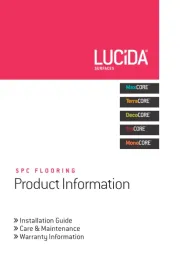
31 Juli 2025

31 Juli 2025
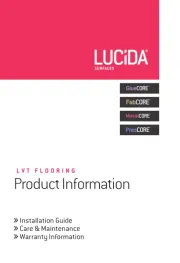
31 Juli 2025
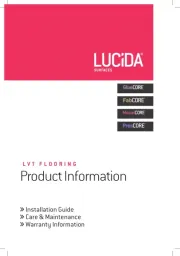
31 Juli 2025

31 Juli 2025
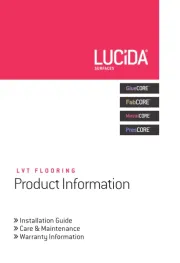
31 Juli 2025

31 Juli 2025
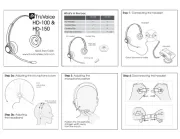
31 Juli 2025
