3Dconnexion SpaceMouse Enterprise Kit 2 Handleiding
3Dconnexion
Muis
SpaceMouse Enterprise Kit 2
Bekijk gratis de handleiding van 3Dconnexion SpaceMouse Enterprise Kit 2 (15 pagina’s), behorend tot de categorie Muis. Deze gids werd als nuttig beoordeeld door 14 mensen en kreeg gemiddeld 3.7 sterren uit 7.5 reviews. Heb je een vraag over 3Dconnexion SpaceMouse Enterprise Kit 2 of wil je andere gebruikers van dit product iets vragen? Stel een vraag
Pagina 1/15

Manual
3Dconnexion
®
SpaceMouse Enterprise
Driver Version: 3DxWare 10.8.15 and higher

3Dconnexion SpaceMouse Enterprise 2 |
Table o
Table o
Table o
Table oTable of Cont
f Cont
f Cont
f Contf Content
ent
ent
entent
Quick
Quick
Quick
QuickQuickStart Gu
Start Gu
Start Gu
Start GuStart Guide
ide
ide
ideide
3
3
3
33
................................................................................................
................................................................................................
................................................................................................
......................................................................................................................................................................................................................
......................
......................
............................................
Desktop Setup ................................................................................................................................................................................... 3
Hand Position .................................................................................................................................................................................... 3
Installation ........................................................................................................................................................................................ 3
Feature Guide
Feature Guide
Feature Guide
Feature GuideFeature Guide
................................................................
................................................................
................................................................
...........................................................................................................................................................................................
...........................................................
...........................................................
......................................................................................................................
4
4
4
44
3Dconnexion SpaceMouse Enterprise ................................................................................................................................................. 4
3Dconnexion Settings
3Dconnexion Settings
3Dconnexion Settings
3Dconnexion Settings3Dconnexion Settings
................................................................................................
................................................................................................
................................................................................................
................................................................................................................................................................................................................
................
................
................................
6
6
6
66
Advanced Settings ............................................................................................................................................................................. 7
Application Specific Advanced Settings .............................................................................................................................................. 7
Buttons ............................................................................................................................................................................................. 9
Assigning Quick Macros to buttons .................................................................................................................................................... 9
Assigning Commands using the flyout window ................................................................................................................................. 10
Creating Macros and Radial Menus .................................................................................................................................................. 10
3Dconnexion Home
3Dconnexion Home
3Dconnexion Home
3Dconnexion Home3Dconnexion Home
................................................................................................
................................................................................................
................................................................................................
.................................................................................................................................................................................................................
.................
.................
..................................13
13
13
1313
Technical Speci
Technical Speci
Technical Speci
Technical SpeciTechnical Specifications
fications
fications
ficationsfications
..........................................................................................................
..........................................................................................................
..........................................................................................................
....................................................................................................................................................................................................................
14
14
14
1414
S
S
S
SSafety, Compliance and W
afety, Compliance and W
afety, Compliance and W
afety, Compliance and Wafety, Compliance and Warranty Information
arranty Information
arranty Information
arranty Informationarranty Information
................................................................
................................................................
................................................................
...........................................................................................................................................
...........
...........
......................15
15
15
1515

3Dconnexion SpaceMouse Enterprise 3 |
QuickStart Guide
Desktop Setup
Desktop Setup
Desktop Setup
Desktop SetupDesktop Setup
Place the SpaceMouse Enterprise on the opposite side of the keyboard to your standard mouse. One hand engages the 3D
mouse to position your model: rotating, panning and zooming. The other hand uses the standard mouse to select, create and
edit.
Hand Position
Hand Position
Hand Position
Hand PositionHand Position
Position your hand as shown. The contoured controller cap will guide your fingers into the perfect position for precise and
effortless control.
Installation
Installation
Installation
InstallationInstallation
1.
1.
1.
1.1. Connect
Connect
Connect
ConnectConnect
Plug the USB cable of your SpaceMouse Enterprise into a USB port of your PC.
2.
2.
2.
2.2.
Download t
Download t
Download t
Download tDownload the lat
he lat
he lat
he lathe latest
est
est
estest 3Dconnexio
3Dconnexio
3Dconnexio
3Dconnexio 3Dconnexion soft
n soft
n soft
n softn software
ware
ware
ware ware
Get the latest 3Dconnexion software (3DxWare) at 3dconnexion.com/drivers.
3.
3.
3.
3.3. Install t
Install t
Install t
Install tInstall the
he
he
he he 3Dconne
3Dconne
3Dconne
3Dconne3Dconnexion sof
xion sof
xion sof
xion sofxion software
tware
tware
twaretware
Install the 3Dconnexion software by following the instructions.
4.
4.
4.
4.4. Fami
Fami
Fami
FamiFamiliarize
liarize
liarize
liarizeliarize with yo
with yo
with yo
with yo with your SpaceM
ur SpaceM
ur SpaceM
ur SpaceMur SpaceMouse Ente
ouse Ente
ouse Ente
ouse Enteouse Enterprise
rprise
rprise
rpriserprise
Open 3Dconnexion Home and launch the Trainer to get help taking the first steps with your SpaceMouse Enterprise.
Product specificaties
| Merk: | 3Dconnexion |
| Categorie: | Muis |
| Model: | SpaceMouse Enterprise Kit 2 |
| Kleur van het product: | Zwart |
| Stroombron: | Batterijen/kabel |
| Capaciteit van de accu/batterij: | 1100 mAh |
| Vormfactor: | Rechtshandig |
| Frequentieband: | 2.4 GHz |
| Certificering: | CE, UKCA, EAC, FCC, KC, RCM, BSMI, WEEE, RoHS-EU, RoHS-CN |
| Bedoeld voor: | Kantoor |
| Duurzaamheidscertificaten: | CE, Federal Communications Commission (FCC), RoHS, UKCA, WEEE |
| Ondersteunt Windows: | Ja |
| Aantal knoppen: | 7 |
| Aansluiting: | RF Wireless + USB Type-A |
| Ondersteunt Mac-besturingssysteem: | Ja |
| Scroll type: | Wiel |
| Soort knoppen: | Drukknoppen |
| Batterijtechnologie: | Lithium-Polymeer (LiPo) |
| Service levensduur van batterij: | 3 maand(en) |
Heb je hulp nodig?
Als je hulp nodig hebt met 3Dconnexion SpaceMouse Enterprise Kit 2 stel dan hieronder een vraag en andere gebruikers zullen je antwoorden
Handleiding Muis 3Dconnexion

8 September 2025

20 Februari 2025

20 Februari 2025

20 Februari 2025

19 Maart 2024

28 Februari 2024

28 Februari 2024
Handleiding Muis
- DeepCool
- Dell
- LG
- Mitsai
- V7
- HiRO
- KeepOut
- ThunderX3
- Silvergear
- GMB Gaming
- Rebeltec
- Ozone
- Volcano
- SilverStone
- IRIS
Nieuwste handleidingen voor Muis

16 September 2025

16 September 2025

16 September 2025

16 September 2025

16 September 2025

16 September 2025

16 September 2025
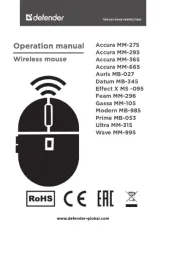
16 September 2025

16 September 2025

16 September 2025


