ZyXEL P-871H Handleiding
Bekijk gratis de handleiding van ZyXEL P-871H (4 pagina’s), behorend tot de categorie Router. Deze gids werd als nuttig beoordeeld door 23 mensen en kreeg gemiddeld 5.0 sterren uit 12 reviews. Heb je een vraag over ZyXEL P-871H of wil je andere gebruikers van dit product iets vragen? Stel een vraag
Pagina 1/4

P-871H
VDSL Modem with 4-port Switch
Quick Start Guide
Version 3.50
7/2005

P-871H Quick Start Guide
2
Overview
The P-871H is a VDSL modem that provides super high-speed Internet access through a telephone line. The
P-871H supports high bandwidth applications such as video streaming, movies on demand, on-line gaming,
video and Voice over IP (VoIP). The Prestige has a built-in switch that allows you to connect up to four
network devices.
The P-871H is referred to as “the Prestige” in this guide. See your User’s Guide for background information on
all features.
1 Hardware Connections
1 DSL and Phone Connection
Connect the Prestige DSL port to the telephone jack or wall outlet using a telephone wire. Connect the Prestige
PHONE port to a telephone using a telephone wire
2 LAN Connection
Use an Ethernet cable to connect a computer to a LAN port for initial configuration and/or Internet access.
3 POWER Connection
Use the included power adaptor to connect the POWER socket to an appropriate power source (see the User’s
Guide for power adaptor specifications by region).
4 Turn On the Prestige
1
2
3
4

P-871H Quick Start Guide
3
After you’ve made the connections, push in the power button.
The PWR LED turns on when you turn on the power. The SYS
LED blinks while performing system testing. The SYS LED then
turns steady on if the testing is successful. The VDSL LED blinks
and turns steady on if the Prestige has a successful DSL
connection. The LAN LEDs turn on if the (corresponding) LAN ports are properly connected.
2 Internet Connection
After you turn on the Prestige and have a successful DSL connection, test your connection by visiting
www.zyxel.com. If you have problems connecting, see the Troubleshooting section.
3 Troubleshooting
3.1 Set Up Your Computer’s IP Address
This section shows you how to set your Windows NT/2000/XP computer to automatically get an IP address.
This ensures that your computer can communicate with your Prestige. Refer to your User’s Guide for detailed
IP address configuration for other Windows and Macintosh computer operating systems.
PROBLEM CORRECTIVE ACTION
The PWR LED is not on when I
turn the Prestige on.
You might have used the wrong power adaptor. Use the included power adaptor
only. Refer to the power specifications. Use a different power outlet. Disconnect
and connect the power adaptor to turn on the Prestige again. Your Prestige or
power adaptor may have malfunctioned.
Contact your local vendor.
The VDSL LED is not on or is
blinking.
Make sure the Prestige is connected to a power source and is turned on. Check
the connection to the telephone wall jack.
Connect the DSL port to a different telephone wall jack.
If the problem continues, contact your DSL service provider.
The LAN LED(s) is off. Check the connection between the Prestige and the LAN devices. Refer to
Section 1 on page 2.
If the problem continues, contact your Internet Service Provider (ISP).
I cannot connect to the Internet. Check the cable connection from your computer to the Prestige.
If the problem continues, contact your Internet Service Provider (ISP).
Product specificaties
| Merk: | ZyXEL |
| Categorie: | Router |
| Model: | P-871H |
| Gewicht: | 350 g |
| Aantal Ethernet LAN (RJ-45)-poorten: | 4 |
| Plug and play: | Ja |
| Voldoet aan industriestandaarden: | IEEE 802.3/3u/3x |
| Soort voeding: | 200 - 240 V AC |
| Intern: | Nee |
| Upstream data snelheid: | 100 Mbit/s |
| Downstream data snelheid: | 100 Mbit/s |
| Ondersteunde data-overdrachtsnelheden: | 10/100 Mbit/s |
| Datastroombeheer: | Ja |
| Afmetingen (B x D x H): | 180 x 127 x 35 mm |
| Modemtype: | VDSL2 |
| Modem (RJ-11) poort: | 1 |
| Bedrijfstemperatuur (T-T): | 0 - 50 °C |
| Relatieve vochtigheid in bedrijf (V-V): | 10 - 90 procent |
| Connectivity LEDs: | System, VDSL, 10/100Base-TX |
Heb je hulp nodig?
Als je hulp nodig hebt met ZyXEL P-871H stel dan hieronder een vraag en andere gebruikers zullen je antwoorden
Handleiding Router ZyXEL

14 April 2025
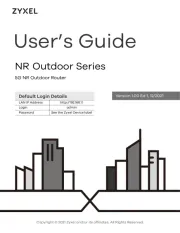
15 November 2024

31 Januari 2023

31 Januari 2023

31 Januari 2023

31 Januari 2023

31 Januari 2023

31 Januari 2023

31 Januari 2023

31 Januari 2023
Handleiding Router
- Patton
- Strong
- Kraun
- AT&T
- Lumantek
- T-Mobile
- Roland
- Key Digital
- Verizon
- United Telecom
- Tenda
- Zebra
- Airlive
- NetComm
Nieuwste handleidingen voor Router

15 September 2025

15 September 2025
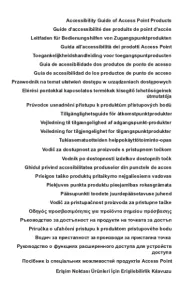
15 September 2025

15 September 2025

1 September 2025

31 Augustus 2025

26 Augustus 2025

26 Augustus 2025

25 Augustus 2025
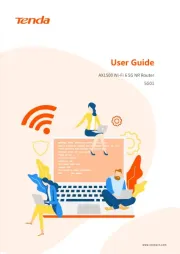
25 Augustus 2025