ZyXEL Multy X (Single) AC3000 Tri-Band WiFi Handleiding
Bekijk gratis de handleiding van ZyXEL Multy X (Single) AC3000 Tri-Band WiFi (52 pagina’s), behorend tot de categorie Router. Deze gids werd als nuttig beoordeeld door 9 mensen en kreeg gemiddeld 3.6 sterren uit 5 reviews. Heb je een vraag over ZyXEL Multy X (Single) AC3000 Tri-Band WiFi of wil je andere gebruikers van dit product iets vragen? Stel een vraag
Pagina 1/52

Default Login Details
User’s Guide
Multy X
AC3000 Tri-Band WiFi System
Model: WSQ50
Copyright © 2017 Zyxel Communications Corporation
Zyxel App Multy X
myZyxelCloud
Account
https://mycloud.zyxel.com
Version 1.0.0 Edition 1, 09/2017

Multy X WiFi System User’s Guide
2
IMPORTANT!
READ CAREFULLY BEFORE USE.
KEEP THIS GUIDE FOR FUTURE REFERENCE.
Screenshots and graphics in this book may differ slightly from your product due to differences in your
product firmware or your app version. Every effort has been made to ensure that the information in this
manual is accurate.
Related Documentation
• Quick Start Guide
The Quick Start Guide shows how to connect and install the Multy device.
• More Information
Go to support.zyxel.com to find other information on the Multy device.

Table of Contents
Multy X WiFi System User’s Guide
3
Table of Contents
Table of Contents .................................................................................................................................3
Chapter 1
Get to Know Your Multy X WiFi System ..............................................................................................4
1.1 Overview .......................................................................................................................................... 4
1.2 Way to Manage the Multy X WiFi System ...................................................................................... 4
1.3 Getting Started ................................................................................................................................. 5
1.4 Hardware Connections ................................................................................................................... 5
1.5 Reset Button ...................................................................................................................................... 6
1.5.1 Use the RESET Button ............................................................................................................... 6
1.6 LED (Light) .......................................................................................................................................... 6
Chapter 2
Set up Your Multy X WiFi System Using Multy X App ........................................................................8
2.1 Introduction ....................................................................................................................................... 8
2.2 Use the Multy X App ......................................................................................................................... 8
2.3 Add and Install Your First Multy X Device ..................................................................................... 10
2.4 Run a Speed Test ............................................................................................................................ 13
2.5 Enable or Disable Guest WiFi ......................................................................................................... 15
2.6 Share WiFi Network Name and Password with Others ............................................................... 17
2.7 Add Clients to a Group .................................................................................................................. 19
2.8 Set a WiFi Schedule for Groups ..................................................................................................... 21
2.9 Pause or Resume Internet Access on a Group ........................................................................... 23
2.10 Turn on or off the Multy X Device’s LED (Light) .......................................................................... 25
2.11 Remove a Multy X Device ........................................................................................................... 27
2.12 Install a Second Multy X WiFi System .......................................................................................... 29
2.13 Change the Name or Picture of a Multy X WiFi System ........................................................... 31
2.14 Remove a Multy X WiFi System .................................................................................................... 33
2.15 Report a Problem with the Multy X App .................................................................................... 35
2.16 Log in with a myZyxelCloud Account ........................................................................................ 36
2.17 Manage Your Multy X WiFi System with Amazon Alexa ........................................................... 37
Appendix A Customer Support ....................................................................................................... 40
Appendix B Legal Information......................................................................................................... 46
Product specificaties
| Merk: | ZyXEL |
| Categorie: | Router |
| Model: | Multy X (Single) AC3000 Tri-Band WiFi |
| Kleur van het product: | Wit |
| Gewicht: | 740 g |
| Breedte: | 236 mm |
| Diepte: | 178 mm |
| Hoogte: | 51.5 mm |
| Gewicht verpakking: | 1670 g |
| Breedte verpakking: | 339 mm |
| Diepte verpakking: | 215 mm |
| Hoogte verpakking: | 71 mm |
| LED-indicatoren: | Status |
| Processormodel: | Qualcomm Atheros IPQ4019 |
| Aantal processorkernen: | 4 |
| Wi-Fi-standaarden: | 802.11a, Wi-Fi 5 (802.11ac), 802.11b, 802.11g, Wi-Fi 4 (802.11n) |
| Generatie mobiel internet: | 4G |
| USB-poort: | Ja |
| Ethernet LAN: | Ja |
| Type stroombron: | DC |
| Meegeleverde kabels: | LAN (RJ-45) |
| Snelstartgids: | Ja |
| Inclusief AC-adapter: | Ja |
| Indicatielampje: | Ja |
| Aantal USB 2.0-poorten: | 1 |
| Aantal Ethernet LAN (RJ-45)-poorten: | 3 |
| Aansluiting voor netstroomadapter: | Ja |
| Intern geheugen: | 512 MB |
| Diepte ( zonder voet ): | 178 mm |
| Hoogte (zonder voet ): | 51.5 mm |
| Breedte ( zonder voet ): | 236 mm |
| Gewicht (zonder voet): | 890 g |
| Type processor: | Ja |
| SIM-kaartsleuf: | Nee |
| 3G/4G USB modem compatibiliteit: | Nee |
| Geheugenkaart slot(s): | Nee |
| Modulatie: | 64-QAM, 256-QAM |
| Wifi-band: | Tri-band (2.4 GHz / 5 GHz / 5 GHz) |
| Wifi-standaard: | Wi-Fi 5 (802.11ac) |
| WLAN gegevensoverdrachtsnelheid (max): | 1733 Mbit/s |
| WLAN gegevensoverdrachtsnelheid (eerste band): | 400 Mbit/s |
| WLAN gegevensoverdrachtsnelheid (tweede band): | 866 Mbit/s |
| Interfacetype Ethernet LAN: | Gigabit Ethernet |
| Ethernet LAN, data-overdrachtsnelheden: | 10,100,1000 Mbit/s |
| Bekabelingstechnologie: | 10/100/1000Base-T(X) |
| Netwerkstandaard: | IEEE 802.3, IEEE 802.3ab, IEEE 802.3u |
| Ondersteunde beveiligingsalgoritmen: | SSID |
| Antennas quantity: | 9 |
| 3G: | Nee |
| 4G: | Nee |
| Temperatuur bij opslag: | -30 - 70 °C |
| Upgraden van firmware mogelijk: | Ja |
| Web-gebaseerd management: | Ja |
| Luchtvochtigheid bij opslag: | 10 - 95 procent |
| Reset button: | Ja |
| Ethernet WAN: | Ja |
| Firewall: | Ja |
| Output current: | 3 A |
| Spanning: | 12 V |
| Flash memory: | 4000 MB |
| Elektromagnetische compatibiliteit: | CE, FCC, BSMI, NCC |
| Veiligheid: | CE-LVD, BSMI |
| Universal Plug and Play ( UPnP ): | Ja |
| Quality of Service (QoS): | Ja |
| Auto MDI/MDI-X: | Ja |
| Network address translation (NAT): | Ja |
| DMZ support: | Ja |
| Toegang voor gasten: | Ja |
| DSL WAN: | Nee |
| Type WAN-aansluiting: | RJ-45 |
| Stroomverbruik (typisch): | 25 W |
| Bedrijfstemperatuur (T-T): | 0 - 40 °C |
| Relatieve vochtigheid in bedrijf (V-V): | 10 - 90 procent |
| Type product: | Router om neer te zetten |
| Code geharmoniseerd systeem (HS): | 85176990 |
| WLAN-gegevensoverdrachtsnelheid (derde band): | 1733 Mbit/s |
| Antenne-ontwerp: | Intern |
| Port forwarding: | Ja |
Heb je hulp nodig?
Als je hulp nodig hebt met ZyXEL Multy X (Single) AC3000 Tri-Band WiFi stel dan hieronder een vraag en andere gebruikers zullen je antwoorden
Handleiding Router ZyXEL

14 April 2025
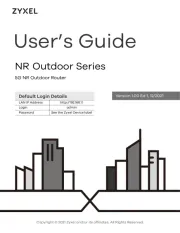
15 November 2024

31 Januari 2023

31 Januari 2023

31 Januari 2023

31 Januari 2023

31 Januari 2023

31 Januari 2023

31 Januari 2023

31 Januari 2023
Handleiding Router
- BZBGear
- GL.iNet
- Zebra
- Rosewill
- Planet
- Western Digital
- PENTAGRAM
- Envivo
- IOGEAR
- Zolid
- Ruckus Wireless
- Konig
- Wisetiger
- Belkin
- Sabrent
Nieuwste handleidingen voor Router

15 September 2025

15 September 2025

15 September 2025

15 September 2025
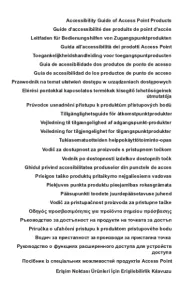
15 September 2025

15 September 2025

1 September 2025

31 Augustus 2025

26 Augustus 2025

26 Augustus 2025