Xiaomi RA75 Handleiding
Xiaomi Wifi-repeater RA75
Bekijk gratis de handleiding van Xiaomi RA75 (9 pagina’s), behorend tot de categorie Wifi-repeater. Deze gids werd als nuttig beoordeeld door 35 mensen en kreeg gemiddeld 4.2 sterren uit 5 reviews. Heb je een vraag over Xiaomi RA75 of wil je andere gebruikers van dit product iets vragen? Stel een vraag
Pagina 1/9
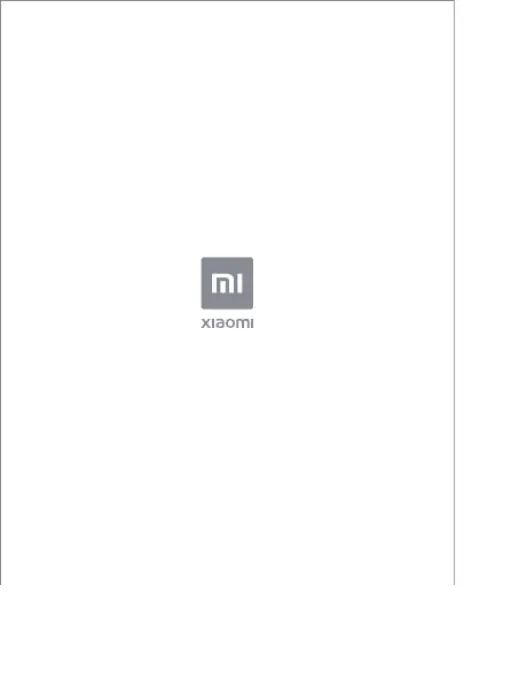
All images are for illustration purposes only and may
differ from the actual product by model and region.
Product specificaties
| Merk: | Xiaomi |
| Categorie: | Wifi-repeater |
| Model: | RA75 |
Heb je hulp nodig?
Als je hulp nodig hebt met Xiaomi RA75 stel dan hieronder een vraag en andere gebruikers zullen je antwoorden
Handleiding Wifi-repeater Xiaomi

27 September 2024
Handleiding Wifi-repeater
Nieuwste handleidingen voor Wifi-repeater

20 Januari 2026

20 Januari 2026

20 Januari 2026

8 December 2025

10 November 2025

5 November 2025

8 September 2025

5 Augustus 2025

28 Juli 2025

7 Juli 2025