Vimar ELVOX 46235.015B Handleiding
Vimar
Fotocamera
ELVOX 46235.015B
Bekijk gratis de handleiding van Vimar ELVOX 46235.015B (70 pagina’s), behorend tot de categorie Fotocamera. Deze gids werd als nuttig beoordeeld door 25 mensen en kreeg gemiddeld 4.5 sterren uit 13 reviews. Heb je een vraag over Vimar ELVOX 46235.015B of wil je andere gebruikers van dit product iets vragen? Stel een vraag
Pagina 1/70

Graphic User Interface (GUI) for IP Speed Dome
Installation and operation manual

2
Graphic User Interface (GUI) for IP Speed Dome
EN
Cautions
- Please use the specied power supply to connect.
- Do not attempt to disassemble the camera; in order to prevent electric shock, do not remove screws or covers.
- There are no user-serviceable parts inside. Please contact the nearest service center as soon as possible if there is
any failure.
- Avoid from incorrect operation, shock vibration, heavy pressing which can cause damage to product.
- Do not use corrosive detergent to clean main body of the camera. If necessary, please use soft dry cloth to wipe dirt;
for hard contamination, use neutral detergent. Any cleanser for high grade furniture is applicable.
- Avoid aiming the camera directly towards extremely bright objects, such as, sun, as this may damage the image
sensor.
- Please follow the instructions to install the camera. Do not reverse the camera, or the reversing image will be re-
ceived.
- Do not operate it incase temperature, humidity and power supply are beyond the limited stipulations.
- Keep away from heat sources such as radiators, heat registers, stove, etc.
- Do not expose the product to the direct airow from an air conditioner.
- This is product instructions not quality warranty. We may reserve the rights of amending the typographical errors,
inconsistencies with the latest version, software upgrades and product improvements, interpretation and modica-
tion. These changes will be published in the latest version without special notication.
- When this product is in use, the relevant contents of Microsoft, Apple and Google will be involved in. The pictures and
screenshots in this manual are only used to explain the usage of our product. The ownerships of trademarks, logos
and other intellectual properties related to Microsoft, Apple and Google belong to the above-mentioned companies.
- All pictures and examples used in the manual are for reference only.

3
Graphic User Interface (GUI) for IP Speed Dome
EN
Contents
1 Introduction .........................................................................................................................................................3
2 IE Remote Access ..............................................................................................................................................3
2.1 LAN ..........................................................................................................................................................3
2.1.1 Access through IP-Tool ..................................................................................................................3
2.1.2 Directly Access through IE .............................................................................................................4
2.2 WAN .........................................................................................................................................................6
3 Remote Preview .................................................................................................................................................8
4 Menu Setup ........................................................................................................................................................13
4.1 System Information .................................................................................................................................. 13
4.2 System Setup ...........................................................................................................................................13
4.2.1 Auto PT Flip ...................................................................................................................................14
4.2.2 Date Setup .....................................................................................................................................14
4.2.3 Title Setup ......................................................................................................................................14
4.2.4 North setup ....................................................................................................................................15
4.2.5 New Password and Change Password..........................................................................................15
4.2.6 Auto Exit Time ................................................................................................................................15
4.3 Camera Setup ..........................................................................................................................................15
4.3.1 Camera Control ..............................................................................................................................16
4.3.2 Image Setup ...................................................................................................................................16
4.3.3 Lens Setup .....................................................................................................................................17
4.3.4 Day & Night Setup .........................................................................................................................18
4.3.5 Video Format .................................................................................................................................18
4.4 Dome Function .........................................................................................................................................18
4.4.1 Preset Setup ..................................................................................................................................18
4.4.2 Cruise Setup ..................................................................................................................................19
4.4.3 Grouping Setup ..............................................................................................................................20
4.4.4 Task Setup .....................................................................................................................................20
4.4.5 Track Setup ....................................................................................................................................21
4.4.6 Alarm Setup ...................................................................................................................................21
4.4.7 Home Position ................................................................................................................................22
4.5 Display Setup ...........................................................................................................................................22
4.6 Load Default .............................................................................................................................................23
5 Remote Conguration.........................................................................................................................................23
5.1 System Conguration ...............................................................................................................................23
5.1.1 Basic Information ...........................................................................................................................23
5.1.2 Date and Time Conguration .........................................................................................................23
5.1.3 Local Cong ...................................................................................................................................24
5.1.4 SD Card .........................................................................................................................................24
5.2 Image Conguration .................................................................................................................................27
5.2.1 Camera parameters .......................................................................................................................27
5.2.2 Video Stream .................................................................................................................................29
5.2.3 OSD Conguration .........................................................................................................................30
5.2.4 Video Mask ...................................................................................................................................30
5.3 PTZ Conguration ....................................................................................................................................31
5.3.1 PTZ and Password Setting ............................................................................................................31
5.3.2 Load Default ...................................................................................................................................31
5.3.3 Dome Function ...............................................................................................................................31
5.4 Alarm Conguration ..................................................................................................................................32
5.4.1 Motion Detection ............................................................................................................................32
Product specificaties
| Merk: | Vimar |
| Categorie: | Fotocamera |
| Model: | ELVOX 46235.015B |
Heb je hulp nodig?
Als je hulp nodig hebt met Vimar ELVOX 46235.015B stel dan hieronder een vraag en andere gebruikers zullen je antwoorden
Handleiding Fotocamera Vimar

27 Juni 2024

6 Juli 2023

25 Juni 2023

21 Juni 2023

20 Juni 2023

20 Juni 2023

20 Juni 2023

20 Juni 2023

19 Juni 2023

19 Juni 2023
Handleiding Fotocamera
- Minox
- Panasonic
- Ansco
- KanDao
- Levenhuk
- Syrp
- Marshall Electronics
- General Electric
- Contax
- MuxLab
- Nedis
- Philips
- Optoma
- Eufy
- Joy-it
Nieuwste handleidingen voor Fotocamera
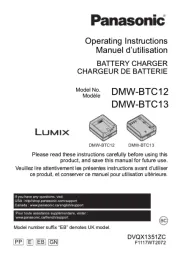
29 Juli 2025
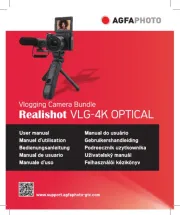
29 Juli 2025

29 Juli 2025

28 Juli 2025

28 Juli 2025
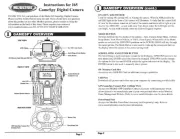
15 Juli 2025

15 Juli 2025

15 Juli 2025
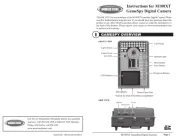
14 Juli 2025

14 Juli 2025