Vanson BC-1HU Handleiding
Vanson
Niet gecategoriseerd
BC-1HU
Bekijk gratis de handleiding van Vanson BC-1HU (12 pagina’s), behorend tot de categorie Niet gecategoriseerd. Deze gids werd als nuttig beoordeeld door 24 mensen en kreeg gemiddeld 4.5 sterren uit 12.5 reviews. Heb je een vraag over Vanson BC-1HU of wil je andere gebruikers van dit product iets vragen? Stel een vraag
Pagina 1/12

E N G L I S H S V E N S K A N O R S K S U O M I
32-6319
Battery Charger
Batteriladdare
Batterilader
Akkulaturi
Model: BC 1HU
Ver. 200802
www.clasohlson.com


3
E N G L I S H
3
Battery Charger
Art. no: 32-6319, Model: BC 1HU
Computer controlled for the charging of Ni-Cd and Ni-MH batteries.
Please read the entire instruction manual before using and save it for future use.
We apologise for any text or photo errors and any changes of technical data.
If you have any questions concerning technical problems please contact our
Customer Service Department (see address on reverse.)
Use
1. Connect the AC/DC adaptor to the charger via the jack.
2. Insert 1 - 4 x batteries of type AA (R6) / AAA (R03) / C (R14) / D (R20)
and/ or 1 - 2 x 9V Ni-Cd and Ni-MH batteries of type 6F22 into the battery
compartment.
NOTE. THERE IS NO PROBLEM MIXING NI-CD AND Ni-MH BATTERIES.
3. Charging without previous discharging (for AAA, AA, C and D batteries).
The charger has a micro computer that controls the charging. Plug the AC/DC
adaptor into a regular 230 V socket. The red LED lights up and the quick-
charge starts. When the battery is charged the red LED turns off and the green
LED lights up to indicate that it is in the maintain charge mode, and that the
batteries are now ready for use. The charged batteries are ready to use.
4. Charging with previous discharging (for AAA, AA, C and D batteries).
Plug the AC/DC adaptor into a regular 230 V socket and push the red button
“DISCHARGE” within 30 seconds. The red LED then starts ashing to indicate
that the discharging has started. When the batteries are discharged the red
LED is lit constantly to indicate that quick-charge is in session. When the
battery is charged the red LED turns off and the green LED lights up to indicate
that it is in the maintain charge mode, and that the batteries are now ready for
use. The charged batteries are ready to use.
5. When the 9V batteries are inserted into the charger a red LED lights up
(between the 9V compartments). When the correct charging time is completed
(11.5 hours according to timer) the red LED shuts off to indicate that the
charging has ended.
6. Pull out the AC/DC adaptor plug out of the socket and remove the batteries
when the charger is not in use.
Product specificaties
| Merk: | Vanson |
| Categorie: | Niet gecategoriseerd |
| Model: | BC-1HU |
Heb je hulp nodig?
Als je hulp nodig hebt met Vanson BC-1HU stel dan hieronder een vraag en andere gebruikers zullen je antwoorden
Handleiding Niet gecategoriseerd Vanson

10 Augustus 2023

10 Augustus 2023

10 Augustus 2023

10 Augustus 2023

10 Augustus 2023

10 Augustus 2023

10 Augustus 2023

10 Augustus 2023

10 Augustus 2023

10 Augustus 2023
Handleiding Niet gecategoriseerd
- Envitec
- EMSA
- Velbus
- Ashly
- HPI Racing
- Lansinoh
- Broan
- Cherub
- Bleep Labs
- Symmons
- Tefal
- Aplic
- FANAUE
- Columbus
- Handicare
Nieuwste handleidingen voor Niet gecategoriseerd

3 Augustus 2025

3 Augustus 2025

3 Augustus 2025

3 Augustus 2025

3 Augustus 2025

2 Augustus 2025

2 Augustus 2025

2 Augustus 2025
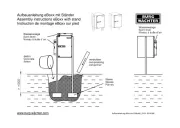
2 Augustus 2025

2 Augustus 2025