UTEPO UTP3-VER01-PoE Handleiding
UTEPO
Netwerkkaart/adapter
UTP3-VER01-PoE
Bekijk gratis de handleiding van UTEPO UTP3-VER01-PoE (2 pagina’s), behorend tot de categorie Netwerkkaart/adapter. Deze gids werd als nuttig beoordeeld door 68 mensen en kreeg gemiddeld 4.7 sterren uit 34.5 reviews. Heb je een vraag over UTEPO UTP3-VER01-PoE of wil je andere gebruikers van dit product iets vragen? Stel een vraag
Pagina 1/2

R
R
R
RRi
i
i
iig
g
g
ggh
h
h
hht
t
t
tts
s
s
ssi
i
i
iid
d
d
dde
e
e
ee
P
P
P
PPa
a
a
aan
n
n
nne
e
e
eel
l
l
ll d
d
d
ddi
i
i
iia
a
a
aag
g
g
ggr
r
r
rra
a
a
aam
m
m
mm
P
P
P
PPl
l
l
lle
e
e
eea
a
a
aas
s
s
sse f
e f
e f
e fe fo
o
o
ool
l
l
lll
l
l
llo
o
o
oow i
w i
w i
w iw in
n
n
nns
s
s
sst
t
t
tta
a
a
aal
l
l
lll
l
l
lla
a
a
aat
t
t
tti
i
i
iio
o
o
oon s
n s
n s
n sn st
t
t
tte
e
e
eep
p
p
pps a
s a
s a
s as as b
s b
s b
s bs be
e
e
eel
l
l
llo
o
o
oow
w
w
ww:
:
:
::
P
P
P
PPl
l
l
lle
e
e
eea
a
a
aas
s
s
sse c
e c
e c
e ce ch
h
h
hhe
e
e
eec
c
c
cck t
k t
k t
k tk th
h
h
hhe f
e f
e f
e fe fo
o
o
ool
l
l
lll
l
l
llo
o
o
oow
w
w
wwi
i
i
iin
n
n
nng i
g i
g i
g ig it
t
t
tte
e
e
eem
m
m
mms b
s b
s b
s bs be
e
e
eef
f
f
ffo
o
o
oor
r
r
rre i
e i
e i
e ie in
n
n
nns
s
s
sst
t
t
tta
a
a
aal
l
l
lll
l
l
lla
a
a
aat
t
t
tti
i
i
iio
o
o
oon
n
n
nn, i
, i
, i
, i, if a
f a
f a
f af an
n
n
nny
y
y
yyt
t
t
tth
h
h
hhi
i
i
iin
n
n
nng m
g m
g m
g mg mi
i
i
iis
s
s
sss
s
s
ssi
i
i
iin
n
n
nng
g
g
gg, p
, p
, p
, p, pl
l
l
lle
e
e
eea
a
a
aas
s
s
sse c
e c
e c
e ce co
o
o
oon
n
n
nnt
t
t
tta
a
a
aac
c
c
cct t
t t
t t
t tt th
h
h
hhe
e
e
e e
d
d
d
dde
e
e
eea
a
a
aal
l
l
lle
e
e
eer .
r .
r .
r .r .
PoE Ethernet repeater 1PCS
User Manusal 1PCS
1) Turn off the power of all the related devices before the installation, otherwise the device
would be damaged;
2) Check if the Ethernet cable and other cables are connected correctly;
3) Connect the PoE IN port of and PoE Switch by Ethernet cable; PoE Ethernet repeater
4) Connect the PoE OUT port of and PoE IP Camera by Ethernet cable;POE Ethernet repeater
5) Check if the installation is correct and device is good, make sure all the connection is reliable
and then power up the system;
6) Make sure the network and PoE transmission are working.
I
I
I
IIn
n
n
nns
s
s
sst
t
t
tta
a
a
aal
l
l
lll
l
l
lla
a
a
aat
t
t
tti
i
i
iio
o
o
oon
n
n
nn s
s
s
sst
t
t
tte
e
e
eep
p
p
pps
s
s
ss
P
P
P
PPo
o
o
ooE E
E E
E E
E EE Et
t
t
tth
h
h
hhe
e
e
eer
r
r
rrn
n
n
nne
e
e
eet R
t R
t R
t Rt Re
e
e
eep
p
p
ppe
e
e
eea
a
a
aat
t
t
tte
e
e
eer
r
r
rr
U
U
U
UUs
s
s
sse
e
e
eer
r
r
rr M
M
M
MMa
a
a
aan
n
n
nnu
u
u
uus
s
s
ssa
a
a
aal
l
l
ll
1
1
1
11 2
P
P
P
PPo
o
o
ooE
E
E
EE E
E
E
EEt
t
t
tth
h
h
hhe
e
e
eer
r
r
rrn
n
n
nne
e
e
eet R
t R
t R
t Rt Re
e
e
eep
p
p
ppe
e
e
eea
a
a
aat
t
t
tte
e
e
eer
r
r
rr
V
V
V
V Ver
er
er
ererB 1
B 1
B 1
B 1B 1.
.
.
..1
1
1
11
The PoE Ethernet extender can transmit Ethernet signal and power through one single
network cable, which solve the transmission distance limitation of devices as for network
camera and so on The product supports IEEE802 3u 100Base TX and IEEE802 3 af at . . - . /
standards The Max power consumption transmission can up to 30 watts, which can supply.
25 4 watts power consumption for terminal devices The product can extend to 100M and. .
thus the cascading distance can up to 400m after be cascaded for several times And it can .
support 100Mbps full duplex transmission mode with good protection ability of anti ESD -
and anti surge. The special design of built in splicing slot on both sides and magnetic - -
attraction as well as hanger on the bottom enables multiple installation methods of wall -
mounting, splicing and adsorption. Above all the product can give a better systematic ,
solution of transmission distance and power supplying for network camera and other device.
F
F
F
FFe
e
e
eea
a
a
aat
t
t
ttu
u
u
uur
r
r
rre
e
e
ees
s
s
ss
Each can repeat Ethernet and power signal to 100m and cascade connection up to 400m;
Support IEEE 802 3u,100Base TX standard and IEEE 802 3 af at PoE standard; . - . /
Real time, 0 time delay, with no-store & forward technology;- -
Superior ESD and surge protection ability;
Plug and play, no software and agreement transformation necessary;
Built-in splicing slot, with magnet and hanger, unique and integrated design, wall-mounted、
splicing and adsoption installations available, which suits in all kinds of engineering
installation.
L
L
L
LLe
e
e
eef
f
f
fft
t
t
tts
s
s
ssi
i
i
iid
d
d
dde
e
e
ee
T
T
T
TTo
o
o
oop v
p v
p v
p vp vi
i
i
iie
e
e
eew
w
w
ww
IP c amera
LCD
Di aplay
NVR
IP camera
PoE Switch
P
P
P
P
Po
o
o
o
oE R
E R
E R
E R
E Re
e
e
e
ep
p
p
p
pe
e
e
e
ea
a
a
a
at
t
t
t
te
e
e
e
er
r
r
r
rP
P
P
P
Po
o
o
o
oE R
E R
E R
E R
E Re
e
e
e
ep
p
p
p
pe
e
e
e
ea
a
a
a
at
t
t
t
te
e
e
e
er
r
r
r
r
P
P
P
P
Po
o
o
o
oE R
E R
E R
E R
E R e
e
e
e
ep
p
p
p
pe
e
e
e
ea
a
a
a
at
t
t
t
te
e
e
e
er
r
r
r
r
Cat5e/6
Cat5e/6
A
A
A
AAp
p
p
ppp
p
p
ppl
l
l
lli
i
i
iic
c
c
cca
a
a
aat
t
t
tti
i
i
iio
o
o
oon
n
n
nn
N
N
N
NNo
o
o
oot
t
t
tti
i
i
iic
c
c
cce
e
e
ee
1) Please use standard Cat5e/6 cable to reach the longest transmission distance;
2) Please make sure the transmission directivity of PoE is correct.
1 The photo Top view s PoE IN and PoE OUT indicate the PoE transmission direction;) ' " " " "
2) The photo Right side’s “PoE LED indication” is yellow LED for PoE status; and “Data
indication” is green LED data connection. Different LED status have different means. Green
LED lasting ON: Data connection is OK. Green LED out: Data connection is fail. Green LED
flick: Data connection and transmission is OK.
3) The photo Left side’s LED function is same as the photo Right side.
PoE OUT PoE IN
PoE
Data PoE
Data

连
连
连
连连接
接
接
接接接
接
接
接接口
口
口
口口
Specification
PoE Ethernet Repeater
4
1
1
1
110
0
0
000
0
0
00m
m
m
mm
3
3
3
33
2
2
2
220
0
0
000
0
0
00m
m
m
mm
P o E S wi t c h
3
3
3
330
0
0
000
0
0
00m
m
m
mm
30W
20.86W 16.03W 10.26W
0
0
0
00m
m
m
mm
IP Camera
Telephone
4
4
4
440
0
0
000
0
0
00m
m
m
mm
7.5W
IP Camera
D
D
D
DDi
i
i
iia
a
a
aag
g
g
ggr
r
r
rra
a
a
aam
m
m
mmI
I
I
II
Distributive relation between power consumption and transmission distance
N
N
N
NNe
e
e
eet
t
t
ttw
w
w
wwo
o
o
oor
r
r
rrk
k
k
kk c
c
c
cca
a
a
aab
b
b
bbl
l
l
lle
e
e
ee c
c
c
cco
o
o
ool
l
l
lll
l
l
lla
a
a
aat
t
t
tti
i
i
iin
n
n
nng
g
g
gg
The network cable can be embed
through the splicing slot under space
Network cable
The network cable can be embed
through the splicing s lot under space
Product are subject to change without prio r notice
I
I
I
IIn
n
n
nns
s
s
sst
t
t
tta
a
a
aal
l
l
lll
l
l
lla
a
a
aat
t
t
tti
i
i
iio
o
o
oon
n
n
n n m
m
m
mme
e
e
eet
t
t
tth
h
h
hho
o
o
ood
d
d
dd
1
1
1
11Wa
Wa
Wa
WaWal
l
l
lll
l
l
ll-
-
-
--M
M
M
MMo
o
o
oou
u
u
uun
n
n
nnt
t
t
tti
i
i
iin
n
n
nng t
g t
g t
g tg ty
y
y
yyp
p
p
ppe
e
e
ee
.
.
.
..2
2
2
22.
.
.
..S
S
S
SSp
p
p
ppl
l
l
lli
i
i
iic
c
c
cci
i
i
iin
n
n
nng t
g t
g t
g tg ty
y
y
yyp
p
p
ppe
e
e
ee(Optional component, you
need to buy them if necessary)
3
3
3
33.
.
.
..M
M
M
MMa
a
a
aag
g
g
ggn
n
n
nne
e
e
eet
t
t
tti
i
i
iic a
c a
c a
c ac at
t
t
ttt
t
t
ttr
r
r
rra
a
a
aac
c
c
cct
t
t
tti
i
i
iio
o
o
oon t
n t
n t
n tn ty
y
y
yyp
p
p
ppe
e
e
ee
Magnetic attraction
at both bottom sides.
Splicing direction
连
连
连
连连接
接
接
接接接
接
接
接接口
口
口
口口
T
T
T
TTr
r
r
rro
o
o
oou
u
u
uub
b
b
bbl
l
l
lle
e
e
ees
s
s
ssh
h
h
hho
o
o
ooo
o
o
oot
t
t
tti
i
i
iin
n
n
nng
g
g
gg
连
连
连
连连接
接
接
接接接
接
接
接接口
口
口
口口
I
I
I
IIf a
f a
f a
f af an
n
n
nny t
y t
y t
y ty tr
r
r
rro
o
o
oou
u
u
uub
b
b
bbl
l
l
lle i
e i
e i
e ie in i
n i
n i
n in in
n
n
nns
s
s
sst
t
t
tta
a
a
aal
l
l
lll
l
l
lla
a
a
aat
t
t
tti
i
i
iio
o
o
oon
n
n
nn, p
, p
, p
, p, pl
l
l
lle
e
e
eea
a
a
aas
s
s
sse f
e f
e f
e fe fo
o
o
ool
l
l
lll
l
l
llo
o
o
oow t
w t
w t
w tw th
h
h
hhe
e
e
ees
s
s
sse s
e s
e s
e se st
t
t
tte
e
e
eep
p
p
pps
s
s
ss:
:
:
::
连
连
连
连连接
接
接
接接接
接
接
接接口
口
口
口口
Please make sure you have followed the instruction to install the device;
Please confirm if the RJ45 cable order is in accordance with the EIA/TIA568A or 568B
industry standards;
The transmission distance depends on the signal source and cable quality, please do
not exceed the maximum transmission distance;
Please replace a failure device with a proper one to check if the device is broken;
If the problem still exists, please contact the dealer.
P
P
P
PPo
o
o
ooE
E
E
EE E
E
E
EEt
t
t
tth
h
h
hhe
e
e
eer
r
r
rrn
n
n
nne
e
e
eet R
t R
t R
t Rt Re
e
e
eep
p
p
ppe
e
e
eea
a
a
aat
t
t
tte
e
e
eer
r
r
rr
Item
Description
Power
Power Supply
PoE
Consumption
< 3 Watt
Network
Port
Port
PoE IN 100Mbps PoE In port : 、
PoE OUT 100Mbps PoE Output port : 、
Transmission distance
Max: 400m
(Please reference to the diagram I to distinguish the relation
between power consumption and transmi ssion distance)
Media
Cat5e/6
PoE standard
Supports IEEE802 3af IEEE802 3at standards. 、 .
PoE Power supply
Media-span and End-span
Ethernet
Exchange
Standard
IEEE802 3u 100BASE TX. -
Delay
<20us
Status
Indicator LED
PoE IN port and PoE OUT port :
RJ 45 Yellow LED indicate PoE status;
Green LED indicate Ethernet status.
Protection
ESD
Lever III 1a Contact Discharge
Lever III 1b Air Discharge
Per IEC61000 4 2: - -
Surge Protection
Lever III Per IEC61000 4 5: - -
Environment
Working Temperature
-10 ~55℃ ℃
Storage Temperature
-40 ~85℃ ℃
Humidity
0~95%
Mechanical
Size L W H( × × )
113mm×45.5mm×29mm
Material
ABS
Color
Black
Weight Gross( )
58g
IP Camera
Product specificaties
| Merk: | UTEPO |
| Categorie: | Netwerkkaart/adapter |
| Model: | UTP3-VER01-PoE |
| Gewicht: | 50 g |
| Breedte: | 45.5 mm |
| Diepte: | 113 mm |
| Hoogte: | 29 mm |
| Certificering: | CE, FCC, ROHS |
| Ethernet LAN, data-overdrachtsnelheden: | 10, 100 Mbit/s |
| Bekabelingstechnologie: | 10/100 |
| Netwerkstandaard: | IEEE 802.3, IEEE 802.3u |
| Uitgangsvermogen: | 30 W |
| Temperatuur bij opslag: | -40 - 85 °C |
| Ethernet interface type: | 10 Gigabit Ethernet, 100 Gigabit Ethernet |
| Power over Ethernet (PoE): | Ja |
| Maximale afstand: | 400 m |
| Stroomverbruik (typisch): | 3 W |
| Bedrijfstemperatuur (T-T): | -10 - 55 °C |
| Relatieve vochtigheid in bedrijf (V-V): | 5 - 95 procent |
| Stroom via Ethernet (PoE): | - V |
| Pintoewijzing & polariteit: | 1/2(+), 3/6(-) ;4/5(-), 7/8(+) |
Heb je hulp nodig?
Als je hulp nodig hebt met UTEPO UTP3-VER01-PoE stel dan hieronder een vraag en andere gebruikers zullen je antwoorden
Handleiding Netwerkkaart/adapter UTEPO

22 April 2023

3 April 2023

10 Maart 2023

1 Maart 2023
Handleiding Netwerkkaart/adapter
- Velleman
- Russound
- ESI
- Belkin
- Kensington
- Lenovo
- Media-tech
- Allnet
- Twelve South
- Thrustmaster
- ZyXEL
- Ditek
- Aluratek
- Altronix
- Raspberry Pi
Nieuwste handleidingen voor Netwerkkaart/adapter

29 Juli 2025

28 Juli 2025

28 Juli 2025
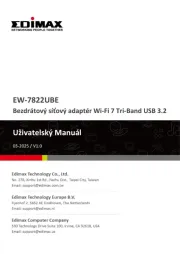
28 Juli 2025
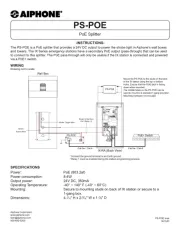
28 Juli 2025

28 Juli 2025

26 Juli 2025

25 Juli 2025

25 Juli 2025

25 Juli 2025