UTAX P-6038if MFP Handleiding
Bekijk gratis de handleiding van UTAX P-6038if MFP (4 pagina’s), behorend tot de categorie Printer. Deze gids werd als nuttig beoordeeld door 28 mensen en kreeg gemiddeld 4.9 sterren uit 9 reviews. Heb je een vraag over UTAX P-6038if MFP of wil je andere gebruikers van dit product iets vragen? Stel een vraag
Pagina 1/4
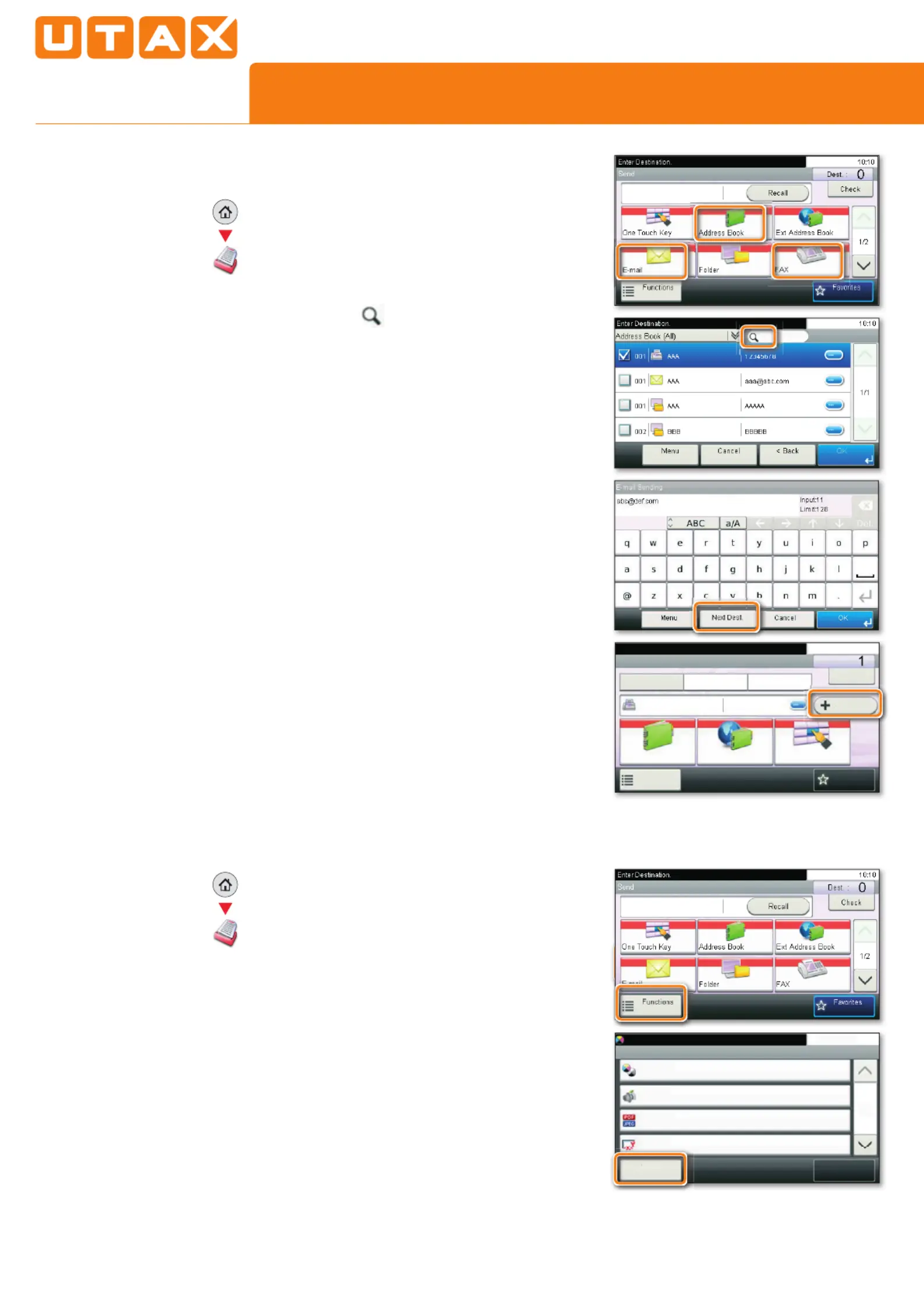
Quick Guide P-6038i MFP/P-6038if MFP
E-Mail operation
❶
Place the originals on the platen or in
the document processor.
❷
Press on the Home screen.SEND
❸
Enter the destination address.
From the address book:
Press
((¢/ªª{{e. Press the checkbox
to select the desired destination from
the list. Press
ƢŧǠŞĐƢĸėĐėƖƢĽŞìƢĽŧŞ
/ŞƢėƎƢĸėŞìśėljŧƫƖėìƎĉĸįŧƎ!ŧŞǠƎś
with
{e.
You can also press
MENU to perform a
more detailed search.
You may choose multiple destinations.
Enter an e-mail address:
Press
/oTg. Enter the e-mail address on
the touch screen. After that press
{e.
If you want to send the e-mail to several
destinations press
NEXT DEST..
Enter a fax number:
Press
FAX on the touch screen. Press
ADD DEST.. Enter the fax number in the
ĐėƖƢĽŞìƢĽŧŞǠėœĐ
❹
To start transmission press START.
Sending
❶
Press on the Home screen.SEND
❷
Press .FUNCTIONS
❸
Choose the items to be changed by
opening the related submenu.
❹
!ŧŞǠƎśǃĽƢĸ!g{ª/.
Scan settings
Ready to send.
FAX
On HookChain
Check
Address Book
Direct
Ext Address Book
Functions
10:10
Dest. :
One Touch Key
0123456789
0123456789
Favorites
Ready to send. (FullColor)
Functions
File Format
PDF
10:10
Original Size
1-sided
Full Color
Color Selection
Quiet Mode
1/7
Add/Edit
Shortcut
Off
Send
Send
Cl
o
s
e
A
dd
D
es
t
.
Product specificaties
| Merk: | UTAX |
| Categorie: | Printer |
| Model: | P-6038if MFP |
Heb je hulp nodig?
Als je hulp nodig hebt met UTAX P-6038if MFP stel dan hieronder een vraag en andere gebruikers zullen je antwoorden
Handleiding Printer UTAX

13 Januari 2026

6 November 2025

2 November 2025

31 Oktober 2025

31 Oktober 2025

31 Oktober 2025

31 Oktober 2025

31 Oktober 2025

31 Oktober 2025

31 Oktober 2025
Handleiding Printer
Nieuwste handleidingen voor Printer

9 Januari 2026

9 Januari 2026

9 Januari 2026

8 Januari 2026

8 Januari 2026

8 Januari 2026

7 Januari 2026

7 Januari 2026

7 Januari 2026

7 Januari 2026