UTAX 5058i Handleiding
Bekijk gratis de handleiding van UTAX 5058i (4 pagina’s), behorend tot de categorie Printer. Deze gids werd als nuttig beoordeeld door 18 mensen en kreeg gemiddeld 4.1 sterren uit 8 reviews. Heb je een vraag over UTAX 5058i of wil je andere gebruikers van dit product iets vragen? Stel een vraag
Pagina 1/4
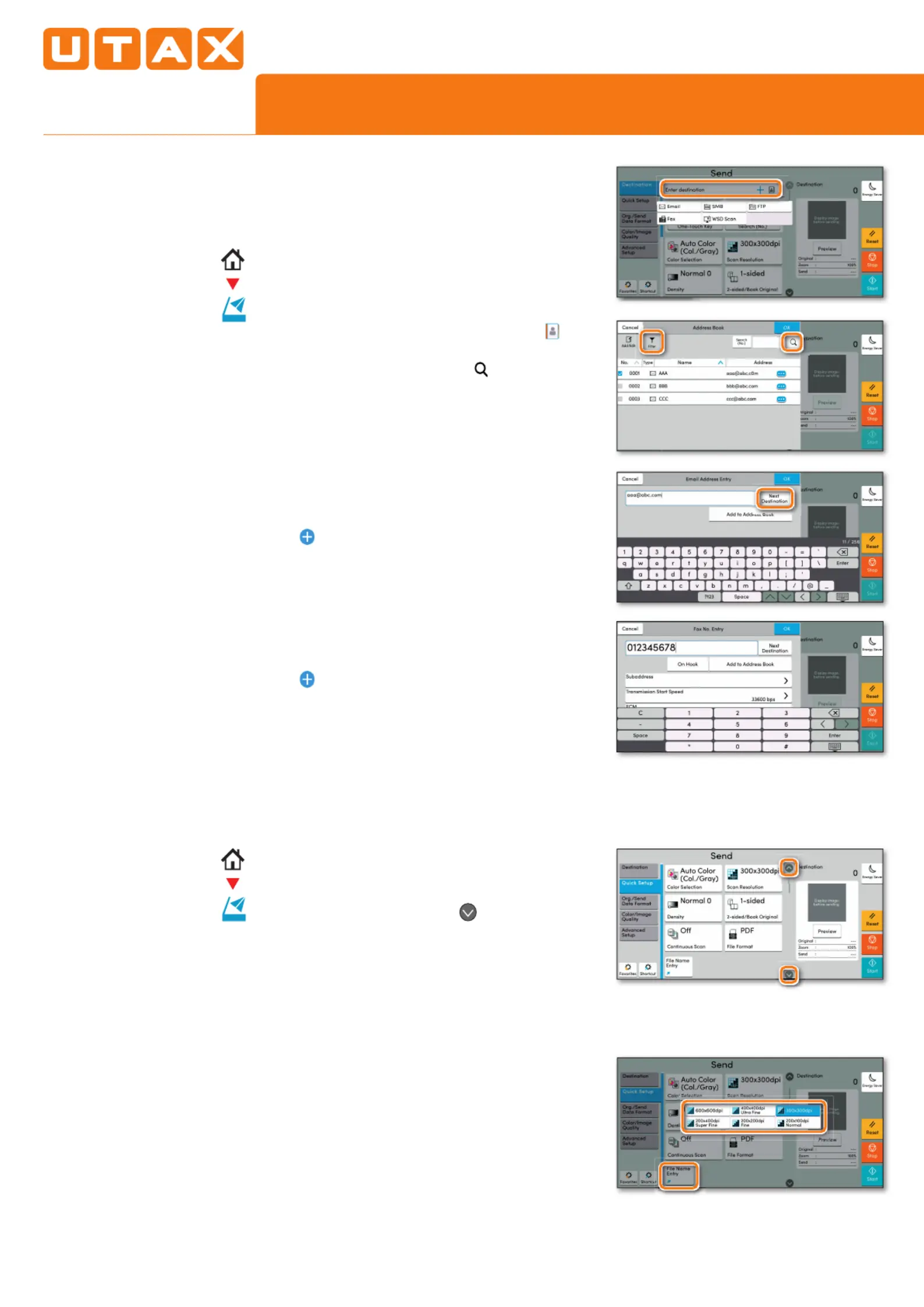
Quick Guide 5058i/6058i/7058i
E-Mail operation
❶
·ŧǃìŐėƫƊƢĸėĐėǂĽĉėƊƎėƖƖƢĸėćƫƢƢŧŞENERGY
SAVER
.
❷
Place the originals on the platen or in the
document processor.
❸
Press on the Home screen.SEND
❹
Enter the destination address.
From the address book:
In the destination box press
((¢/ªª{{e .
Press the checkbox to select the desired
destination from the list. Press
ƢŧǠŞĐƢĸė
destination. Enter the name you search for.
!ŧŞǠƎśǃĽƢĸ
OK.
You can also press
FTg·/¢ to perform a more
detailed search.
You may choose multiple destinations.
Enter an e-mail address:
In the destination box press
ENTER DESTINATION or
the
Ɩljśćŧœ!ŧŞǠƎśƢĸė/oTg selection.
Enter the e-mail address on the touch screen.
After that press
OK.
TįljŧƫǃìŞƢƢŧƖėŞĐƢĸėėśìĽœƢŧƖėǂėƎìœ
destinations press
NEXT DESTINATION.
Enter a fax number:
In the destination box press
ENTER DESTINATION or
the
Ɩljśćŧœ!ŧŞǠƎśƢĸėFAX selection.
/ŞƢėƎƢĸėįìLjŞƫśćėƎĽŞƢĸėĐėƖƢĽŞìƢĽŧŞǠėœĐ
After that press
OK.
❺
To start transmission press START.
Sending
❶
Press on the Home screen.SEND
❷
Press QUICK SETUP. Choose the desired settings.
❸
ƎėƖƖìƎƎŧǃĐŧǃŞćƫƢƢŧŞ to open additional
settings.
❹
Choose the items to be changed by opening the
related submenu.
❺
!ŧŞǠƎśǃĽƢĸOK.
❶
Press on the Home screen.SEND
❷
Press QUICK SETUP.
Choose an item to be changed. After
ĉĸìŞıĽŞıĉŧŞǠƎśǃĽƢĸ
OK.
·ŧėŞƢėƎìǠœėŞìśėƊƎėƖƖ
ADVANCED SETUP.
Press
FTg/ro//r·¢Ý and change the name.
!ŧŞǠƎśǃĽƢĸ
OK.
❸
Press DESTINATION to return to the main menu.
Scan settings
Further settings
Product specificaties
| Merk: | UTAX |
| Categorie: | Printer |
| Model: | 5058i |
Heb je hulp nodig?
Als je hulp nodig hebt met UTAX 5058i stel dan hieronder een vraag en andere gebruikers zullen je antwoorden
Handleiding Printer UTAX

13 Januari 2026

6 November 2025

2 November 2025

31 Oktober 2025

31 Oktober 2025

31 Oktober 2025

31 Oktober 2025

31 Oktober 2025

31 Oktober 2025

31 Oktober 2025
Handleiding Printer
Nieuwste handleidingen voor Printer

9 Januari 2026

9 Januari 2026

9 Januari 2026

8 Januari 2026

8 Januari 2026

8 Januari 2026

7 Januari 2026

7 Januari 2026

7 Januari 2026

7 Januari 2026