Trevi ME 3103 Handleiding
Trevi
Weerstation
ME 3103
Bekijk gratis de handleiding van Trevi ME 3103 (8 pagina’s), behorend tot de categorie Weerstation. Deze gids werd als nuttig beoordeeld door 8 mensen en kreeg gemiddeld 4.7 sterren uit 4.5 reviews. Heb je een vraag over Trevi ME 3103 of wil je andere gebruikers van dit product iets vragen? Stel een vraag
Pagina 1/8

ME 3103
.2 .3
.7 .8 .9 .10 .12.11
SVEGLIA / METEOSTATION
Manuale d’uso
ALARM CLOCK / METEO STATION
Istruction manual
RÉVEIL / STATION MÉTÉO
Manual d’emploi
WECKER / WETTERSTATION
Anleitungsheft
DESPERTADOR ESTACIÓN METEO
Manual de instrucciones para el uso y la conexion
.4
.5 .6
.13
.1
.11
<15°C <33% 34% ~ 62% 63% ~ 68% >69%
15°C ~ 25.9°C <52% 53% ~ 67% 68% ~ 76% >77%
>26°C <57% 58% ~ 72% 73% ~ 83% >84%
ICONE METEO - WEATHER ICONS - ICÔNES MÉTÉO - WETTER-ICONS - ICONOS DEL TIEMPO

2
ME 3103
DESCRIZIONE COMANDI
1. Simbolo allarme
2. Orologio
3. Icone simboli metereologici
4. Umidità interna
5. Temperatura
6. Gracotemperatureminime/massimerilevate
7. Tasto MODE, impostazione orologio, datario e allarme
8. TastoUP/AL,tastosu/attivazioneallarme
9. TastoDOWN/C/F,tastogiù/cambiotemperatura°C/°F
10.TastoMAX/MIN,visualizzazionevalorimassimieminimirilevati
di temperatura e umidità
11. TastoSNZ/LIGHT,disattivazionetemporaneaallarme/
attivazioneretroilluminazione
12. Tasto RESET, ripristino impostazioni di orologio, datario e
allarme,etemperaturerilevate
13. Vano batterie 2xAAA (non incluse)
ALIMENTAZIONE
Aprire ilvano batterie(13) postosul retro dell’apparecchioed
inserire due pile formato “AAA” rispettando le polarità indicate.
REGOLAZIONE DELL’OROLOGIO
1. PremereiltastoMODE(7)noavisualizzarel’orologio.
2. TenerepremutoiltastoMODE(7)peravviarelaregolazione
dell’orologio, sul display comincerà a lampeggiare l’ora.
3. Impostare l’ora tramite i tasti UP (8) o DOWN (9).
4. Premere il tasto MODE (7), sul display cominceranno a lam-
peggiare i minuti.
5. Impostare i minuti tramite i tasti UP (8) o DOWN (9).
6. Premere il tasto MODE (7) per confermare e terminare la
regolazione dell’orologio.
7. TenerepremutoiltastoUP(8)perimpostarelavisualizzazione
dell’orarioin12/24ore.
REGOLAZIONE DEL DATARIO
1. PremereiltastoMODE(7)noavisualizzareildatario.
2. TenerepremutoiltastoMODE(7)peravviarelaregolazione
del datario, sul display comincerà a lampeggiare l’anno.
3. Impostare l’anno tramite i tasti UP (8) o DOWN (9).
4. Premere il tasto MODE (7), sul display comincerà a lampeggiare
il mese.
5. Impostare il mese tramite i tasti UP (8) o DOWN (9).
6. Premere il tasto MODE (7), sul display comincerà a lampeggiare
il giorno.
7. Impostare il giorno tramite i tasti UP (8) o DOWN (9).
8. Premere il tasto MODE (7) per confermare e terminare la
regolazione del datario.
REGOLAZIONE E ATTIVAZIONE ALLARME
1. PremereiltastoMODE(7)noavisualizzarel’allarme,ricono-
scibile dalla comparsa del simbolo della campana sulla sinistra
del display
(1).
2. TenerepremutoiltastoMODE(7)peravviarelaregolazione
dell’allarme, sul display comincerà a lampeggiare l’ora.
3. Impostare l’ora tramite i tasti UP (8) o DOWN (9).
4. Premere il tasto MODE (7), sul display cominceranno a lam-
peggiare i minuti.
5. Impostare i minuti tramite i tasti UP (8) o DOWN (9).
6. Premere il tasto MODE (7) per confermare e terminare la
regolazione dell’allarme.
7. PremereiltastoUP/AL(8)perattivarel’allarme.Ilsimbolo
della campana
(1) comparirà sulla sinistra del display.
8. All’orastabilital’allarmesiattiverà.Perdisattivaretemporane-
amentel’allarme,premereiltastoSNZ/LIGHT(11).L’allarme
siriattiveràautomaticamentedopo8minuti.
9. Perdisattivarel’allarmeoccorrepremereiltastoUP/AL(8)
noallascomparsadelsimbolodell’allarme
(1).
PREVISIONI METEREOLOGICHE
Il barometrodigitale rileva automaticamente le variazioni di
pressione atmosfericavisualizzando di conseguenzail simbolo
diprevisionemetereologica(3).Taleprevisioneriguardale12/24
oresuccessive.
Peresempio:seilbarometrorilevaun’altapressione,suldisplay
appariràilsimbolodelsole,maesternamentepotrebbepiovere.
Vedere tabella in prima pagina.
Note:
I simboli di previsione metereologica possono non riettere le attuali con-
dizioni del tempo. Essi si riferiscono esclusivamente a condizioni future.
Le previsioni possono non essere sicure al 100% a causa di vari fattori.
Il costruttore non è responsabile di eventuali danni o situazioni causati da
una previsione errata.
TEMPERATURA E UMIDITÀ
Ivaloriditemperaturaeumiditàsiaggiornanoautomaticamente
ogni 60 secondi.
1. Premere il tastoDOWN /C/F (9)per selezionare l’unitàdi
misuradellatemperaturain°Co°F.
2. Premere unavolta iltasto MAX/MIN(10) pervisualizzare i
valorimassimirilevatiditemperaturaeumidità.
3. Premere duevolte iltasto MAX/MIN(10) pervisualizzare i
valoriminimirilevatiditemperaturaeumidità.
4. PremeretrevolteiltastoMAX/MIN(10)pervisualizzareivalori
attuali di temperatura e umidità.
DATI TECNICI
Stazione meteo: da 0°C a +50°C ............
Umidità interna: ............ da20%a99%RH(umiditàrelativa)+/-5%
Avanzamentounitario: temperatura0,1°C/umidità1% ..
Orologio: Quarzo .......................
Alimentazione: 2xAAA ..............
Italiano

3
ME 3103English
FUNCTIONS DESCRIPTION
1. Alarm symbol
2. Clock
3. Weather icons
4. Indoor humidity
5. Temperature
6. Graph of minimum and maximum temperature detected
7. Key MODE, setting the time, date and alarm
8. KeyUP/AL,upkey/alarmactivation
9. KeyDOWN/C/F,downkey/changetemperature°C/°F
10.KeyMAX/MIN,viewmaximumandminimumvaluesrecorded
for temperature and humidity
11. KeySNZ/LIGHT,temporarydeactivationofthealarm/turn
on backlight
12. Key RESET, reset clock, date and alarm settings, and tempe-
ratures detected
13. Battery compartment 2xAAA (not included)
POWER SUPPLY
Open the battery compartment (13) on the rear of the appliance and
inserttwo“AAA”sizebatteriesrespectingthepolarities.
SETTING THE CLOCK
1. Press the MODE key (7) until you see the clock.
2. Press and hold the MODE key (7) to start the clock setting, the
hourwillashonthedisplay.
3. Set the hour using the UP (8) or DOWN (9) keys.
4. PresstheMODEkey(7),theminuteswillashonthedisplay.
5. Set the minutes using the UP (8) or DOWN (9) keys.
6. PresstheMODEkey(7)toconrmandnishtheclocksetting.
7. Press and hold the MODE key (8) to set the time display in
12/24hours.
SET THE DATE
1. Press the MODE key (7) until you see the date.
2. Press and hold the MODE key (7) to start the date setting, the
yearwillashonthedisplay.
3. Set the year using the UP (8) or DOWN (9) keys.
4. PresstheMODEkey(7),themonthwillashonthedisplay.
5. Set the month using the UP (8) or DOWN (9) keys.
6. PresstheMODEkey(7),thedaywillashonthedisplay.
7. Set the day using the UP (8) or DOWN (9) keys.
8. PresstheMODEkey(7)toconrmandnishthedatesetting.
SETTING AND ACTIVATING ALARM
1. Press the MODE key (7) to access the alarm function, reco-
gnisable by the Bell symbol appears on the right of the display
(1).
2. Press and hold the MODE key (7) to start the alarm setting,
thehourwillashonthedisplay.
3. Set the hour using the UP (8) or DOWN (9) keys.
4. PresstheMODEkey(7),theminuteswillashonthedisplay.
5. Set the minutes using the UP (8) or DOWN (9) keys.
6. PresstheMODEkey(7)toconrmandnishthealarmsetting.
7. PresstheUP/AL key(8) toactivatethealarm.The alarm
symbol
(1)willappearontheleftofthedisplay.
8. Atthesettedhourthealarmwillbeactivated.Totemporarily
turnoffthealarmpresstheSNZ/LIGHTkey(11).Thealarm
willreactivateautomaticallyafter8minutes.
9. Toturnoffthealarm,presstheUP/ALkey(8)untilthedemise
of the alarm symbol
(1).
WEATHER FORECASTS
The digital barometer detects changes in barometric pressure and
showstheweatherforecastsymbol(3).Thisweatherforecastrefers
tothenext12/24hours.
Forexample:Ifthebarometerdetectsahighpressure,thedisplay
willshowthesymboloftheSun,butexternallyitmightrain.
Seetableonrstpage.
Note:
The weather forecast symbols may not reect the current conditions of the
time. They refer only to future conditions.
The weather forecast may not be 100% secure due to various factors.
The manufacturer is not liable for any damages or situations caused by a
wrong weather forecast.
TEMPERATURE AND HUMIDITY
Temperatureandhumidityvaluesupdateautomaticallyevery60
seconds.
1. PresstheDOWN/C/Fkey(9)toselecttheunitofmeasurement
oftemperaturein°Cor°F.
2. PressoncetheMAX/MIN key(10) todisplaythemaximum
valuedetectedoftemperatureandhumidity.
3. Presstwicethe MAX/MINkey(10) to displaythe minimum
valuedetectedoftemperatureandhumidity.
4. PressthreetimestheMAX/MINkey(10)todisplaythecurrent
valuedetectedoftemperatureandhumidity.
TECHNICAL DATA
Weather station: from 0°C to +50°C ...........
Indoor humidity: ............ from20%to 99%RH(relativehumidity)
............................... +/-5%
Unit: .............................. temperature0,1°C/humidity1%
Watch: Quartz ..........................
PowerSupply: .............. 2xAAA
Product specificaties
| Merk: | Trevi |
| Categorie: | Weerstation |
| Model: | ME 3103 |
| Kleur van het product: | Roze |
| Ingebouwd display: | Ja |
| Breedte: | 120 mm |
| Diepte: | 37 mm |
| Hoogte: | 85 mm |
| Stroombron: | Batterij/Accu |
| Meeteenheid temperatuur: | F, °C |
| Alarm functie: | Ja |
| Beeldscherm, aantal kleuren: | Monochroom |
| Wekker: | Ja |
| Klok functie: | Ja |
| Klok/Datum display: | Ja |
| Meetfuncties trend display: | Hygrometer, Thermometer |
| weerstation extremum data: | Hygrometer, Thermometer |
| Weersvoorspelling: | Ja |
| Type batterij: | AAA |
| Display met achtergrondverlichting: | Ja |
| Aantal batterijen (sensor): | 2 |
| Maanfase: | Ja |
Heb je hulp nodig?
Als je hulp nodig hebt met Trevi ME 3103 stel dan hieronder een vraag en andere gebruikers zullen je antwoorden
Handleiding Weerstation Trevi

25 Mei 2023

9 Mei 2023

27 April 2023

26 April 2023

23 April 2023

20 April 2023

19 April 2023

18 April 2023

1 Maart 2023

4 Februari 2023
Handleiding Weerstation
- Auriol
- Netatmo
- MOOOV
- National Geographic
- Brigmton
- Technisat
- Steinberg
- Minox
- Ventus
- Xeecom ApS
- Waldbeck
- Marquant
- Digi-tech
- Sempre
- Greenure
Nieuwste handleidingen voor Weerstation
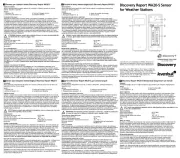
10 September 2025

3 September 2025

3 September 2025

3 September 2025
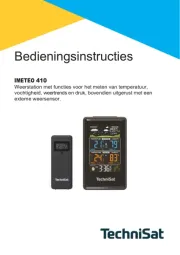
3 September 2025

14 Augustus 2025

14 Augustus 2025

9 Augustus 2025

8 Augustus 2025

8 Augustus 2025