Trendnet TE100-MFP1 Handleiding
Trendnet
Printserver
TE100-MFP1
Bekijk gratis de handleiding van Trendnet TE100-MFP1 (8 pagina’s), behorend tot de categorie Printserver. Deze gids werd als nuttig beoordeeld door 20 mensen en kreeg gemiddeld 4.4 sterren uit 10.5 reviews. Heb je een vraag over Trendnet TE100-MFP1 of wil je andere gebruikers van dit product iets vragen? Stel een vraag
Pagina 1/8

1-Port Multi-Function USB Print Server
TE100-MFP1
V1.0R/11.21.2011
ŸQuick Installation Guide (1)

Minimum Requirements
USB Port Software Utility Requirements
1
Package Contents
Ÿ1-Port Multi-Function USB Print Server
ŸMulti-Language Quick Installation Guide
ŸCD-ROM (Utility and User's Guide)
ŸNetwork Cable (1.5 m / 5 ft.)
ŸPower Adapter (12V DC, 1A)
1. Before You Start
Ÿ
Ÿ
Ÿ
Computer with an Ethernet port and Web browser
Wired network (e.g. router or switch with DHCP server)
Installed USB multi-function printer or USB printer
Supported Operating Systems CPU Memory
Windows 7 (32/64-bit)
Windows Vista (32/64-bit)
Windows XP (32/64-bit)
1GHz or above
800MHz or above
300MHz or above
1GB RAM or above
512MB RAM or above
256MB RAM or above
Mac OS X (10.5)
Mac OS X (10.6)
Mac OS X (10.7)
Mac OS X (10.4)
867MHz or above
333MHz or above
1.06GHz or above
1.06GHz or above
512MB RAM or above
256MB RAM or above
1GB RAM or above
2GB RAM or above
Note:
1. Verify that any software required to operate your printer or
multi-function printer is installed before installing the TE100-MFP1.
2. Do not install the TRENDnet USB Control Center utility and connect your
printer to the TE100-MFP1 until instructed to do so.

2. Installation
1. Connect the print server to one of the ports on your wired network with the
provided network cable.
2. On Plug in the power adapter and move the power switch to the “ ” position.
3. Connect your printer to the USB port on the print server.
4. Power on the printer.
5. Verify that the status LED indicators on the front of the print server to confirm
that the device is active and communicating with your printer ( , Power LINK,
and port are solid green).USB
WAN
Internet
2
ON/OFF
Product specificaties
| Merk: | Trendnet |
| Categorie: | Printserver |
| Model: | TE100-MFP1 |
| Kleur van het product: | Wit |
| Gewicht: | 60 g |
| Breedte: | 75 mm |
| Diepte: | 58 mm |
| Hoogte: | 24 mm |
| LED-indicatoren: | Link,Power |
| Gebruiksaanwijzing: | Ja |
| Type verpakking: | Doos |
| USB-connectortype: | USB Type-A |
| Aantal USB 2.0-poorten: | 1 |
| Aantal Ethernet LAN (RJ-45)-poorten: | 1 |
| Certificering: | CE, FCC |
| Aansluiting voor netstroomadapter: | Ja |
| Duurzaamheidscertificaten: | RoHS |
| Ethernet LAN, data-overdrachtsnelheden: | 10,100 Mbit/s |
| Bekabelingstechnologie: | 10/100Base-T(X) |
| Netwerkstandaard: | IEEE 802.3,IEEE 802.3u |
| Temperatuur bij opslag: | -10 - 60 °C |
| Intern: | Nee |
| Ondersteunde netwerkprotocollen: | TCP/IP |
| Ondersteunt Mac-besturingssysteem: | Mac OS X 10.4 Tiger,Mac OS X 10.5 Leopard,Mac OS X 10.6 Snow Leopard,Mac OS X 10.7 Lion |
| Externe adapter: | Ja |
| Netwerkfuncties: | Fast Ethernet |
| DHCP client: | Ja |
| AC-ingangsspanning: | 120-240 V |
| AC-ingangsfrequentie: | 50 - 60 Hz |
| Stroomverbruik (typisch): | 1.9 W |
| Bedrijfstemperatuur (T-T): | 5 - 40 °C |
| Netwerkconnectietype: | Ethernet LAN |
Heb je hulp nodig?
Als je hulp nodig hebt met Trendnet TE100-MFP1 stel dan hieronder een vraag en andere gebruikers zullen je antwoorden
Handleiding Printserver Trendnet

5 Maart 2023

4 Maart 2023

13 Januari 2023

22 November 2022
Handleiding Printserver
- Dymo
- Digitus
- TP Link
- Netgear
- Star
- Lexmark
- Intellinet
- Edimax
- EXSYS
- D-Link
- Longshine
- LevelOne
- Hawking Technologies
- IOGEAR
- Sitecom
Nieuwste handleidingen voor Printserver

1 Mei 2025

1 Mei 2025

30 September 2024

30 September 2024

30 September 2024
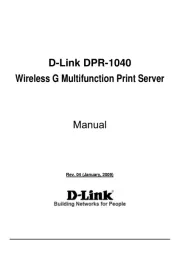
30 September 2024

23 September 2024

27 Augustus 2024

13 Maart 2024

13 Maart 2024