Trendnet TC-NT3 Handleiding
Trendnet
Niet gecategoriseerd
TC-NT3
Bekijk gratis de handleiding van Trendnet TC-NT3 (11 pagina’s), behorend tot de categorie Niet gecategoriseerd. Deze gids werd als nuttig beoordeeld door 29 mensen en kreeg gemiddeld 4.5 sterren uit 15 reviews. Heb je een vraag over Trendnet TC-NT3 of wil je andere gebruikers van dit product iets vragen? Stel een vraag
Pagina 1/11

TC-NT3(V1) /10.30.2014
TC-NT3
VDV & USB Cable Tester

ENGLISH
1
Remote Terminator
1
USB 2.0/3.0 Port Network/Phone Port
USB 2.0/3.0 PortNetwork/Phone Port
LED Indicators
Test Button
Power On/Off
Switch
Active Network
Link LED
Mode Selection
Button
Transmitter
Getting to know TC-NT3

ENGLISH
Slide the bottom of the TC-NT3 Remote Terminator towards the back of
the TC-NT3 Transmitter.
1. Change the battery if the Battery Low ( ) LED is on. B/L
2. Slide the battery cover off the TC-NT3 transmitter.
3. Connect and insert the battery.
4. Slide the battery cover back on to the TC-NT3 remote transmitter.
How to Separate the Transmitter and Terminator
Install / Replace the Battery (9V Alkaline battery is not included)
Warning and Caution
1. This device is designed to be used on a cabling system without voltage. Do not
connect the TC-NT3 to any live circuits, lines or outlets. Doing so may damage
the TC-NT3 and equipment.
2. Disconnect cables from all electronic equipment with voltage before testing.
Failure to do so may damage the TC-NT3.
2
Product specificaties
| Merk: | Trendnet |
| Categorie: | Niet gecategoriseerd |
| Model: | TC-NT3 |
| Kleur van het product: | Zilver |
| Gewicht: | 144 g |
| LED-indicatoren: | Ja |
| Meegeleverde kabels: | LAN (RJ-45) |
| Accu/Batterij voltage: | 9 V |
| Certificering: | CE |
| Opbergetui: | Ja |
| Power LED: | Ja |
| Afmetingen (B x D x H): | 117 x 67 x 27 mm |
| Bedrijfstemperatuur (T-T): | 0 - 50 °C |
| Testtype: | Transmissie testen |
| Ondersteunde aansluitingen: | BNC, RJ-11, RJ-12, RJ-45, USB |
Heb je hulp nodig?
Als je hulp nodig hebt met Trendnet TC-NT3 stel dan hieronder een vraag en andere gebruikers zullen je antwoorden
Handleiding Niet gecategoriseerd Trendnet
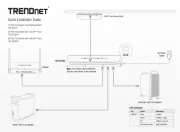
17 Juni 2025
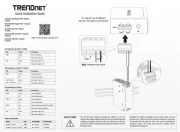
16 Juni 2025
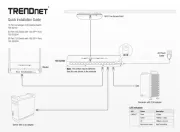
16 Juni 2025
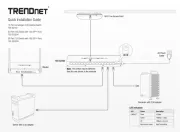
16 Juni 2025

16 Juni 2025

16 April 2025

16 April 2025

16 April 2025
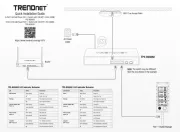
14 April 2025
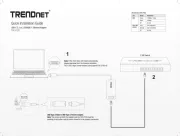
14 April 2025
Handleiding Niet gecategoriseerd
- XFX
- Light4Me
- Body Solid
- Hive
- BWT
- Kahayan
- Haier
- Kstar
- Kenko
- LAFE
- Allibert
- Verizon
- Crem
- Sunwoda
- Lifespan
Nieuwste handleidingen voor Niet gecategoriseerd

30 Juli 2025

30 Juli 2025

30 Juli 2025

30 Juli 2025

30 Juli 2025

30 Juli 2025

30 Juli 2025

30 Juli 2025

30 Juli 2025

30 Juli 2025