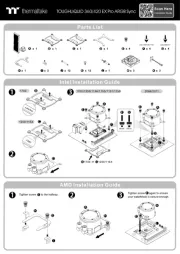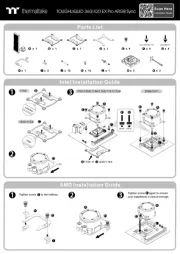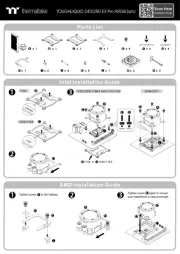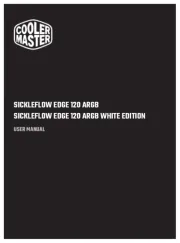Thermaltake Floe Ultra 240 RGB Handleiding
Thermaltake
Hardwarekoeling
Floe Ultra 240 RGB
Bekijk gratis de handleiding van Thermaltake Floe Ultra 240 RGB (2 pagina’s), behorend tot de categorie Hardwarekoeling. Deze gids werd als nuttig beoordeeld door 68 mensen en kreeg gemiddeld 3.9 sterren uit 34.5 reviews. Heb je een vraag over Thermaltake Floe Ultra 240 RGB of wil je andere gebruikers van dit product iets vragen? Stel een vraag
Pagina 1/2

Intel Installation Guide
AMD Installation Guide
Parts List
A x 1
B x 2 C x 1 D F x 1 x 2 G x 4E x 1 H x 4
N O P Q R x 1 x 1 x 1 x 1 x 1
I x 4
J K L M x 8 x 8 x 1 x 1
LGA 2066/2011
LGA 1700 LGA 1700/1200/115X
LGA 1200/115X
1
2
31700/1200/1156/1155/1151/1150 2066/2011-3/2011
I
I
I
I
I
I
G
E
F
L
13
Tighten scr ew to the halfway.
Tighten screw again to e ns ure y ou r
wa terblock is s ecure e nough.
L
M
L
1700
1200/115X D
C
DC or
17 00 12 00/115X
2
Scan Here
Installation Guide
Flo e Ultra 2 40 RGB
H
Blac k
G
Silv er
H
H

LCD Display Setup Guide
C
C
C
CA
A
A
AU
U
U
UT
T
T
TI
I
I
IO
O
O
ON
N
N
NCAUT IO N
Installation Guide
1
1 2
K
2
3
B
BO
Q
P
N
J
A
Intel
or
AMD
PUMP
AIO_PUMP
A
A
A
O
O
Adjust the display to fit your PC build
in clockwise rotation
Start
stop
To control the LCD display by
TT RGB PLUS Software,
please connect the water block
and motherboard with cable O.
PUMP
AIO_PUMP
AIO_PUMP
AIO_PUMP
AIO_PUMPAIO_PUMP
Controller Installation Guide
1 3
2
Comnect the fans to the controller.
Set the DIP switch on the back side of the controller
to assign the number of the controller
4
N O .1
ON
1234
N O .3
ON
1234
N O .2
ON
1234
N O .4
ON
1234
N O .9
ON
1234
N O .1 1
ON
1234
N O .1 0
ON
1234
N O .1 2
ON
1234
N O .5
ON
1234
N O .7
ON
1234
N O .6
ON
1234
N O .8
ON
1234
N O .1 3
ON
1234
N O .1 5
ON
1234
N O .1 4
ON
1234
N O .1 6
ON
1234
Connect the controller cable onto the motherboard
(USB 2.0 9 pin) and controller.
If you want to connect two or more controllers,
you can sync the controllers with the bridge connector.
Connect the power cable to the 4pin Molex
connecter and controller.
123 45
Q
O
P
5
Product specificaties
| Merk: | Thermaltake |
| Categorie: | Hardwarekoeling |
| Model: | Floe Ultra 240 RGB |
| Kleur van het product: | Zwart |
| Soort: | Alles-in-één vloeistofkoeler |
| Geluidsniveau (hoge snelheid: | 34.1 dB |
| Montage gereedschap: | Ja |
| Aantal per verpakking: | 1 stuk(s) |
| Maximum luchtstroom: | 76.98 cfm |
| Aantal ventilatoren: | 2 ventilator(en) |
| Kleur van de verlichting: | Multi |
| Rotatiesnelheid ( max): | 2000 RPM |
| Inclusief schroeven: | Ja |
| Rotatiesnelheid ( min): | 500 RPM |
| Aantal leds: | 9 |
| Verlichtings-led: | Ja |
| Geschikte locatie: | Processor |
| Type beeldscherm: | TFT-LCD |
| Ventilator diameter: | 120 mm |
| Pomp motor snelheid: | 3200 RPM |
| Aantal ventilatorbladen: | 9 |
| Fan voltage: | 12 V |
| Maximum luchtdruk: | 2.66 mmH2O |
| Pulsbreedtemodulatie-ondersteuning: | Ja |
| Maten ventilator (b x d x h): | 120 x 120 x 25 mm |
| Buis lengte: | 400 mm |
| Fan connector: | 4-pin |
| Waterblok materiaal: | Koper |
| Radiator materiaal: | Aluminium |
| Pomp voltage: | 12 V |
| Pomp stroom: | 380 mA |
| Stroomverbruik pomp: | 4.56 W |
| Radiator breedte: | 273 mm |
| Radiator diepte: | 120 mm |
| Radiator hoogte: | 27 mm |
| Stroomverbruik ventilatie: | 4.2 W |
| Fan stroom: | 0.35 A |
Heb je hulp nodig?
Als je hulp nodig hebt met Thermaltake Floe Ultra 240 RGB stel dan hieronder een vraag en andere gebruikers zullen je antwoorden
Handleiding Hardwarekoeling Thermaltake

15 Juli 2025

15 Juli 2025

3 Juni 2025

14 Mei 2025

14 Mei 2025

14 Mei 2025

14 Mei 2025
Handleiding Hardwarekoeling
- Lian Li
- NOX
- Gigabyte
- Sharkoon
- Gamdias
- Zalman
- AeroCool
- ALSEYE
- Noctua
- Savio
- Raijintek
- Be Quiet!
- Enermax
- SilverStone
- Alphacool
Nieuwste handleidingen voor Hardwarekoeling

2 Augustus 2025
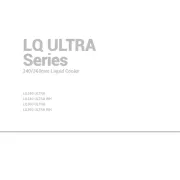
30 Juli 2025
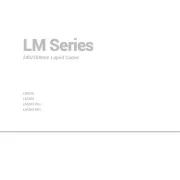
29 Juli 2025
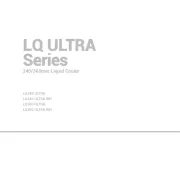
29 Juli 2025
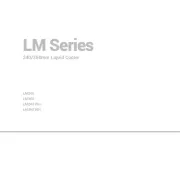
29 Juli 2025
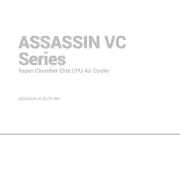
26 Juli 2025
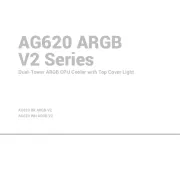
25 Juli 2025

25 Juli 2025
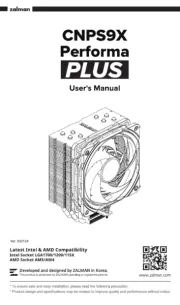
15 Juli 2025