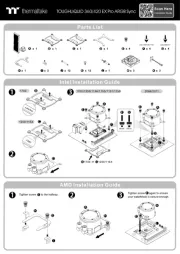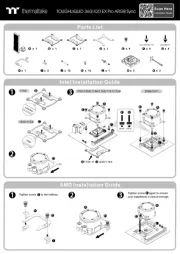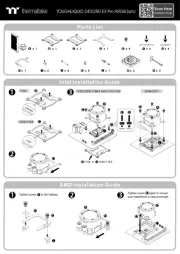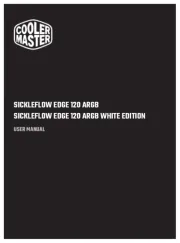Thermaltake Pacific RL140 D5 Handleiding
Thermaltake
Hardwarekoeling
Pacific RL140 D5
Bekijk gratis de handleiding van Thermaltake Pacific RL140 D5 (2 pagina’s), behorend tot de categorie Hardwarekoeling. Deze gids werd als nuttig beoordeeld door 26 mensen en kreeg gemiddeld 4.6 sterren uit 13.5 reviews. Heb je een vraag over Thermaltake Pacific RL140 D5 of wil je andere gebruikers van dit product iets vragen? Stel een vraag
Pagina 1/2

3
2
This product is intended for installation only by expert users. Please consult with a qualified technician for
installation. Improper installation may result in damage to your equipment.
1. Please carefully read the manual before beginning the installation process !
2. It is strongly recommended to use market proven pre-mix coolant, such as Thermaltake Coolant 1000.
3. DO NOT USE any kind of alcohol or alcohol derivatives with this reservoir or the acrylic tube may crack
and fail ! Do not clean it using alcohol either !
Pacific
RL140
Before Installation
Water Cooling Kit
Water Cooling Kit
Cautions: Make sure there's enough space when you start set up the LCS product
To ensure a clean loop, flush and rinse your radiators
and water blocks with distilled water before using.
Make sure the fittings are screwed securely when
placing them onto the radiator.
Attach the fans to the radiator
Choose the proper way to mount the pump and reservoir
by referring to the manual (suggest vertical palcement)
Attach fittings onto the pump and reservoir
Attach the fittings to the inlet and outlet of the
waterblock.
Attach the waterblock onto the motherboard by
referring to the enclosed manual.
Radiators
Case Fan
Pump and Reservoir
Water Blocks
or
Installation Walkthrough (Example: Core V51)
Place the motherboard into the case. Position the radiator.
Attach the pump and reservoir into
the chosen locations.
1

Cutting and Attaching the Tubing
Take out the cap from the fittings and place
the cap of the compression fitting over the
tubing. Push the end of the tubing over the
barb; make sure the tubing is a tight fit.
Slide the cap over the fitting and rotate it
clockwise until the tubing is sealed in place.
Connect the tubing and check all the
fittings are sealed. The loop order:
Pump Outlet > Water block
Connect the tubing and check all the
fittings are sealed. The loop order:
water black > radiator
Connect the tubing and check all the
fittings are sealed. The loop order:
radiator > Reservoir Inlet
3
3
2
2
1
1
4
Filling the System
Cautions:
1. Before filling the system, please make
sure that each fitting as well as unused
ports are completely sealed.
2. If there is any case of leaking,
immediately turn off the power and
clean the leak
3. If there's any related electronic parts
stained on liquid coolant, make sure to
completely clean and dry the
components. And then make sure they
all work well.
After switching off the power supply,
connect the PSU power cord and
product cables.
Use the refill bottle to fill coolant into the reservoir
Place your PSU outside of the case and attach it to
the pumps 4pin molex connector, turn on the power
of PSU and make the rest of the system fills up.
Thermaltake recommends the following steps to be taken after completing your water loop setup
1. It is strongly recommended to use market proven pre-mix coolant, such as Thermaltake Coolant 1000. It offers great performance
while preventing the entire cooling system – copper, brass, nickel, aluminum, and steel – from corrosion.
2. Fill the reservoir with coolant and cycle the power on and off several times while the pump pushing the coolant into the loop.
3. DO NOT let the pump run dry, when there is no liquid entering the pump turn off your power immediately
4. Fill the reservoir to the top as it will prevent air from going into the pump
5. If necessary tilt the system slightly from side to side to bleed the air out of the loop.
6. Place some paper towels under fittings and joining points to test for leaks.
7. Run the loop with the fill port open for about 24 hours to completely bleed the air out of the loop.
© 2015 Thermaltake Technology Co., Ltd. All Rights Reserved. www.thermaltake.com
Product specificaties
| Merk: | Thermaltake |
| Categorie: | Hardwarekoeling |
| Model: | Pacific RL140 D5 |
| Kleur van het product: | Meerkleurig |
| Gewicht: | 5800 g |
| Aantal ventilatoren: | 1 ventilator(en) |
| Compatibiliteit: | Intel LGA 2011/1366/1155/1156/1150/775, \nAMD FM2/FM1/AM3+/AM3/AM2+/AM2 |
| Ventilator diameter: | 140 mm |
| Coolant capaciteit: | 1 l |
Heb je hulp nodig?
Als je hulp nodig hebt met Thermaltake Pacific RL140 D5 stel dan hieronder een vraag en andere gebruikers zullen je antwoorden
Handleiding Hardwarekoeling Thermaltake
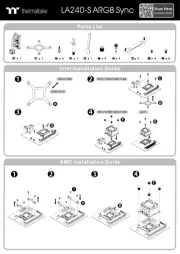
4 Augustus 2025

15 Juli 2025

15 Juli 2025

3 Juni 2025

14 Mei 2025

14 Mei 2025

14 Mei 2025
Handleiding Hardwarekoeling
- Antec
- Iceberg Thermal
- Lian Li
- Thermalright
- Xigmatek
- AC Infinity
- Dynatron
- Geometric Future
- Zalman
- NOX
- Corsair
- Savio
- Middle Atlantic Products
- Xilence
- Mars Gaming
Nieuwste handleidingen voor Hardwarekoeling

2 Augustus 2025
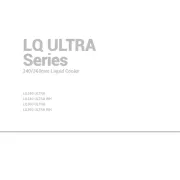
30 Juli 2025
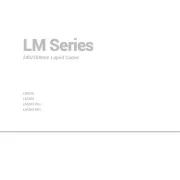
29 Juli 2025
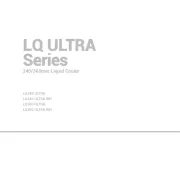
29 Juli 2025
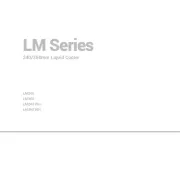
29 Juli 2025
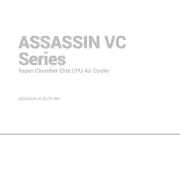
26 Juli 2025
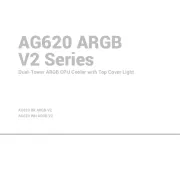
25 Juli 2025

25 Juli 2025
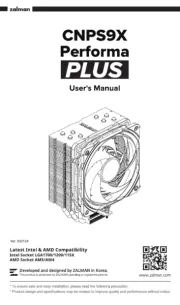
15 Juli 2025