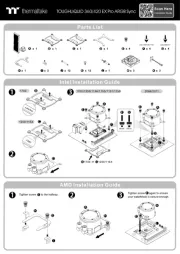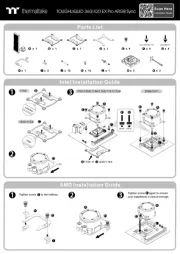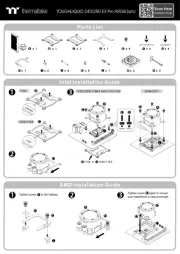Thermaltake Pacific CLM360 DDC Handleiding
Thermaltake
Hardwarekoeling
Pacific CLM360 DDC
Bekijk gratis de handleiding van Thermaltake Pacific CLM360 DDC (9 pagina’s), behorend tot de categorie Hardwarekoeling. Deze gids werd als nuttig beoordeeld door 27 mensen en kreeg gemiddeld 4.3 sterren uit 14 reviews. Heb je een vraag over Thermaltake Pacific CLM360 DDC of wil je andere gebruikers van dit product iets vragen? Stel een vraag
Pagina 1/9

01 02 03 04 05 36 x 1 x 1 x 1 x 4 x 4 x 406 34 35 x 1 x 1 x 2
This product is intended for installation only by expert users. Please consult with a qualified technician for installation.
Improper installation may result in damage to your equipment. Before you start using this product please follow these basic guidelines:
1. Please carefully read the manual before beginning the installation process !
2. It is strongly recommended to use market proven pre-mix coolant, such as Thermaltake Coolant.
3. Please remove your graphics card from your motherboard to ensure the safest process and in order to prevent any possible damages to your CPU and motherboard.
4. DO NOT USE any kind of alcohol or alcohol derivatives with this reservoir or the acrylic tube may crack and fail ! Do not clean it using alcohol either !
07 08 09 10 11 12 x 1 x 1 x 1 x 4 x 4 x 4
CPU Water Block
Pump / Reservoir
Fan & Radiator
Accessory
14 x 113 x 3
19 20 21 22 x 2 x 8 x 1 x 1
23 24 25 x 8 x 1 x 1
26 27 28 29 30 31 x 1 x 1 x 1 x 1 x 1 x 1 x 132 33 x 1 x 1
15 16 17 18 x 12 x 12 x 12 x 1
Scan Here
Installation Guide
PACIFIC CLM360 ULTRA LIQUID COOLING KIT
CL-W335-CU12SW-A
1
Parts List
(Black) (Silver)

PACIFIC CLM360 ULTRA LIQUID COOLING KIT
CL-W335-CU12SW-A
CPU Water Block Installation Guide
© 2022 Thermaltake Technology Co., Ltd. All Rights Reserved.
www.thermaltake.com
2
This product is intended for installation only by expert users. Please consult with a qualified technician for installation.
Improper installation may result in damage to your equipment.
Before you start using this product please follow these basic guidelines:
1. Please carefully read through the instruction manual before beginning the installation process.
2. Please remove your graphics card from your motherboard to insure the safest process and in order to prevent any possible damages
to your CPU and motherboard.
3. It is strongly recommended to use market proven pre-mix coolant, such as Thermaltake Coolant Series.
1
2
Intel LGA 1700
LGA1700
LGA1200/1156/1155/1151/1150
a
b
a
b
b
a
Intel
1
2
Intel LGA 1200/115X
3
4
5 6
Please make sure the grey
mark is toward to the TT Logo.
C
C
C
CA
A
A
AU
U
U
UT
T
T
TI
I
I
IO
O
O
ON
N
N
NCAUTION
01
01
03
06
01
03
01 01
05
05
06
03
04
04

PACIFIC CLM360 ULTRA LIQUID COOLING KIT
CL-W335-CU12SW-A
3
MB SYNC Installation Guide
C
C
C
CA
A
A
AU
U
U
UT
T
T
TI
I
I
IO
O
O
ON
N
N
NCAUTION
1 2
To control the LCD display by
TT RGB PLUS Software,
Please connect the water block
and motherboard with cable G.
This device complies with Part 15 of the FCC Rules. Operation is subject to the following two conditions: (1) this device may not cause harmful interference,
and (2) this device must accept any interference received, including interference that may cause undesired operation.
31
31
Out : Circle 1 is designed for liquid outlet
In : Circle 2 is designed for liquid inlet/fill
1
2
Installation Guide
1 2
AM4/AM5
AMD
Please remove the stock AMD
mounting bracket, use AMD backplate
Please make sure the grey
mark is toward to the TT Logo.
C
C
C
CA
A
A
AU
U
U
UT
T
T
TI
I
I
IO
O
O
ON
N
N
NCAUTION
C
C
C
CA
A
A
AU
U
U
UT
T
T
TI
I
I
IO
O
O
ON
N
N
NCAUTION
C
C
C
CA
A
A
AU
U
U
UT
T
T
TI
I
I
IO
O
O
ON
N
N
NCAUTION
1
2
3
4
5 6
01
02
36
34
06
35
Product specificaties
| Merk: | Thermaltake |
| Categorie: | Hardwarekoeling |
| Model: | Pacific CLM360 DDC |
Heb je hulp nodig?
Als je hulp nodig hebt met Thermaltake Pacific CLM360 DDC stel dan hieronder een vraag en andere gebruikers zullen je antwoorden
Handleiding Hardwarekoeling Thermaltake
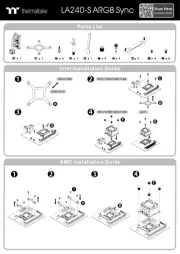
4 Augustus 2025

15 Juli 2025

15 Juli 2025

3 Juni 2025

14 Mei 2025

14 Mei 2025

14 Mei 2025
Handleiding Hardwarekoeling
- AZZA
- Spirit Of Gamer
- Iceberg Thermal
- ModeCom
- NZXT
- Crestron
- Raijintek
- Cougar
- AC Infinity
- BitFenix
- Krux
- Alpenföhn
- Fractal Design
- CoolerMaster
- Gamdias
Nieuwste handleidingen voor Hardwarekoeling

14 September 2025

8 September 2025

8 September 2025
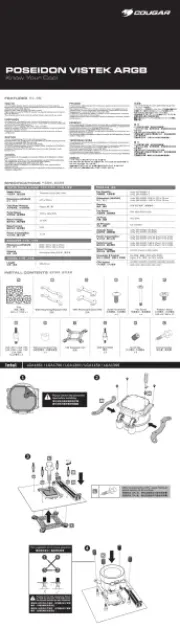
3 September 2025
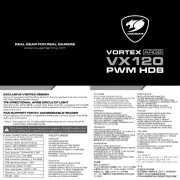
2 September 2025
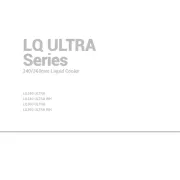
1 September 2025
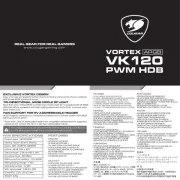
1 September 2025
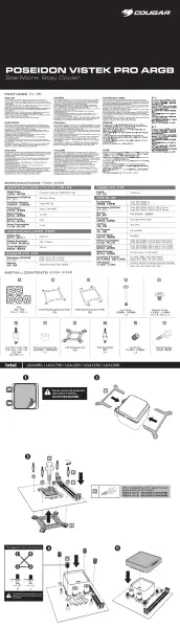
1 September 2025
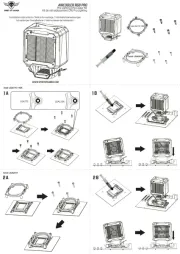
1 September 2025

1 September 2025