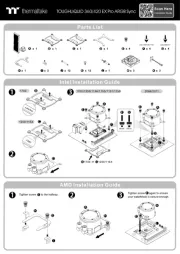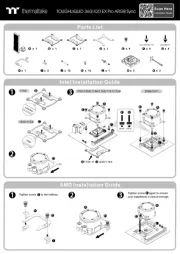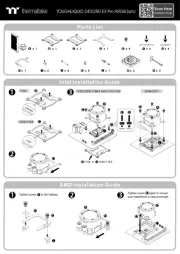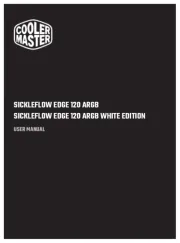Thermaltake ARGENT DS 100 Handleiding
Thermaltake
Hardwarekoeling
ARGENT DS 100
Bekijk gratis de handleiding van Thermaltake ARGENT DS 100 (1 pagina’s), behorend tot de categorie Hardwarekoeling. Deze gids werd als nuttig beoordeeld door 66 mensen en kreeg gemiddeld 4.0 sterren uit 33.5 reviews. Heb je een vraag over Thermaltake ARGENT DS 100 of wil je andere gebruikers van dit product iets vragen? Stel een vraag
Pagina 1/1

Installation Guide
Controller Function
Parts List
ARGENT DS100
Desk Cooler
© 2021 Thermaltake Technology Co., Ltd. All Rights Reserved.
www.thermaltake.com
Fan Speed
Light Mode
Color Mode
Light Speed
DC IN
Notebook Cooler x 1 USB Cable x 1 Warranty Card x 1 Manual x 1
C
C
C
CA
A
A
AU
U
U
UT
T
T
TI
I
I
IO
O
O
ON
N
N
NCAUTION
Please use both connectors if your
USB port output current is lower than 1A.
2. Light Mode:
Switch over between 7 LED modes.
1. Fan Speed:
Adjust the fan speed from 0 to 2500 RPM through the control knob.
4. Light Speed:
Switch over between 4 light modes.
Red Yellow Green Teal Blue White Purple→ → → → → →
When light mode is in Full Light , Radar , Pul se , Blink :
Switch over 7 LED colors .
When light mode is in Wave , Flow , RGB Spectrum :
LED color can not be adjusted.
3. Col or Mode:
Wave Full light RGB Spectrum Off Flow Radar Pulse Blink→ → → → → → →
Slow Normal Fast Extreme→ → →
3
4
2
1
Product specificaties
| Merk: | Thermaltake |
| Categorie: | Hardwarekoeling |
| Model: | ARGENT DS 100 |
Heb je hulp nodig?
Als je hulp nodig hebt met Thermaltake ARGENT DS 100 stel dan hieronder een vraag en andere gebruikers zullen je antwoorden
Handleiding Hardwarekoeling Thermaltake

15 Juli 2025

15 Juli 2025

3 Juni 2025

14 Mei 2025

14 Mei 2025

14 Mei 2025

14 Mei 2025
Handleiding Hardwarekoeling
- SilentiumPC
- ENDORFY
- Chieftec
- AC Infinity
- Gelid
- Be Quiet!
- FSP
- Geometric Future
- Raijintek
- AZZA
- Cooler Master
- Lian Li
- Sogo
- Gamdias
- Cougar
Nieuwste handleidingen voor Hardwarekoeling
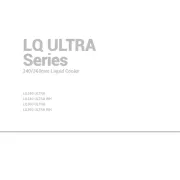
30 Juli 2025
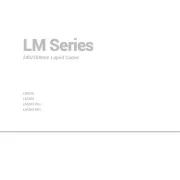
29 Juli 2025
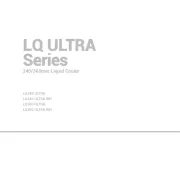
29 Juli 2025
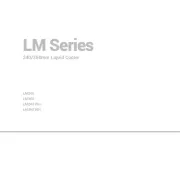
29 Juli 2025
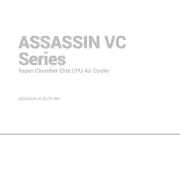
26 Juli 2025
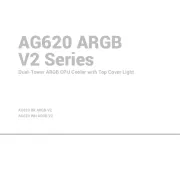
25 Juli 2025

25 Juli 2025
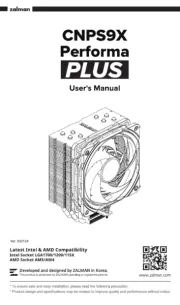
15 Juli 2025

15 Juli 2025