Testo 872s Handleiding
Testo
Meetapparatuur
872s
Bekijk gratis de handleiding van Testo 872s (44 pagina’s), behorend tot de categorie Meetapparatuur. Deze gids werd als nuttig beoordeeld door 33 mensen en kreeg gemiddeld 4.8 sterren uit 17 reviews. Heb je een vraag over Testo 872s of wil je andere gebruikers van dit product iets vragen? Stel een vraag
Pagina 1/44

testo 872s thermal imager
Instruction manual
Analysis software
testo IRSoft
testo Thermography App
Use the testo IRSoft software to
analyze your thermal images
extensively and in detail, and to
create professional reports. You can
download the software free of charge
and licence free via the following link:-
Use the testo Thermography App to
transfer thermal images live to your
smartphone/tablet and create quick
analyses and simple reports directly
on site.
Download the app free of charge for
Android or iOS from the app store:
www.testo.com/irsoft
testo Thermography
App


Contents
Contents
1
1
1
11 Safety and disposal .............................................................................. 5
1.1 About this document ............................................................................... 5
1.2 Security .................................................................................................. 5
1.3 Disposal ................................................................................................. 6
2
2
2
22 Technical data ...................................................................................... 7
2.1 Bluetooth module ................................................................................... 7
2.2 General technical data ........................................................................... 7
3
3
3
33 Description of the instrument ........................................................... 10
3.1 Use ....................................................................................................... 10
3.1 Instrument / operating elements overview ............................................ 11
3.1 Displays overview ................................................................................. 12
3.2 Power supply ........................................................................................ 13
4
4
4
44 Operation ............................................................................................ 13
4.1 Commissioning ..................................................................................... 13
4.2 Switching instrument on and off ........................................................... 13
4.3 Getting to know the menu .................................................................... 14
4.4 Quick select button ............................................................................... 15
5
5
5
55 WLAN connection using the App- ................................................... 17
5.1 Activating/disabling the connection ...................................................... 17
5.2 Using the App ....................................................................................... 17
5.2.1 Establishing a connection ..................................................................... 17
5.2.2 Select display ....................................................................................... 18
6
6
6
66 Bluetooth® connection ....................................................................... 18
7
7
7
77 Performing the measurement............................................................ 20
7.1 Setting measuring functions ................................................................. 21
7.1.1 Activating/disabling Pixel mark ............................................................. 21
7.1.2 Activating/disabling Min/Max on area ................................................... 22
7.1.3 Activating the differential temperature .................................................. 22
7.1.4 Activating external values ..................................................................... 23
7.1.5 Activating/disabling the zoom ............................................................... 24
7.2 Activating/disabling the laser ................................................................ 24
7.3 Saving an image................................................................................... 24
7.4 Image gallery ........................................................................................ 25
7.5 Setting the scale ................................................................................... 27
Product specificaties
| Merk: | Testo |
| Categorie: | Meetapparatuur |
| Model: | 872s |
Heb je hulp nodig?
Als je hulp nodig hebt met Testo 872s stel dan hieronder een vraag en andere gebruikers zullen je antwoorden
Handleiding Meetapparatuur Testo

4 Juli 2025

3 Juli 2025

3 Juli 2025

3 Juli 2025

6 Juni 2025
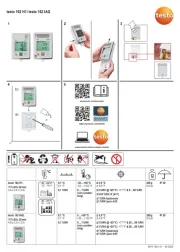
4 Mei 2025

4 Mei 2025
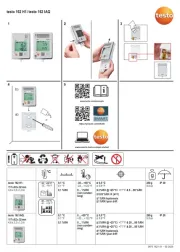
4 Mei 2025

4 Mei 2025

4 Mei 2025
Handleiding Meetapparatuur
- Mahr
- Pancontrol
- Proficare
- Aerospace Logic
- Hama
- Aktobis
- Beckmann & Egle
- UHoo
- Kyoritsu
- Flir
- Albrecht
- Megger
- VDO
- Qubino
- Rigol
Nieuwste handleidingen voor Meetapparatuur

29 Juli 2025

29 Juli 2025

29 Juli 2025

29 Juli 2025

29 Juli 2025

29 Juli 2025

28 Juli 2025

28 Juli 2025

28 Juli 2025

28 Juli 2025