Tascam DR-07XP Handleiding
Bekijk gratis de handleiding van Tascam DR-07XP (121 pagina’s), behorend tot de categorie Roló. Deze gids werd als nuttig beoordeeld door 17 mensen en kreeg gemiddeld 4.6 sterren uit 3 reviews. Heb je een vraag over Tascam DR-07XP of wil je andere gebruikers van dit product iets vragen? Stel een vraag
Pagina 1/121
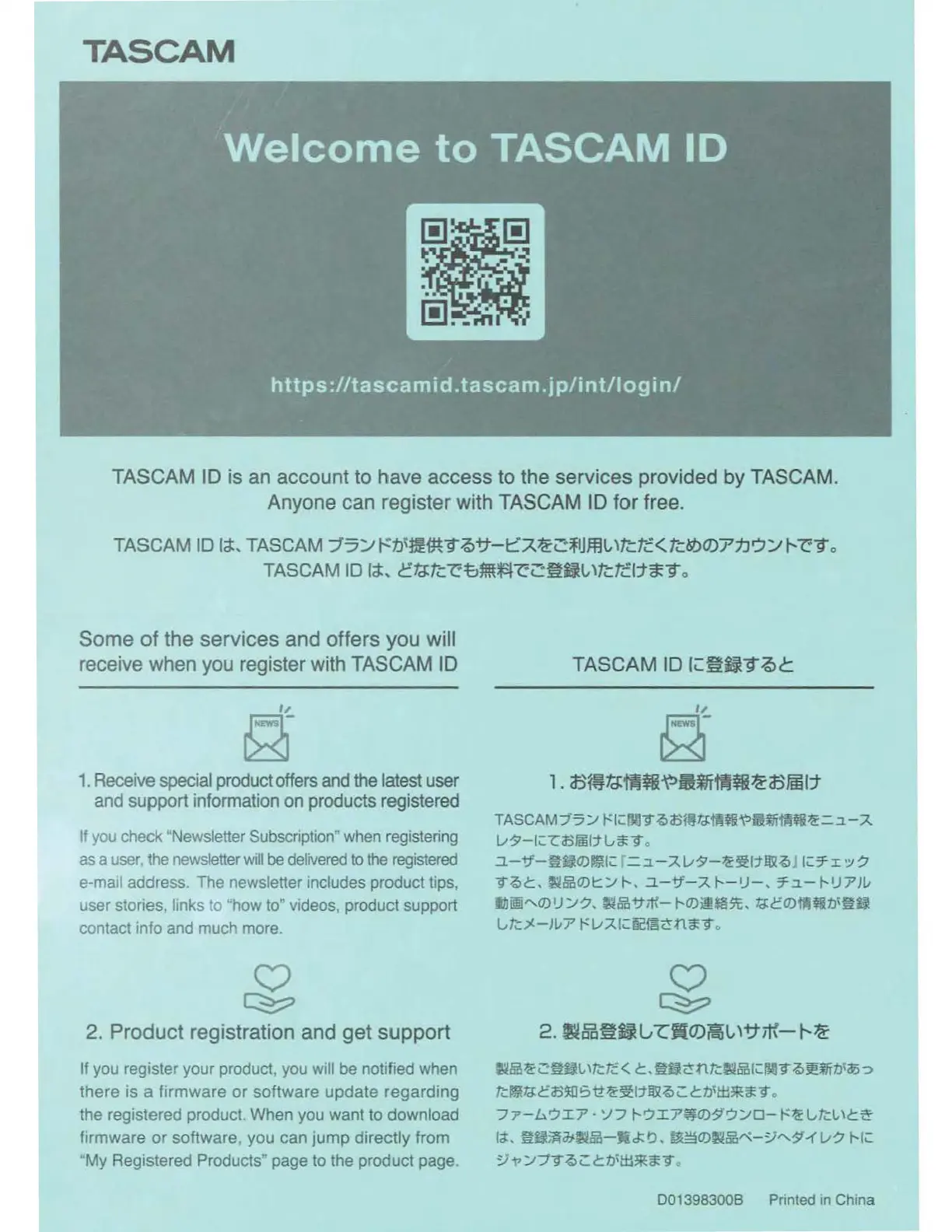
TASCAM
TASCAM
ID
is
an
account
to
have access to the services provided
by
TASCAM.
Anyone
can
register with
TASCAM
ID
for
free.
TASCAM
ID
It,
TASCAM :/-::,Y
1-!1Jttmmg-l>tr-t:::A~c~Jffll,
,rc.tt< jc}/.)O)"J'tJr:JY
t--
cg
O
TASCAM
ID
,~,
c~t.:ct>ffll~cc~-l,
,t.:tcl1*9
0
Some of the services and offers you will
receive
when
you
register
with
TASCAM
ID
1.
Receive
speciaJ
product
offers
and
the
latest
user
and
support
information
on
products
registered
I
you
check
"
Newsletter
Subscription"
when
registering
as
a
user
the
newsletter
will
be
delivered
to
the
registered
e-mail
address.
The
newsletter
include
s product
tips,
user
stories,
hnks
tc
"how
to"
videos
, product support
contact info
and
much
more.
cB
2. Product registration and get support
If
you
register
your
product,
you
will
be
notified
when
there is a firmware or software update regarding
the
registered product
When
you
want to download
firmware or software, you can jump directly from
UMy
Registered Products
..
page
to
the product
page_
.::i-!f-fUJ0)111f.l;:
=:::i-Al,.,$'-~~1:Hli(-Q
(C7I';/?
TQc.
l-\!6t!OJI::::.;
t--.
:i.-tf-:::Z
1---IJ-. :r
.::i.-l--lJ7Jt.,
~~'"'-OJU:.;?.~~~~-t--OJ~ffi~-~em~ffl~~a
Lt.:;(.-Jl,.,7 ~l,.,:::Z!~-i~2f~~:t1if~o
~6tl~~~l,
Yfttt (
C..
~~:t1t.:f;l_fif!(CfMJ9QJ!ffi1.)tivj::>
~~Ue8~Stt~~~~Q~c.~~-*T
7r-b..?I7
• '.17
r-?Ir~:l?:.;
□
-t.:~Ltcl,,cfr
la:.
~~~ib-~&i-'RJ:O,
~O)~~"'-'Si'"'-$'"-fv?
t--1~
:J;,
:,;:;tgQi:CD't:tl3R:ifg
0013983008 Printed
in
China
Product specificaties
| Merk: | Tascam |
| Categorie: | Roló |
| Model: | DR-07XP |
Heb je hulp nodig?
Als je hulp nodig hebt met Tascam DR-07XP stel dan hieronder een vraag en andere gebruikers zullen je antwoorden
Handleiding Roló Tascam

20 Februari 2025

30 Mei 2023

27 Mei 2023

9 Mei 2023

8 Mei 2023

7 Mei 2023

6 Mei 2023

3 Mei 2023

21 April 2023

12 April 2023
Handleiding Roló
Nieuwste handleidingen voor Roló

30 December 2026

10 December 2025

9 December 2025

12 Oktober 2025

12 Oktober 2025

12 Oktober 2025

12 Oktober 2025

23 September 2025

12 September 2025

20 Mei 2025